To sign up for our daily email newsletter, CLICK HERE
Patch management is a big job, but it’s really important for security. New weaknesses in software are found all the time. Hackers try to break in using these holes. So IT teams need to put in patches fast.
Doing patches by hand takes forever. Checking what’s missing. Testing patches. Getting approvals. Rolling out updates across thousands of computers and apps. Who has time for all that?
Thankfully, RMM software can automate patching to make it easier. RMM stands for remote monitoring and management. Here’s how RMM helps with patches:
- Scans computers to spot missing patches automatically
- Shows all patch info in one dashboard for IT to check
- Lets you test patches before a big rollout
- Can approve and install basic patches without IT help
- Schedules updates for nights and weekends
- Sends notifications to staff about maintenance
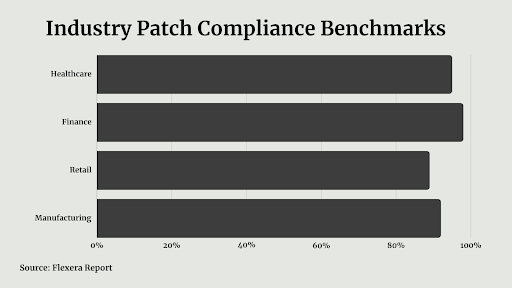
The Need for Proactive Patch Management
Neglecting patches puts organizations at huge risk. Studies show up to 85% of breaches could be stopped with better patch management. Unpatched systems often get hit with malware and ransomware. Criminals use flaws to access sensitive data. Attacks are not a matter of if, but when.
RMM solutions allow IT teams to shift left on security. They implement strong patch management to lock things down. This constant vigilance minimizes vulnerabilities. It protects infrastructure against evolving cyber threats. In today’s world, patch management can’t be an afterthought. RMM software empowers proactive defense through robust patch programs.
RMM software allows proactive patch management by
- RMM gives IT complete visibility into the organization’s defense. It’s a huge help for staying secure.
- RMM can be customized to each company’s needs:
- Target specific groups for patches
- Set maintenance windows that work best
- Let IT control mission-critical systems manually
- Generate reports on patch success
- Notify staff when updates are coming
- There’s no one-size-fits-all for security. RMM allows flexibility.
For healthcare and banking, patching means staying compliant. Falling behind can lead to penalties. RMM helps by
- Automating patch installation
- Providing audit trails
- Generating compliance reports
- Supporting IT frameworks like ITIL
Streamlining Patch Management Workflows
For IT teams, patch management can be an arduous process, especially when done manually. Tasks like patch identification, testing, approval, and deployment eat up countless hours. Multiply this across thousands of endpoints, servers, and applications in an enterprise, and the workload becomes unmanageable.
Here’s where RMM software steps in to automate and streamline patch management:
Automated patch scanning – RMM tools scan computers all the time. They look for missing patches. This means IT does not have to check manually.
Centralized dashboard – All patch data is aggregated into a single dashboard, providing IT with oversight of patch compliance.
Patch testing – Patches can be tested first. They are sent to a few computers before all. This avoids big disruptions.
Auto-approval workflows – RMM can approve basic patches itself. It can install them too. This saves IT time.
Scheduling and notifications – Patches can be scheduled for nights and weekends. Users get notified about updates.
IT Pro says automated patching is key. It closes the window for attackers. RMM gives IT teams these tools.
Enabling Proactive Security
The real-time visibility and control RMM software provides allows organizations to be proactive rather than reactive with system security. How?
Asset management – RMM tools provide detailed visibility into all endpoints, servers, and applications in an environment. This asset management enables IT teams to identify unprotected or vulnerable systems.
Vulnerability scanning – Continuous scans by RMM software identify vulnerabilities or misconfigurations that could be exploited by attackers.
Endpoint protection – Combining RMM with EDR (endpoint detection and response) significantly enhances the ability to detect, prevent, and respond to threats targeting endpoints.
According to insights from ITPro, comprehensive vulnerability management is a key benefit of RMM, providing a complete overview of an organization’s security posture. RMM software puts IT teams firmly in the driver’s seat when it comes to fortifying system defenses.
Customizing Patch Management Settings
While RMM software brings much-needed automation and oversight to patch management, it also provides customization options to match each organization’s needs:
Group-based targeting – Patches can be rolled out to specific groups based on vulnerability severity, system criticality, and other factors.
Maintenance windows – Patch deployment schedules can be configured around operational needs to minimize disruption. Weekends and non-peak hours are options.
Manual override – Certain mission-critical systems may require patches to be installed manually despite automation. RMM supports this override.
Reporting – Custom reports offer visibility into patch compliance and deployment success rates, enabling policies to be fine-tuned.
Notifications – Optional user notifications before patches are installed provide transparency around maintenance activities.
As highlighted by the Acronis blog, the customizability of RMM software allows IT teams to tailor patch management protocols to their unique environment, systems, and requirements. One size does not fit all when it comes to security.
Patch Management for Regulated Industries
RMM’s adaptability, as Acronis notes, allows IT teams to tailor patching protocols to their unique environment and priorities. One-size-fits-all security is ineffective.
For regulated sectors like healthcare and finance, patching enables compliance. Falling behind prompts penalties. RMM assists compliance by
- Automating timely patch installation
- Supplying detailed audit trails
- Generating compliance reports
- Integrating with common IT frameworks
Ultimately, RMM software allows organizations to take a standardized, systematic approach to patching – a must for compliance. The data it provides is invaluable during audits.
Choosing RMM Software
When researching RMM solutions, be sure to look into their patch management features:
- Scanning – Can they continuously identify missing patches?
- Deployment – Is it configurable with windows, targeting, alerts?
- Compliance – What audit data do they furnish?
- Reporting – Detailed compliance reporting available?
- Support – Do they help manage emerging threats long-term?
Top solutions like Datto RMM, NinjaRMM, and ConnectWise Automate offer robust capabilities in these areas. But needs vary, so identify must-have features for your environment.
Bottom Line
RMM software makes large-scale patching achievable through automation and visibility. It transcends security to enable compliance and assurance. For stronger protection, RMM merits evaluation.
At the end of the day, patch management is a monumental task that’s absolutely crucial for security. Like it or not, new vulnerabilities emerge constantly, and hackers are eager to exploit them. The only solution is the rapid deployment of patches across an entire IT environment.
or any enterprise serious about defense and compliance, RMM is a strategic investment that pays dividends. For better protection, RMM software is definitely worth evaluating.