To sign up for our daily email newsletter, CLICK HERE
Imagine you clicked a stunning photograph for your Instagram feed. Your features are attractive beautiful/handsome, but the background, Agh! Don’t spoil your mood!
It’s the modern era, with limitless options for literally anything. When it comes to your photograph, you can fix it with the AI background changer tool of insMind. The insMind background changer comes with a blast of options for making your photos flawless.
Want to know more about the tool? Keep Reading! I have mentioned everything in this blog.

The Best AI Background Changer You Can’t Miss
The year 2024 is holding a lot of new AI tools that will ease your life. One tool that is currently on hype is insMind’s AI background changer. Say hello to the best AI background changer that will turn ordinary portraits into stunning creations with advanced image algorithms and unexpected results.
It offers a lot of features, including precisely separating the subject from the background and offering multiple background options for replacements.
Here are some benefits that make AI background changer worth your attention:
Effortless Background Removal:
Gone are the days of lugging around bulky green screens or carving out unwanted backgrounds. Now, you don’t need to work with painstaking photo editing software to edit some portraits. AI takes care of the heavy lifting, saving you valuable time and effort.
Improve Your Picture Quality:
With automatic AI change background tools, it’s easy to draw attention to the main subject. It allows viewers to appreciate subject detail without distractions. Furthermore, it offers a clean and polished look for personal branding.
Ideal for Social Media:
Eye-catching portraits with unique backgrounds are a surefire way to grab attention on social media platforms. AI background changers help you create stand-out content that engages your audience.
Versatility and Creativity:
If you are tired of taking pictures in just your surrounding areas, try the insMind AI background changer. It will allow you to place your portraits on any imaginable background. In addition to that, its extensive algorithm automatically suggests some background for you.
Improved Workflow:
For seasoned photographers who need to work really hard to make a perfect photograph, this tool is bliss. Click multiple variations of your model in a single shoot and then replace the background according to your desires. See! It will maximize their output to 10X.
How to Use AI to Change Background Step-by-Step
Finally! We are going to see the tool in action. Well, this AI background changer tool is simple. Just follow these simple steps, and you will be amazed by the results.
Step 1: Upload Your Portrait
- Go to insmind.com and access the web interface.
- Press the “Upload an Image” button prominently shown on the first page.
- Select the image you want to edit from your device’s storage.

It’s your choice to take any image.
Step 2: Witness the Magic of AI
- InsMind’s AI will automatically analyze your uploaded portrait.
- Sit back and relax as the sophisticated algorithms meticulously separate the foreground subject (the person in your portrait) from the background elements.
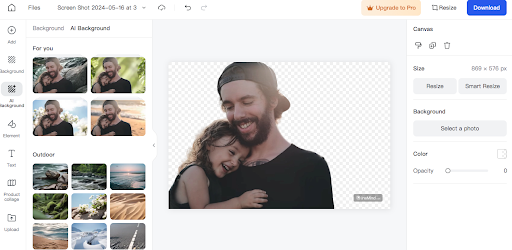
See! This was automatic. I didn’t even click a single button!
Step 3: Preview the Clean Cutout (Optional)
- There, you have the option to preview the cutout of your subject with a transparent background.
- This allows you to verify the accuracy of the AI’s separation, particularly around intricate details like hair or flowing clothing.
That blue box is cut out. I can move it anywhere to match the background.
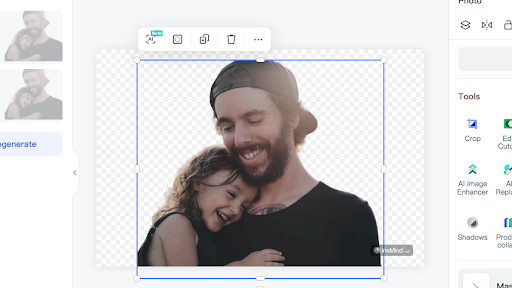
Step 4: Choose Your New Background
- InsMind may offer a library of premade backgrounds to choose from, ranging from scenic landscapes to classic studio backdrops.
- Alternatively, you can upload your own custom background image that aligns with the theme or mood you desire for your portrait.
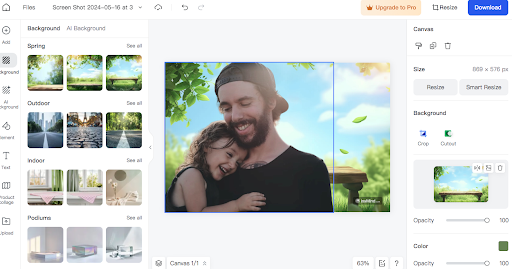
This is what I opt for. But there are multiple other background options that you can utilize.
Step 5: Refine and Personalize (Optional)
- InsMind also offers additional editing tools for further personalization. There are multiple other elements, such as stickers and texts, that you can use.
- It includes adjusting the lighting balance between your subject and the background or adding subtle effects for a more cohesive look. In addition to that, you can resize the picture and add AI shadows.
I added the text “happy holidays.” You can personalize it your way!
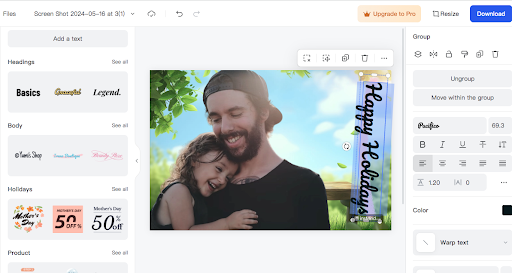
Step 6: Download Your Masterpiece
- Once you’re satisfied, click the “Download” option.
- Choose your preferred file format (available options are JPEG and PNG) for the final image.
Time to download your epic creation!
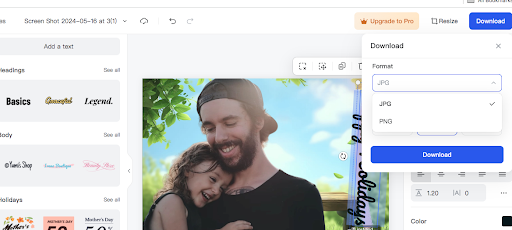
Bonus Tip: Experiment with Different Backgrounds!
The beauty of AI background changers lies in their versatility. Feel free to experiment with various backgrounds for the same portrait. You can create multiple versions with different settings to explore diverse creative possibilities.
What Else insMind AI Background Changer Can Do?
Well, the tool is more than just an AI background changer. You can do a lot more with this tool. Here are some quick details about the other features of the InsMind background remover:
Change Background Color:
The tool allows you to add any color to your background. Any color on the color palette means it can be your background. Black, gray, white, pink, rose gold, blue, or any other color choice is endless. Just let your creative juices flow with this epic AI change background tool.
AI Shadow:
The AI backgrounds of insMind are quite impressive, but it’s AI shadow options will make them impressively attention-grabbing. Not just for your portraits but the tool is fantastic for product pictures and collages.
Add Text to Your Image:
On-picture captions are always trendy, and this tool is up to the mark for writing images with multiple fonts and text effect options.
AI-based Filters:
With insMind AI-based filters, you can create stunning images for both products and personal branding.
Final Thought:
InsMind is just perfect for all your photo editing images. See how to change background color in AI. See how the filters work. In short, see the magic that this modern era uncovers.
Now that you know a lot about the tool, go and explore it in action. What is holding you back? Apply some filters on the image, change the background and add some cute stickers, and there you are, ready to rock on social media! Give a high-five!