To sign up for our daily email newsletter, CLICK HERE
Apple TV+ is an American paid streaming service. Owned and operated by Apple, it offers plenty of exclusive content and rich library of popular TV shows, movies, documentaries and more, including Monarch: Legacy of Monsters, Ted Lasso, For All Mankind, The Family Plan, John Lennon. You can always find what you want from Apple TV+, no matter it’s TV series, classic movies, or even music live.
If you subscribe to Apple TV+, it’s easy to get movies downloaded on your Apple device, which means that the download feature is only available for iPhone, iPad and Mac. If you’re a Windows PC user, is there a way to download videos from Apple TV+? Can you bypass the limits to enjoy Apple TV content anytime, anywhere?
Overview: What is StreamGaGa Apple TV+?
StreamGaGa Apple TV+ Downloader is such a tool designed to help users who are troubled by the official limits. With StreamGaGa, you can easily download movies from Apple TV+ in compatible format such as MP4/MKV, which means that there is no need to hurry watching your favorite series by the time they expire.
What’s more, to offer you the best offline viewing, StreamGaGa applies advanced tech to ensure the highest quality and the fastest download speed for users. You can download one movie on your computer within 10 minutes, and then convert it to other external storage for offline viewing on a bigger screen such as TVs.
Pricing
How much does StreamGaGa cost? Is it worth buying? As a paid software, StreamGaGa also offers free trial. You can download 3 movies within 30 days for free, with all premium features unlocked. For those users want to download more Apple TV+ shows, StreamGaGa offers 3 different plans to meet various requirement:
- Monthly Plan: $34.9 ($1.16/day)
- Yearly Plan: $69.9 ($0.19/day)
StreamGaGa understands users who pursue more services, and published a one-stop solution: StreamGaGa One. You can download videos from 1500+ streaming services with StreamGaGa One, including Apple TV+, Hulu, Crunchyroll, Prime Video, ESPN+ and more. It’s a better choice if you are a big fan of all kinds of TV shows:
- Monthly Plan: $79.9 ($2.66/day)
- Yearly Plan: $179.9 ($0.49/day)
- LFT: Starting from $123.3/PC
Usage
How to download videos with StreamGaGa Apple TV+ Downloader? What do you need to download shows from Apple TV+ on your computer with StreamGaGa? In fact, all you need is the following 3 items:
- A Windows/Mac PC installed with StreamGaGa Apple TV+
- A strong Internet connection
- An active Apple TV+ account
When these 3 necessary items are prepared, you can follow these simple steps to download videos from Apple TV+:
Step 1: Launch StreamGaGa and Find Apple TV+
You can find Apple TV+ from the “VIP Services”. Click it and enter the official site.
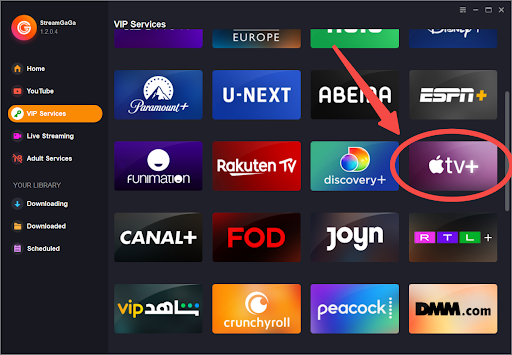
Step 2: Login Your Apple TV+ Account
Login your own account using the build-in browser to play the video you want to download. When it’s played, StreamGaGa will automatically analyze the URL and prepare for download.
Step 3: Customize Download Settings and Download!
The analysis will be done in no time, and then a prompt will follow for you to customize the download settings, including video, audio, subtitles and so on. Click “Download Now” to initiate the download process.
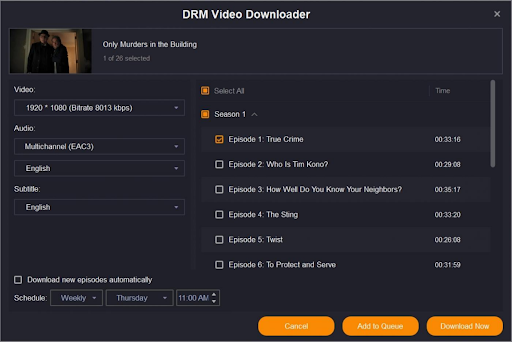
To check the download process, you can navigate to “Downloading”. And all downloaded videos will be shown on the “Downloaded”.
Now enjoy your Apple TV+ offline without any limits!