To sign up for our daily email newsletter, CLICK HERE
Music plays an important role in our life. We all need music for entertainment, relaxation, socializing, and expressing emotions. As music lovers, you might need to download loads of songs from mainstream platforms for offline listening. Therefore, it’s necessary to find and use a powerful and easy-to-use MP3 downloader, which can download music to common formats including MP3.
In this post, you’ll be recommended to the 5 best MP3 downloaders that have been tested to be great for PC or mobile, like streaming music converter, online downloader, Android App, and iOS shortcut. This way, you don’t have to spend time searching for one among lots of similar products on the market, and test them one by one. Read this article to see if there’s one that suits you!
TuneFab All-in-One Music Converter (Windows/Mac)
TuneFab All-in-One Music Converter is a desktop software that can be ranked as the best MP3 downloader. It’s compatible with Windows and Mac. The most noteworthy feature is, as its name suggests, TuneFab All-in-One Music Converter supports downloading tracks from multiple mainstream music platforms including Spotify, Apple Music, YouTube Music, Amazon Prime Music, Deezer Music, and Pandora Music.
Also, TuneFab All-in-One Music Converter can help users rip DRM-protected songs from Spotify and other aforementioned 5 streaming services to common audio formats like MP3, M4A, FLAC, and WAV. It can preserve the ID3 tags as well, so you can freely transfer the downloads to whatever device you like and keep the song name, artist name, the cover art with the tracks.

Pros:
- Clear and user-friendly interface and easy to get started.
- Convert to various audio formats like MP3, MAV, M4A, and FLAC.
- Support batch convert at a high speed and with a 99% success rate.
- Keep original sound quality at the highest of 320kbps.
- Preserve ID3 tags for better music management.
Cons:
- Users have to install the app on the PC before using it.
- Free version expires in 30 days and only allows downloading the first 3 minutes of each song.
Recommends: 4.8/5
MP3Juice (Online & Free)
MP3Juice is a free online MP3 downloader that supports both web browsers and mobiles. It enables users to search, download, and even play their favorite songs online in its vast music collection library of MP3 tunes. And the interface of this best MP3 downloader is simple, you can directly search for the music title, which means you don’t need to copy and paste the song links one by one.
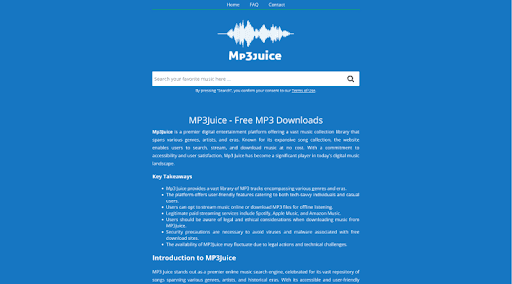
Pros:
- Sound quality can be up to 320kbps.
- Free online tool, no need to download an app on your device.
- Easy to handle and straightforward operation.
- Offer an online streaming function that doesn’t take up storage space.
Cons:
- Fail to work sometimes, and the conversion success rate is not very high.
- Users can’t reset the output parameters.
- Don’t support downloading in batch, and the download speed is relatively slow.
Recommends: 4.2/5
Free MP3 Downloads (Online & Free)
Free MP3 Downloads is also a web-based free MP3 downloader that can be used on Windows, Mac, Android, and iOS systems. It works on all browsers on the market and is easy to use on all devices. Moreover, same as MP3Juice, it also has a tracks database where users can search for songs they want to download to MP3. Also, users can search for an album, and it’ll show all the tunes in that album.
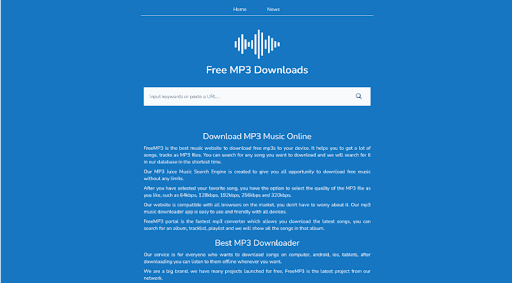
Pros:
- Web-based and free, don’t have to download and install any app.
- Straightforward interface and easy to use.
- Users can choose the sound quality of the MP3 files from 64kbps to 320kbps.
Cons:
- Users can just download the music to MP3 files, other formats are not available.
- Errors might occur sometimes, and it’ll fail to download successfully.
- Download speed depends on your internet connection and is normally not very fast.
Recommends: 4/5
NewPipe (Android)
NewPipe is the best MP3 downloader app for Android. It’s been designed for users to get videos from YouTube, PeerTube, SoundCloud, Bandcamp, and media.ccc.de, but you can choose to save video, audio, and captions when downloading. It can save the audio from these services in M4A format without losing sound quality. If you want to download them to MP3, you have to adjust the setting. But the perfect sound quality can not be guaranteed.
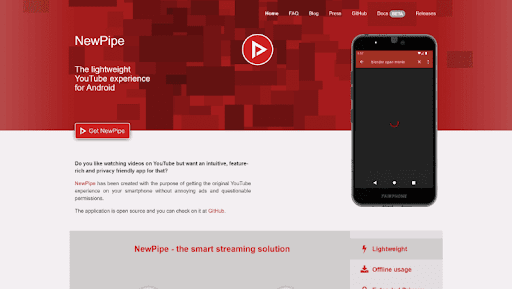
Pros:
- Free and easy to operate.
- Users can customize the downloaded files, reset the title, bitrate, and so on.
- Support services from various video platforms and support reading comment replies.
- Keep lossless original audio quality to M4A format.
Cons:
- Users need to download and install an app on the phone.
- Only available on Android devices.
- Download MP4 files at 128kbps by default and the sound quality isn’t quite good. If necessary, you have to make the setting to download to MP3 format.
Recommends: 3.8/5
RoutineHub (iOS)
RoutineHub is an MP3 downloader shortcut that works only on the iOS system. To use RoutineHub, users are required to enter the album name and the numbers of the songs shown, and then the shortcut will prompt you to save the MP3 on your iPhone. It is easy to use, but the sound quality might not be the best, as most music is extracted from YouTube.
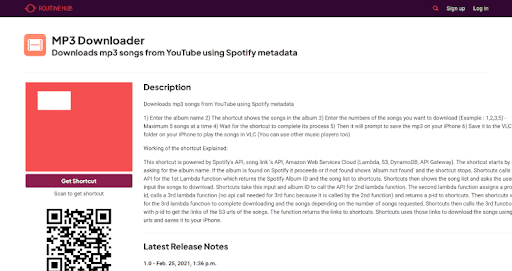
Pros:
- Easy and simple to use.
- No need to pay for a subscription.
Cons:
- Only work on the iOS system and support YouTube music.
- Batch download a maximum of 5 songs at one time.
- The audio is extracted from YouTube, so good sound quality isn’t guaranteed.
- Low download success rate.
Recommends: 3.5/5
Conclusion
Now you have a detailed understanding of the 5 best MP3 downloaders. They work on different systems respectively and have different performances on sound quality, download speed, supported formats, download success rate, etc. Overall, TuneFab All-in-One Music Converter is the most excellent and has many sparkling features in the points mentioned.
If you pursue an excellent offline listening experience, then TuneFab All-in-One Music Converter should undoubtedly be your first choice. If you don’t want to install any apps on your device, you can consider MP3Juice or Free MP3 Downloads according to your needs. They’re both free and web-based. And if you want to download audio files from audio on YouTube, NewPipe or RoutineHub can help you. Feel free to try them right now!