To sign up for our daily email newsletter, CLICK HERE
Common WordPress membership websites include forums, social networking, eLearning, and even some eCommerce sites that have login/register capabilities through WooCommerce.
Most WordPress membership sites have three problems in common. Unlike informational websites, membership sites tend to:
- Have more active concurrent users
- Longer sessions per user
- Need tighter security
So, if you’re running a membership site, you need to think a little harder when choosing your WordPress web host. You’re going to need high security, fast speeds and excellent performance. Let’s take a look at some of your options now.
1. SiteGround
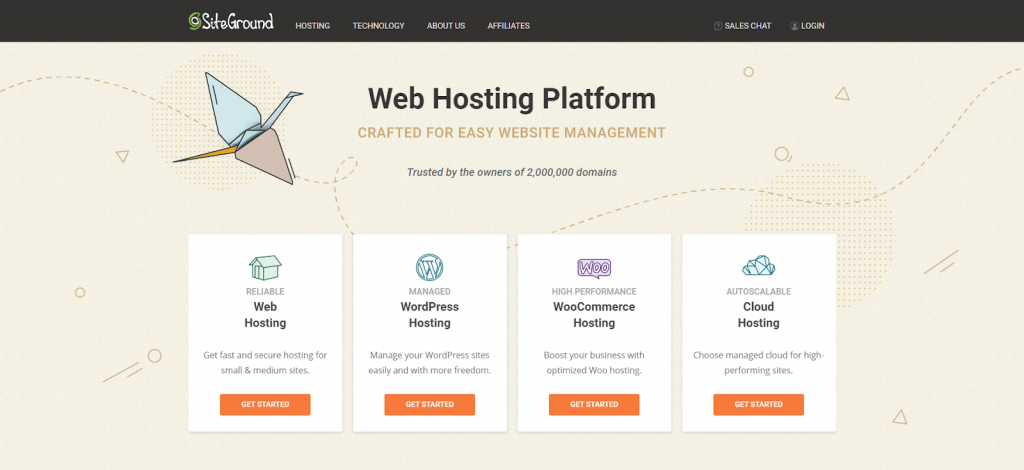
Our number one recommendation for great WordPress hosting for membership sites is SiteGround. Whilst many shared hosting providers don’t tick all the boxes for security, speed, and performance, SiteGround does.
Speed & Performance
SiteGround includes a 99.9% uptime guarantee with all of their shared hosting plans. This means your WordPress membership website will be online and available for visitors at least 99.9% of the time. This is a big boon if you’re running a membership website.
Whilst it’s common for websites to experience infrequent downtime due to maintenance issues or updates, you really don’t want a web host who doesn’t keep their uptime promise.
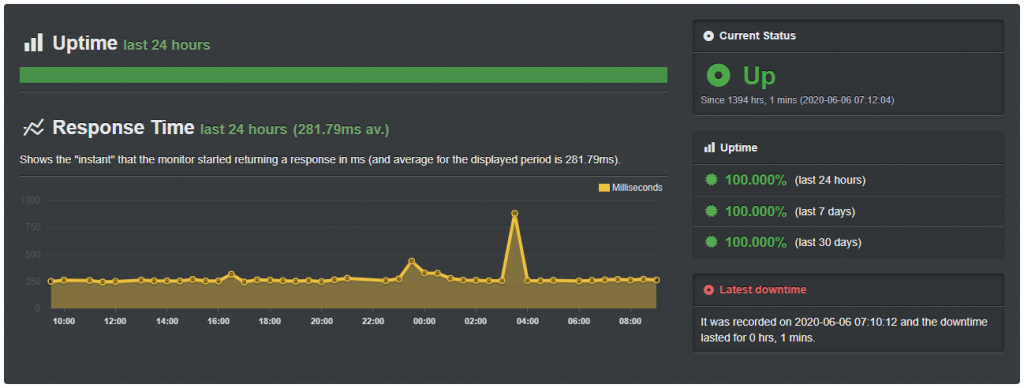
When I chose SiteGround as my WordPress membership site hosting provider, I instantly started monitoring my website with UptimeRobot. This allowed me to check if they were keeping to their guarantee, and allowed me to measure any downtime and the average response time on my website.
As you can see from the results, in the last 30 days, my membership site hasn’t gone down once. This is exactly why I love SiteGround, and I honestly can’t recommend them enough.
Another gripe I have with shared hosting providers is their speeds. But, once again, SiteGround excelled in this area, netting my WordPress membership site an average response time of 281.79ms over the last 24 hours.
Security
So, SiteGround gets a 5-star rating from me for speed, reliability, and performance, but what about security? Well, all of their plans include a free SSL certificate, which any kind of website should have. Not only does it encrypt personal information and data, but it also scores you points for SEO too. All of SiteGround’s SSLs come pre-installed, so even if you’re not a techie, your site will be secure. Other security features include:
- Automatic daily backups with up to 30 copies stored on your account
- Managed WordPress includes auto-updates of core software
- Create up to 5 on-demand backups of your site (GrowBig and GoGeek plans)
Pricing
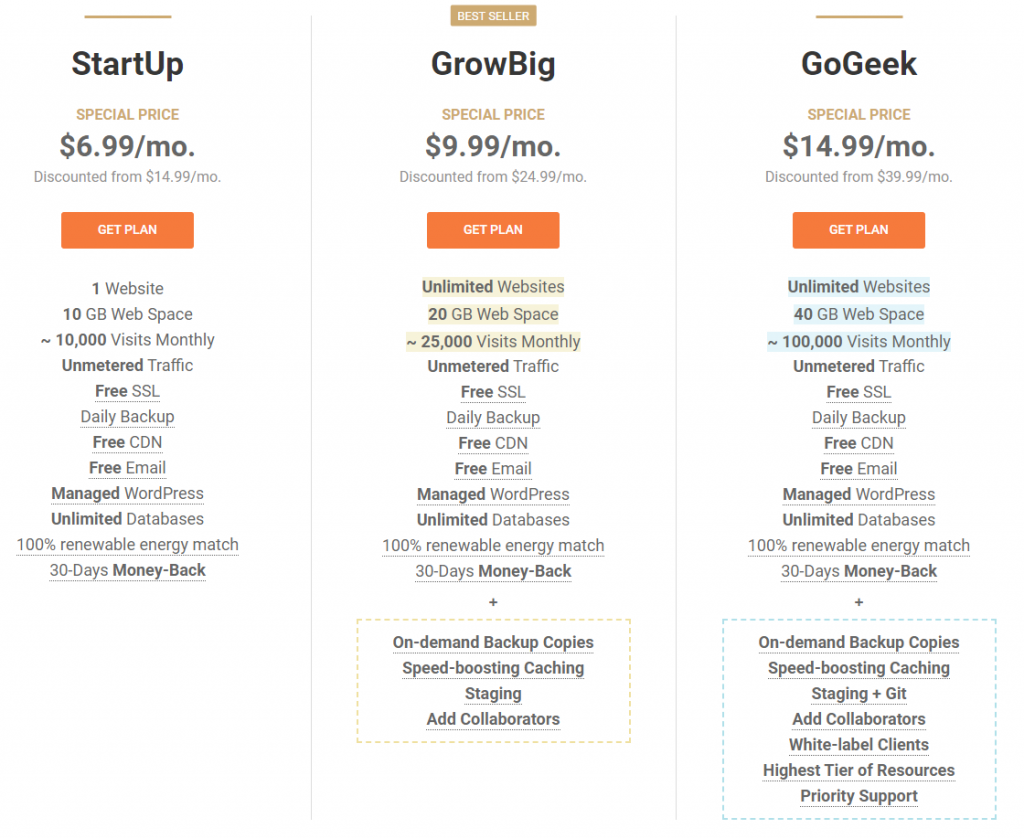
SiteGround shared hosting customers can choose from three pricing plans. However, I would only recommend signing up for the GoGeek plan to host a WordPress membership website. The other two plans are starved of resources and simply won’t be up to the job in comparison to the GoGeek plan.
Remember, a fresh WordPress installation on its own can take up some of your hosting resources, so your web host needs to cater for storage and bandwidth to provide a reliable server for you and your website visitors.
2. BlueHost

BlueHost is my next best choice for hosting a WordPress membership website. In fact, it’s worth mentioning both SiteGround and BlueHost are recommended by WordPress itself.
Speed & Performance
Unlike SiteGround, BlueHost doesn’t actually offer any uptime guarantees or SLAs. When I first started exploring BlueHost, this concerned me, and I understand if it raises alarm bells for you too. However, in my experience of BlueHost over the past 4 years, I’ve never had any problems.
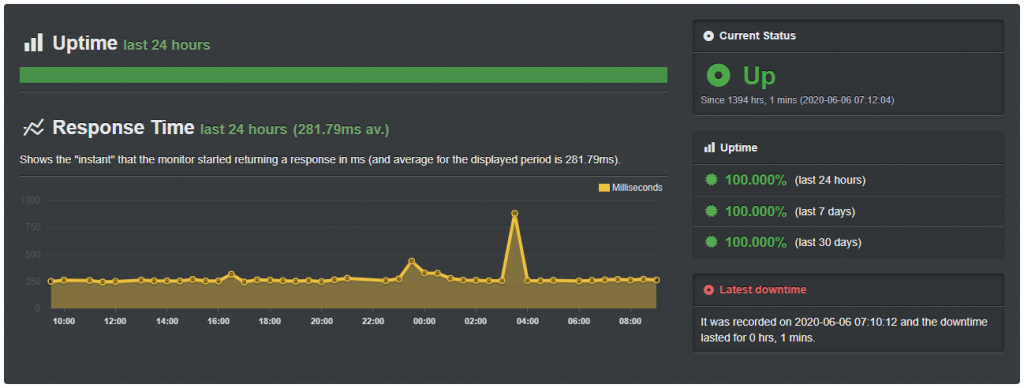
As you can see, it paints a very similar picture to SiteGround. I started monitoring my BlueHost WordPress membership website back in May and since then I’ve not had a single second of downtime. This my friends is the kind of web host you want to consider when choosing a provider.
In terms of speed, BlueHost gives SiteGround a run for its money and boasts a fantastic 261.25ms average over the past 24 hours. According to hrank, anything between 200-350ms is considered fast.
Security
As a membership website, one of your goals is to get users to sign up – either through a subscription service or membership login/register feature. So, you’re going to be storing a good deal of personal information like your user’s names and email addresses. If you sell anything on your website, your visitors will also be entering sensitive credit card information, which you’re legally obliged to protect.
For this reason, you must have an SSL on your website. BlueHost’s shared hosting plans all include a free SSL certificate. So if you sign up for BlueHost, you know your member’s data is going to be encrypted and protected against potential hackers or threats.
BlueHost’s Plus, Choice Plus, and Pro plans all additionally include Spam Experts, whereas their Choice Plus and Pro plans include Site Backup CodeGuard Basic.
Pricing

When it comes to choosing the best WordPress host for your membership website, price shouldn’t be your first priority. But, it’s understandably an important consideration. However, as well as being a great all-round web host, BlueHost is very reasonably priced.
Their Choice Plus plan (which I recommend by the way) is currently $5.45 per month, which is an absolute steal.
Other Web Hosts
Whilst SiteGround and BlueHost are the main hosts I’d recommend for WordPress membership sites, there are other web hosts you can consider. Just be sure to check that they tick some essential boxes that both SiteGround and BlueHost do – including::
- A decent amount of storage and bandwidth (unlimited is preferable)
- Uptime guarantee or a good history of reliability (check other user reviews)
- A choice of support options including 24/7 hour services like live chat
- WordPress support (1-click installations, auto-updates, etc.)
- Website backups and monitoring services
Here’s a selection of alternative web hosts who meet these requirements and so would be a suitable choice for hosting your WordPress membership website:
- DreamHost ($2.59 per month)
- WP Engine ($25 per month)
- Kinsta ($30 per month)
- Cloudways ($10 per month)
Conclusion
When it comes to choosing a WordPress web host, you’re spoilt for choice. However, when you’re hosting a membership website, the picture looks pretty different. You have to carefully consider a host of requirements that go above and beyond an average business website like additional pressures on speed, security and performance. Choosing a web host is always a bit of a juggling act, but SiteGround and BlueHost are two hosts that offer everything your website needs.
Author bio: “Georgie is a Content Contributor for UKWebHostReview. She is passionate about sharing her enthusiasm for technology through her content writing work, with a mission to help others learn and understand what makes the digital world so successful.”