To sign up for our daily email newsletter, CLICK HERE
In the dynamic and visually driven world of e-commerce, high-quality product photos play a crucial role in attracting potential customers and driving sales. The presentation of your products can make or break a purchase decision. It ensures that your images are visually appealing and professional-looking.
Fortunately, you no longer need to be a professional photographer or have advanced editing skills. Thanks to technology, several user-friendly apps can help you enhance and clean up your e-commerce product photos. These apps offer a wide range of features and tools to improve your images, making them look their best and grabbing the attention of your target audience.
In this article, we will introduce you to the top seven apps that can significantly enhance the quality of your e-commerce product photos.
Why Do You Need a Photo Editing App?
Increased Sales
Quality images can significantly increase conversion rates. Straightforward, appealing product photos better represent what you’re selling, making customers more likely to click the “Buy” button. With the right editing tools, you can highlight product features, adjust lighting, and ensure the product’s true colors are displayed.
Enhanced Brand Image
Quality product photos not only sell products but also sell your brand. Crisp, well-edited images portray professionalism and reflect positively on your brand image. They communicate a sense of trustworthiness and high standards to their `customers.
Effective Social Media Marketing
In this era of social media marketing, visually appealing photos are vital to attracting and retaining your audience’s attention. High-quality, eye-catching product photos can boost engagement on your posts, increasing likes, shares, and comments.
In addition to the photo editing apps mentioned, another great tool for cleaning up ecommerce product photos is PhotoRoom’s AI-powered transparent background tool. This allows you to instantly remove photo backgrounds and make them transparent.
The PhotoRoom tool uses advanced artificial intelligence to detect edges and contours, separating subjects from backgrounds cleanly and automatically. This saves the manual effort of selecting and deleting backgrounds. The algorithm is optimized specifically for product images, allowing you to isolate products with a single click.
Benefits of the transparent background tool include:
– Speeds up the process of removing distracting backgrounds
– Keeps image dimensions intact unlike conventional cropping
– Allows products to be overlaid onto new backgrounds
– Gives a consistent look to product catalogs or listings
– Completely automatic process using AI technology
Using this tool can streamline your workflow for ecommerce product images. The AI instantly generates professional transparent backgrounds ready for further editing or direct use in marketing materials and online stores.
The Top 7 Photo Editing Apps
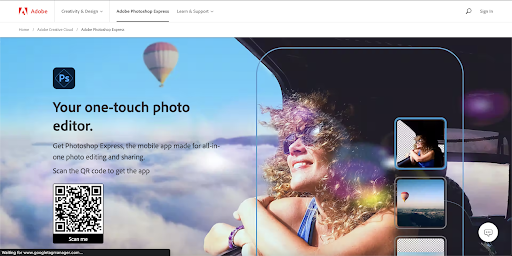
Photoshop, a valuable tool for photo editing, offers various features to enhance your images. Whether it be adjusting brightness, contrast, or saturation, Photoshop Express can easily modify these aspects. One of its standout features is the ability to remove unwanted objects from photos, which can allow for more visually pleasing compositions. Additionally, users can add filters and frames to their images to give them a distinct look. Overall, Photoshop is a versatile and efficient program for photo editing.
Developed by Adobe, Photoshop Express earns widespread praise as a popular and user-friendly photo editing app. Budget-conscious users appreciate the available free version, providing accessibility to all. Its reputation as one of the best editing apps remains strong in the eyes of many.
Photoshop Express’s exceptional quality allows it to adjust the lighting and color disparities found in your pictures. This application provides uncomplicated yet constructive solutions for issues surrounding dark photos and inaccurate colors. By tweaking some settings, you can give your photos a boost of vividness and symmetry. This software also provides many framing choices, which can spruce up the aesthetic appeal of your pictures by incorporating borders and frames.

The mobile photo editing app, Pixlr, has garnered a massive following in influencer marketing and eCommerce due to its top-notch editing capabilities. It provides a smooth and practical editing experience tailored to the requirements of these industries. Pixlr sports an interface that is easy to navigate, much like Photoshop Express, and offers a wide range of features to suit both beginners and advanced users.
Pixlr is unique in its photo editing approach, eschewing overly intricate tools and favoring a more intuitive approach. This creates a beautiful balance between ease of use and complete control, allowing even novice editors to create stunning results.
While plenty of powerful effects, filters, and retouching options are available, Pixlr ensures that they never overpower the user. By putting such an array of editing tools at the fingertips of everyday users, Pixlr has quickly become a go-to app for enhancing and transforming digital images.

Earning a spot among the best in its field is the exceptional photo editing app, Lightroom. Photographers are drawn to its sleek, user-friendly design and robust editing tools, making it a standout choice. Lightroom consistently delivers an enhanced user experience by continuously updating with improvements and new features.
Stirring up photos and producing impressive high-dynamic range (HDR) images is what this app is all about. It empowers users to reveal various hues and specifics in their photos, culminating in awe-inspiring visuals. Not only that, but Lightroom also provides an assorted collection of presets that can be downloaded and modified to suit personal preferences for those who wish to add a hint of character to their work. For professionals requiring complete authority over their editing processes, the app’s RAW file editing support is another remarkable advantage.

An exceptional AI powered photo editing tool called object remover has been specifically created to cater to e-commerce businesses’ unique requirements. It focuses solely on enhancing your product photos by seamlessly removing unwanted objects or distractions. One remarkable feature setting this app apart is its flawless ability to seamlessly remove undesired elements from your images, ensuring that your products remain the highlight of every photograph.
Dealing with an unappealing flaw or distracting background element can be be hassle, but Object Remover eradicates them swiftly, making your products shine through clarity that’s hard to match. Even the free version of this software offers exportation without the intrusion of watermarks, and the resulting pictures are shareable and unbelievable in quality.
You can enjoy the removal service without interruptions when you use Object Remover. The program uses powerful algorithms to analyze your photographs thoroughly, eliminating undesired aspects without leaving a trace. As a result, the modified images always appear natural and visually appealing.
While many advanced functions may necessitate in-app purchases, Object Remover’s versatility and efficacy make it a vital tool for e-commerce enterprises seeking professional and appealing product pictures. With Object Remover, you can easily create spectacular visuals that capture your audience and take your brand’s image to new heights.

BeFunky stands out as a superior editing and design solution to satisfy the demands of developing engaging marketing campaigns. It has many valuable capabilities for eCommerce firms trying to leave a lasting impression.
BeFunky’s persistent focus on fonts, frames, and filters—essential ingredients for developing visually appealing marketing materials. Even with the free edition, customers can access a wealth of design possibilities. They can easily crop, modify colors and temperature, and apply overlays to take their creations to the next level. Moreover, BeFunky is free of intrusive adverts and watermarks, offering users an uninterrupted creative atmosphere to thoroughly immerse themselves in their work.
BeFunky also seamlessly integrates with popular stock pictures sites such as Pixabay, Pexels, and Unsplash. This integration gives users access to many high-quality photos, further enriching their designs and providing many creative options.

Canva’s popularity has skyrocketed in recent years due to its smart and user-friendly interface. This has made it a popular choice for eCommerce organizations, as it provides a fluid editing experience that does not necessitate substantial knowledge. You don’t have to be an expert editor to get great results with Canva.
Canva offers many tools that boost your designs, whether you use the free edition or upgrade to the premium version. The program provides a comprehensive arsenal for enhancing your visuals, ranging from frames and filters to effects and text options. Canva’s appeal resides in its clean design, which allows you to quickly find and use these functionalities without feeling overwhelmed.
Canva is truly distinguished by its extraordinary assortment of professional stock pictures. These high-quality photographs are effortlessly integrated into the program, saving you the time and effort of looking for imagery elsewhere. Even if you require more diversified options, Canva easily interacts with powerful platforms such as Pexels, Pixabay, YouTube, and GIPHY, giving you access to vast information to further enrich your designs.

VSCO transcends its affiliation with passing trends to emerge as a highly regarded photography software and sharing platform that prioritizes creators. It promotes a culture of creativity and simplicity by emphasizing minor modifications and adjustments that enrich photographs without detracting from their natural charm.
While VSCO may not have the entire range of advanced editing features available in programs such as Photoshop. It shines at learning the essential tools and presenting them aesthetically beautifully. What distinguishes VSCO is its unwavering dedication to precise detailing. Rather than focusing on large-scale alterations, it provides users with tools for fine-tuning the minor details in their photographs. Consider the X-skew and Y-skew tools, which allow users to fine-tune the angle of their photographs along various axes, ensuring precise personalization.
Furthermore, VSCO offers excellent camera capabilities that enable users to capture the perfect shot for various objectives, such as product photography or advertising. These features provide users the flexibility and variety needed to obtain their desired results, thus improving the entire app experience.
Bottom Line
Choosing the best photo editing program for your e-commerce business might make all the difference. It can improve your product photographs, increase sales, and build a brand identity. With so many apps to select from, it’s critical to investigate several possibilities and choose the one that best meets your needs.
Remember that mastering the skill of photo editing takes time, practice, and devotion. Getting adept may take some time, but the results are gratifying.