To sign up for our daily email newsletter, CLICK HERE
When owning an online store it could be a lot of work because you have to take care of multiple factors at once. You want to ensure smooth shopping, optimize site performance, and track customer behavior, among other things. You also wish to have efficient and reliable tools to manage various marketing and analytics tags (Google Analytics, Facebook Pixel, conversion tracking scripts, and so on). If you’re still manually adding these snippets of code to your site or relying on developers for every tag update, it’s time to simplify your life with Google Tag Manager (GTM).
This post guides you through the top 5 advantages of using Google Tag Manager for your Magento 2 store and how GTM can help optimize everything, including user experience and marketing ROI. Let’s get into it!
What is Google Tag Manager (GTM)?
First, let us understand what Google Tag Manager is and how it works for Magento stores.
Google offers a GTM tool that allows you to manage your marketing tags on your site without requiring developers to type them into the source code on your website. It operates as a container for your website tags, so you can easily update, test, and manage them within the GTM interface.
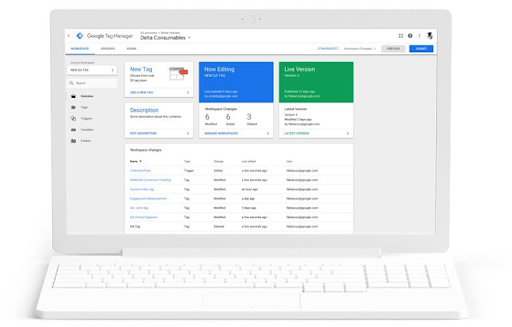
For Magento 2 store owners, headaches when directly modifying website codes always arise when a new tracking pixel or tag is required. GTM affords greater flexibility and speed because the user interface is presented as a management screen from which you can handle all the tags.
Let’s delve deeper into the top benefits of utilizing the Google Tag Manager application in your Magento 2 stores.
Benefits of Google Tag Manager(GTM) for Magento 2 Stores
1- Better and eases Tag management deployment
One of the most important benefits of using Google Tag Manager is the ease with which you can add, update, and manage various tags on your Magento 2 store. You could implement Google Analytics 4 with GTM, Facebook Pixel, or custom marketing scripts; GTM makes it easy by giving you a central place to manage all tags.
- No coding is required- With GTM, you don’t need a developer in order to add or update a tracking script. Most tags can be added in a few clicks, and then GTM will take care of the rest. This is especially helpful for marketers who need technical skills but want to track various metrics, conversions, or user behaviors.
- Flexibility and Speed- It makes deploying and testing tags quick without depending on a developer to push code changes. With Google Tag Manager, Agility is a game-changer when running campaigns or tracking user interactions to make quicker decisions based on data.
For example, launching a new promotion or unique product page can be equipped with tracking tags to monitor conversions or interactions within minutes. Forget those waits for development cycles and those tags to come on board.
2- Site speed and loading
This manually tags the site’s code and increases HTTP requests, slowing page load time. The more tags, the more complex it gets, which makes your site slower, negatively impacting the user experience and conversion rate.
Google Tag Manager has improved two ways Magento 2 can help with the performance of your store:
- Asynchronous Tag Loading- Google Tag Manager loads tags asynchronously, so all the tags will load independently of other web page components. This allows crucial content, such as product pages or checkout pages, to be on time by loading tracking scripts or other tags. This means that no extra snippets of code delay your website’s speed.
- Tag Firing Rules- GTM also lets you set firing rules to regulate when and where specific tags are fired. For example, you can only fire specific marketing tags on the checkout or product pages. This further reduces the number of tags fired on non-relevant pages, which further helps reduce load time.
3- Improved Data Tracking and Analytics
Google Tag Manager is essential for collecting and sending accurate data to your analytics platforms. Whether using Google Analytics, Facebook Pixel, AdWords, or other third-party tools, GTM ensures you can track events, goals, and conversions more effectively.
- Advanced Event Tracking- Magento 2 stores can benefit from GTM’s advanced event-tracking features. You can track specific actions, such as:
- Product views
- Add-to-cart events
- Purchases and transaction data
- Form submissions
- Button clicks
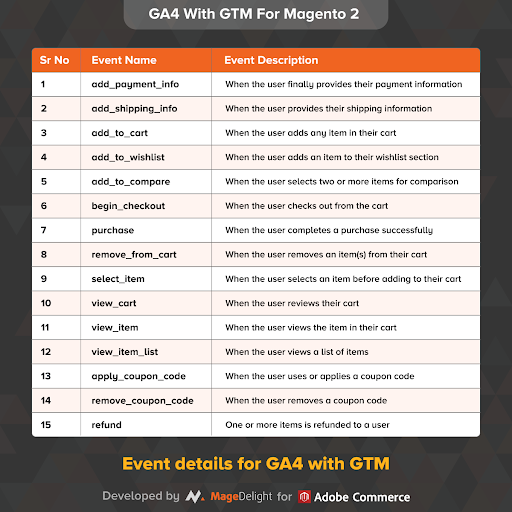
You’ll have a better idea of the actions performed by your store’s users if you track these events. You could determine the items added to customers’ shopping carts, so you may need to tweak product offerings or promotions.
- Custom Variables and Triggers- GTM allows custom variables and triggers to suit your Magento store needs. For instance, it enables tracking product category views, SKU codes, customer login states, or other necessary information to analyze your store’s activity. Such custom tracking delivers deeper insights into user behavior than possible by conventional methods, and you can make changes accordingly to improve the user experience and marketing campaigns within your store.
4- Streamlined Conversion Tracking for Ads and Campaigns
Effective conversion tracking across various marketing channels is the backbone of any eCommerce business. Google Tag Manager simplifies the process of setting up and tracking conversions for your Magento 2 Store, thus allowing you to analyze the returns on your marketing campaigns.
- Google Ads and Facebook Pixel Integration- If you are running paid advertisements on Google Ads or Facebook Ads, GTM makes conversion tracking pixels easy to set up. Once set up, GTM can track crucial actions on your Magento store, such as purchases, sign-ups, or any other lead-generating actions. Proper conversion tracking enables you to optimize ad campaigns, identify the best-performing ads, and reallocate your budget to the best-performing channels or products.
- Cross-Platform Consistency- Using GTM to manage all your tags ensures that your tracking remains consistent across platforms. Whether you are tracking conversions for Google Ads, Facebook Ads, Bing Ads, or any other platform, Google Tag Manager ensures that all your tracking is accurate without the risk of tags firing incorrectly or being missed.
5- Simplified Testing and Debugging
Another challenge of including tracking scripts in an eCommerce website is troubleshooting once something is wrong. The Google Tag Manager makes all this much easier as the tool offers built-in preview mode and debugging tools for testing and debugging.
GTM also provides a “Preview Mode” that allows you to test your tags before they go live on your Magento 2 store. You can simulate tag firing in a safe environment and see which tags are firing on specific pages. This feature will help you avoid errors before they impact your live website.
If you encounter any issues, GTM’s debugging tools give you a detailed breakdown of tag firing behavior so you can quickly identify and resolve any problems. With GTM, you don’t need to dig through your website’s code or rely on a developer to troubleshoot tag-related issues.
Wrapping it Up: Is Google Tag Manager Worth It for Your Magento 2 Store?
Google Tag Manager (GTM) helps you better understand what affects your website’s performance. For example, do specific product page changes increase add-to-cart rates? Does a specific promotional banner lead to more sign-ups? Using GTM, you can track these actions and learn about the impacts of various changes on your store’s activity.
Get started with Google Tag Manager on your Magento 2 store today and unlock its full potential.