To sign up for our daily email newsletter, CLICK HERE
Every software or web portal development company strives to create the best web portal for their clients. Building a functional and reliable web application or web portal requires not only coding proficiency, but also certain specific complex tools implementation and knowledge. Fortunately, there is a great variety of web development tools that can simplify the process with no lacking on its quality. Such tools are a great help to improve the workflow of the portal, therefore, the whole point lies within the selection of the tools for your custom needs.
Web Portal Examples
Before talking about web portals development tools, it’s necessary to mention some information about the kinds of portals and applications existing. According to the purpose of the portal itself, software development companies make a plan of the project considering the functions to be implemented. Depending on the information provided there, target audience, other visitors like staff, developing a portal would require tools most adapted for the given plan and environment.
Successful web portal examples include
- Vendor Portals (communication with vendors, order placement and tracking, other procedures);
- Healthcare Portals (appointments, doctor-patient communication, prescriptions);
- Staff Portals (available for internal users only, containing sensitive data, personal info, meant for communication inside the company);
- Government Portals (interaction with governmental organizations, businesses, citizens);
- Education Portals (universities leverage web portals to provide info for students and staff);
- Banking and Insurance Portals (bank-client interaction, private banking data, customer support);
- Partner Portals (collaborations between businesses info, analytics and statistics).

How To Choose The Best Web Portal Development Tool
As we mentioned previously, to choose the best web development tool to implement, it’s critically important to set the detailed plan of the project where you define the:
- Type, purpose (client’s support/communication, orders, entertainment);
- Basic features to be implemented according to the type;
- Advanced features to be implemented according to the type.
Thus, having the full range of the features systemised in one plan, we can consider development services or tools which possess the elements or functions needed to develop or ease the development of the portal. Furthermore, we are discussing the most popular and best web portal tools which were widely used last year and are going to remain on top in 2023. Besides the ones we mention down below, there’s a number of others, which didn’t manage to get to our top, however, got to yours.
Angular
As it’s said, old but gold. Released in 2016, it is a complete rewrite from its relative AngularJS. However, in 2023 it will still be popular as many users still claim that Angular allows them to write cleaner and more consistent code. According to SimilarTech’s statistics, Google.com still takes the 1st place in traffic rank of websites using AngularJS (85,1B visitors per month).
What do developers most like Angular for? First of all, various modules, components and integration options which are easy to combine and implement while performing unit tests. Having access to code editors makes it pretty easy to check errors and the nice thing is you can get errors feedback directly from your selected editor. Besides, custom directive, data binding, powerful CLI, RxJS and dependency injection would really simplify the development process.
If we had to mention something to complain about in Angular, it would be limited SEO capabilities, limited documentation and JavaScript to know. Unfortunately, without the basics of JavaScript it would be nearly impossible to code in Angular.

Postman
Surprisingly, one of the Google Chrome extensions has gradually developed into one of the most used programming interface testing tools. Last year it was pretty popular among developers and testers for a bunch of functional built-in features for finding errors, modifying APIs, running requests and collaboration.
We’d say, collaboration and reporting features make Postman extremely convenient to use, as it allows to monitor needed data and performance as well as SLA compliance. Desktop interface is well-established and easy to navigate and co-work with other members. High-quality data security system identifies errors and help users to run their projects smoothly.
One of the biggest cons is the ancense of reusable code which definitely does not come in handy for ones who want to reuse their previously created code.

Kubernetes
Kubernetes is a web application management tool which basically automates the project management by organizing app’s containers into separate units for convenient workflow. Kubernetes is famous for an easy delivery and transfer of workloads which makes the tool one of the best portable services which can run on different infrastructures and clouds.
As you see, Kubernetes is all about web portals’ automation and process ease. That’s why it involves automatic bin packing according to custom metrics or data set on default, service discovery with automatic exposing of containers with their names and addresses, self-monitoring aka health checks and debugging, and storage orchestration to improve the user experience and manage latency.
Unfortunately, Kubernetes is hard to learn even for advanced developers, because you basically need the comprehensive knowledge in cloud computing and container orchestration which is not easy to learn quickly. That’s why there’s so few experts in Kubernetes available on the market.

Sketch
This is a truly amazing and convenient web development tool for designing graphics. Basically, it’s a platform for creating the artwork or graphic project from the stage of idea to a payable prototype. The all-in-one toolkit can export/import designs, code, existing edits, presets, various amounts of plugins, collaborative tools.
There you can apply co-editing with multiple creators which makes it really comfortable for developers and designers to work together in real time. Sketch also has an impressive amount of extensions to simplify the workflow, all the connected plugins are perfectly-compatible and increase the functionality significantly.
Speaking of disadvantages, Sketch only supports macOS and that is a big deal for cross-platform collaboration options for web portals, which turn out to be limited. Also, the original version of the tool allows to create a pretty basic design prototype. To work with more advanced graphic tools, you need to download the necessary plugins from the library.

ReactJS
Another oldie in the list, however, is still famous among developers. ReactJS is an open source JavaScript framework developed by Facebook. With its help developers build unique user interfaces and parts of applications quickly, writing much less code than in traditional JavaScript.
The key features include Virtual Document Object Model for systemizing documents into a convenient structure, Reusable components, SEO-adaptiveness, Lightweight, One-way data binding, and Easy migration.
Nevertheless, developers complain on ReactJS’s poor documentation options due to frequent updates and some other limited features in development areas except the UI part of the project.
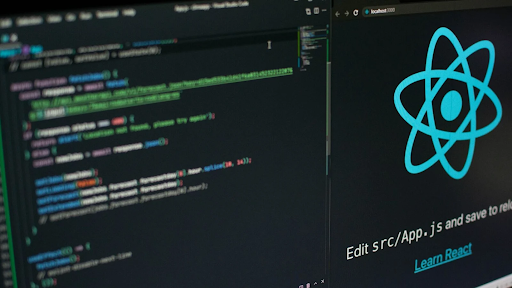
Conclusion
Web portal development requires skills of the developer himself and the functionality of the products he’d use. B2B web portal development includes various features to make communication and cooperation between businesses simple and effective. Besides this, B2C web portal development, for instance, focuses on limited timing of interaction and catchy offers to arouse the interest asap. Whatever custom web portal development process you are running, mind the purpose and the functionality. Don’t forget that Andersen’s team of experts is always ready to assist with any IT initiative you have for the best results.
In addition to the tools mentioned, businesses looking for a simpler, no-code solution may consider Clinked’s client portal solution. Clinked offers a customizable and secure client portal that can be easily integrated with existing systems. It allows for real-time collaboration, file sharing, and communication with clients, all within a branded mobile app. This makes Clinked an ideal choice for businesses seeking to enhance client interaction without the complexity of traditional web portal development.