To sign up for our daily email newsletter, CLICK HERE
Different social media channels would require you to make a photo avatar. Considering that your avatar can significantly affect how other social media users see you, you might be concerned about making a perfect avatar.
The truth is that there is no “perfect avatar.” This is because we are born differently. With that, our taste for making avatars is highly different from each other. However, there are several ways you can follow to make an avatar online.
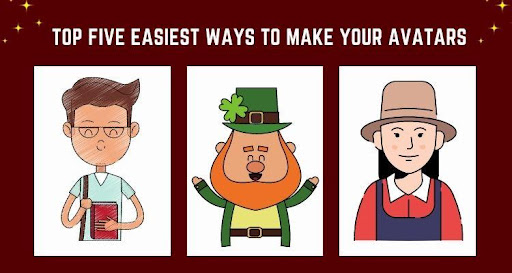
How to Make Avatars Online
Do you know that you can create a distinct avatar of yourself in just a few clicks? All you have to do is to use Ava Maker!
Ava Maker is the newest and most innovative avatar maker online. It has exciting features that will let you create a unique cartoon version of yourself. The good thing about this avatar maker is that you can make an avatar online in just a few steps. All you have to do is to:
- Visit avamake.com and you will see a workspace for you to create an avatar.
- Choose a style and select the predesigned avatar on Ava Maker.
- Change its features by choosing your desired avatar style, face shape, hairstyle, eyebrows, eye shape, mouth shape, clothes, nose, and beard.
- Use the color picker tool to adjust each element’s color to enhance the avatar further.
- Once done, click the “download” button to save your newly made avatar.
Key Features of Ava Maker:
- Predesigned avatars
- Various selection of facial features, including your nose, mouth, eyes, and face shape
- User-friendly
- Allows you to change the color of each element.
Want to create a personalized and attractive avatar online? Go to avamake and start creating your art works.
How to Make Avatar on Facebook
No matter what messaging app you use, you are more likely interested in making a cartoon version of yourself. If you like Memojis, Bitmojis, or Nintendo Miis, you may also want to create a Facebook avatar. To help you out, here is a step-by-step guide on how to make an avatar online.
- Log into your Facebook account and go to the toolbar.
- Search for AVATARS and click NEXT.
- You have to select your desired avatar features, including your skin tone, hairstyle, face shape, complexion, age, eye color, eye shape, eyebrows, nose, facial hair, and other accessories, such as glasses or a pair of earrings for girls. You can also select your desired outfit and body shape.
- Once you are satisfied with how your avatar looks, click DONE to save.
How to Make Avatar on TikTok
Are you interested in creating a new avatar on TikTok? Here’s how!
- Open your TikTok app and click EFFECTS.
- You will see different predesigned TikTok avatars. However, you can click NEW if you want to make your custom TikTok avatar.
- It’s time to customize your avatar by changing the pre-made features, including its brows, head, hair, and other accessories.
- Once you’re finished, tap Done to save the changes.
How to Make Avatar on Snapchat
Many of you don’t know how to create a Snapchat avatar. But worry no more because this guide will help you make an avatar on Snapchat in easy steps.
- The first thing you should do is to install the Bitmoji application and open Snapchat on your phone.
- Open the GHOST ICON and click CREATE BITMOJI.
- If you don’t have a Bitmoji account, you can create one or use your Snapchat account to sign in.
- Upon logging in, click CREATE WITH SNAPCHAT and start designing your Bitmoji avatar.
- After creating your Bitmoji icon, click CONNECT BITMOJI TO SNAPCHAT to send the avatar you created to Snapchat.
- After that, you will see your Bitmoji icon on your Snapchat avatar.
How to Make Avatar on Zoom
Perhaps you want to look fun in your Zoom meetings. That’s why you want to make an avatar online. To help you out, here’s how you can enable your avatar on Zoom:
- Open your Zoom app and enable the web camera and video features.
- Click the STOP VIDEO that you can find on the meeting toolbar.
- Click Choose Video Filter or Choose Virtual Background.
- You can now access the pre-made avatars for Zoom meetings. All you have to do is select your desired avatar and use it for your meetings. Take note that you can change your avatar for every meeting you attend.
What is an Avatar Photo?
If you own a business and want to integrate a digital marketing strategy, you should first consider how your target customers would perceive you. And creating an ideal avatar is the key to making a perfect first impression.
In simple words, an avatar refers to a figure, icon, or picture that represents a person or business. In line with that, many might be asking about the essence of creating a good avatar for the company. The answer is simple: it gives your target customers an idea about your business and what you are trying to sell.
In line with that, the first factor you should consider when creating an avatar is your target customers. Ensure that your avatar can provide your clients with enough information about the things you are marketing.
Why Make An Avatar For Yourself?
Many are concerned with how they will look on social media. When you enter the digital world, you will be more conscious of your online appearance and how other users judge you based on your profile. Aside from that, what are the other reasons you need to make an avatar for yourself? Here are some:
- You are very conscious of your appearance on your social media channels
- You have to adjust to massive changes in internet use
- You realized the essence of having a virtual self across different platforms
- You want to be more visible online and participate in various virtual activities
Final ThoughtsYou can make avatar for social media in just a few easy steps. Follow the guide above to make an avatar for Facebook, TikTok, Snapchat, and Zoom. You may also consider Ava Maker to help you design your avatar.