To sign up for our daily email newsletter, CLICK HERE
Music has always been an integral part of our lives, providing us with moments of joy, relaxation, and inspiration. Over the years, the way we listen to music has undergone a significant transformation. Thanks to the development of science and technology, we can now enjoy our favorite tracks at our fingertips. Instead of relying on CDs or radios, all we need is a smartphone and an app to stream any song we want. However, as with any convenience, there’s also a downside. We now have to pay for access to music and rely on a stable network connection to stream our tunes.
Luckily, all these limitations can be overcome with music converters. But with so many music converters available, choosing the right one for all your needs can be overwhelming. That’s why we are introducing TunePat Music One – the perfect all-in-one music converter for all your streaming needs. Let’s step into this review and say goodbye to burdensome music converters.
Part 1. What is TunePat Music One?
TunePat Music One is an all-in-one music converter that can download songs from not just one, but multiple popular streaming platforms like Spotify, Apple Music, and Tidal – just to name a few. Plus, it can convert your downloaded songs to MP3 or other plain formats so you can easily enjoy them on any audio player or device. But what sets TunePat apart from the rest is its focus on audio quality, conversion speed, and user experience. With a 10x faster conversion speed and the ability to retain Hi-Res audio up to 24-bit/192kHz, TunePat Music One is the perfect solution for anyone who wants to enjoy their favorite tunes on the go.
Part 2. What Makes TunePat Music One Stand Out?
TunePat Music One downloads music files from music streaming services to computers and converts the songs to popular formats like MP3. But it is not the cap of TunePat Music One. It can do more than you can imagine. Simply move on to get more details.
💡1. Download Music from Multiple Platforms for Offline Listening
Downloading music should be the primary feature of a music converter. TunePat Music One powerfully supports multiple popular music streaming platforms, including but not limited to Spotify, Apple Music, Amazon Music, Tidal, Deezer, YouTube Music, Pandora, and Line Music. That brings great convenience when you switch to other music services, as you don’t have to find other converters, TunePat Music One is all you need.
Whether you have a paying subscription or not, as long as you are allowed to enjoy the full length, you can download songs to your computer with this TunePat program. Some free accounts are interrupted by ads on music streaming, but TunePat will block ads and output pure audio files. Streaming music apps are not necessary. You can use its web player mode and download music if you don’t have an app. After downloading music to your local computer, you own music files in a real sense and are allowed to play music for offline listening forever, even though your subscription expires.
💡2. Convert Encrypted Music to Various Plain Audio Files
With the rise of music streaming services, the way we listen to music has drastically changed. Streaming platforms like Spotify have taken measures to protect their premium content by using exclusive formats like OGG Vorbis. However, that means we may not always be able to listen to our favorite music on every device or program we want. That’s where TunePat Music One comes in. With the ability to convert encrypted music into six widely compatible audio formats, including MP3, AAC, WAV, AIFF, ALAC, and FLAC, we can now enjoy our favorite tracks on almost any device or program. TunePat Music One gives us the freedom to listen to music wherever we want, whenever we want.
💡3. Retain Hi-Res Audio Quality & ID3 Tags
Audio quality is valued by every music listener, especially audiophiles. And you are in luck to find this program. TunePat Music One, with the most cutting-edge technology applied, is capable of retaining the original quality even the highest quality of the streaming music. For Spotify music, TunePat Music One can save up to 320kbps; for Apple Music, it keeps 3,730kbps Apple Lossless; for Amazon Music, TunePat preserves 3,730kbps Ultra HD; and for Tidal, TunePat can retain its Hi-Res MQA music, up to 9,216kbps or 24-bit/192kHz.
Besides, ID3 tags including title, artist, album, artwork, track number, genre, year, and disc number are fully retained with audio, helping you recognize and manage the massive output files. Track lyrics can also be saved as .lrc or .txt files if needed.
💡4. Fast 10X Conversion Speed & Batch Download
An excellent music converter should help to save valuable time and effort. And, surely, TunePat Music One is an excellent one. While losslessly preserving original quality, TunePat is committed to running at a fast speed. Unexpectedly, TunePat Music One proceeds with music at up to 10x fast conversion speed. That is to say, a song with five minutes is completed in seconds. That is a piece of good news for your multiple huge playlists.
On the other hand, this TunePat program supports batch downloads. What does it mean? TunePat Music One allows you to add the whole playlist and album with one click and execute the download also with one click. You can even download multiple playlists and albums in a batch. In this case, you don’t have to add your favorite songs one by one and click to convert again and again.
💡5. Flexible Output Settings & Handy Tools
TunePat Music One gives you absolute flexibility and freedom to customize music output. Its settings module consists of conversion settings and output settings. From the settings panel, you are offered options for conversion mode, output format, output quality, and output path, you can rename the output music files in batch and sort the files into folders as needed.
Apart from that, TunePat Music One offers handy tools to help you manage music files more conveniently. Format Converter is the one that can convert the format of your local audio files to MP3, M4A, FLAC, WAV, OGG, and AIFF. Burn CD tool gives you an easy operation to burn your local audio files or the converted music to CD. ID3 Tag editor allows you to edit the metadata of your local audio files and the converted music. Additionally, considering you may want to upload the converted music to iTunes, TunePat Music One allows you to do that with only one click.
💡6. Offline Play Any Music For Free Anytime on Any Device
Provided with so many features and functions, what you can do after using TunePat? Simply put, you can do everything you want. After downloading music with TunePat Music One, you can still enjoy offline listening to high-quality music at any time, even if you cancel your subscription to music streaming services; you can upload music to software programs such as iTunes, Google Drive, iMovie, Serato DJ, and VLC Media Player, transfer music to USB, SD card, MP3 player, and smartphone, burn music to CD, and set any music as alarm or ringtone, etc. You can enjoy music anytime anywhere without limitations.
💡7. User-Friendly Interface & High Security
Though equipped with professional features, TunePat Music One doesn’t require much tech knowledge. It is designed to be user-friendly and easy to use for everyone, major features are highlighted and you can easily find your target function. When you use the converter for the first time, you are guided to experience its features and learn how to use it. You should not worry about the security. TunePat Music One is 100% clean and secure. It does not require any personal information or authority to use, and no ads within the program.
Are you interested in TunePat Music One? Try it FREE at TunePat Download Center.
Part 3. How Does TunePat Music One Work?
How does TunePat Music One prove its professionalism and simplicity? Its operation and performance can do that. Let’s look at how to use TunePat Music One and download any music for free offline listening.
▶Step 1: Download and install TunePat Music One on your Windows or Mac computer. Open it and select a music streaming platform from the main interface. Attention, TunePat supports downloading music from both music apps and web players. If you have a music app like Spotify on your computer, you can select the app download mode. You can also select the web player mode, which works via the built-in web player. Pick a platform and download mode as needed.
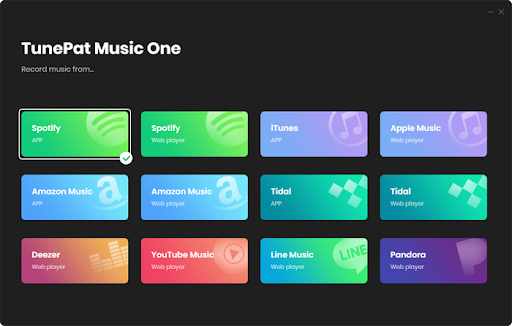
▶Step 2: Log in to your music account following the tips. Then, you can add your wanted track, album, playlist, or podcast to TunePat Music One. If you use the app mode, drag and drop music from the app to TunePat. If you use the web player mode, open the playlist or album, and hit on the “Click to add” button floating on the bottom right. Next, TunePat will display the songs on a popup. Check your wanted music and click on “Add”. If you have more songs to add, simply repeat this action.
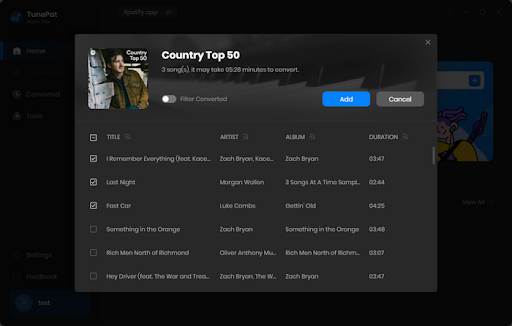
▶Step 3: Head to the “Settings” module from the lower left corner of TunePat. Choose an output format, output quality, and output folder. Rename the files as needed, and select a way to classify the files.
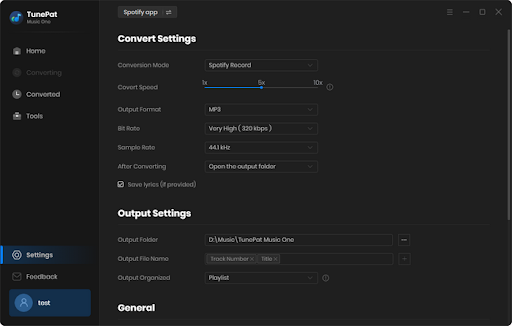
▶Step 4: Go back to the Home tab, simply click on “Convert” to start downloading any music. The conversion is complete very soon. You can then go to check your download history or open the output folder to check the downloaded music.

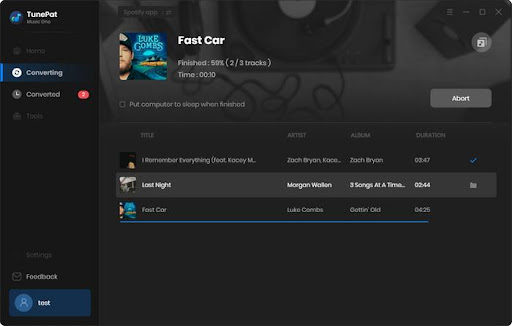
Part 4. Conclusion – Can I Trust TunePat Music One?
How is TunePat Music One? It is reliable? Can I trust TunePat Music One? After going through this review, you can feel confident with TunePat Music One and say yes to this professional and secure music converter.
TunePat Music One can powerfully download any music from multiple music streaming services and convert music to MP3 and other plain formats. It makes itself stand out with its great performance in losslessly preserving original audio quality up to Hi-Res 24-bit/192kHz, full ID3 tags, and track lyrics. While acting as a professional music converter, this TunePat program shows unique abilities in renaming, organizing, and managing output music, as well as modifying your local audio files. In a word, TunePat Music One is undoubtedly an all-round program and the best all-in-one music converter.