To sign up for our daily email newsletter, CLICK HERE
Virtual private networks (VPNs) are powerful tools for online privacy and security, but they can also enhance your streaming experience by allowing you to access content from around the world.
However, not all VPNs are created equal when it comes to streaming compatibility.
In this guide, we’ll explore how VPNs work with streaming services, what to look for in a VPN for streaming, and how to ensure a seamless streaming experience.
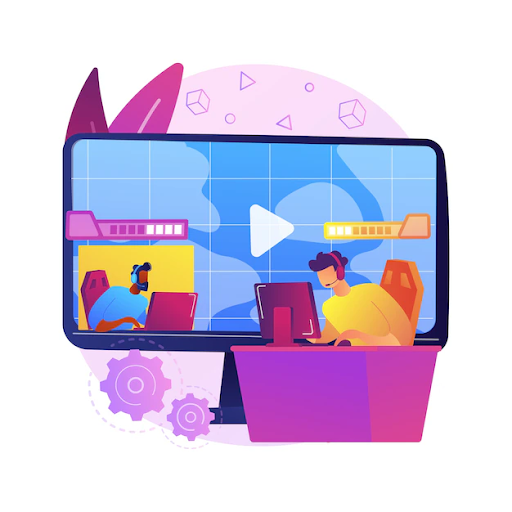
How VPNs Work with Streaming Services
When you use a VPN, your internet traffic is routed through a server located in a different region or country. This allows you to mask your actual IP address and appear as if you’re browsing from the server’s location.
Streaming services, such as Netflix, Amazon Prime Video, Hulu, and Disney+, use geo-restrictions to limit content access to specific regions.
A VPN can help you bypass these geo-restrictions by making it appear as though you’re accessing the service from a permitted region.
What to Look for in a VPN for Streaming
Not all VPNs are suitable for streaming, so it’s essential to choose the right one for your needs. Here are some factors to consider:
Server Locations
Look for a VPN provider with a wide range of server locations. The more servers they have in different regions, the better your chances of unblocking content from around the world.
Speed and Performance
Streaming requires a stable and fast connection. Opt for a VPN known for its high-speed performance and low latency to prevent buffering and lags.
Streaming Compatibility
Some VPNs are specifically designed for streaming and are more likely to work with popular streaming services. Check if the VPN provider explicitly mentions streaming compatibility.
No-Logs Policy
A strict no-logs policy ensures that your streaming activities remain private and are not logged by the VPN provider.
Customer Support
Reliable customer support is essential if you encounter any issues while streaming. Look for providers that offer 24/7 live chat support.
Ensuring a Good Streaming Experience
To ensure a seamless streaming experience with a VPN, follow these steps:
1. Choose the Right Server
- Connect to a server located in the region where the content you want to access is available. For example, if you want to watch US Netflix, connect to a US server.
2. Test Different Servers
- If one server doesn’t work, try connecting to another in the same region. Some streaming services actively block VPN IP addresses, so experimenting with different servers can help.
3. Check for Software Updates
- Keep your VPN app up to date to benefit from the latest features and improvements.
4. Disable IPv6
- Some streaming services can leak your real IP address if IPv6 is enabled on your device. Disable IPv6 in your device settings while using the VPN.
Frequently Asked Questions – (FAQs)
Can I Use a Free VPN for Streaming?
While some free VPNs according to Reddit may work for streaming, they often come with limitations, such as slower speeds and server restrictions. Paid VPNs are generally more reliable for streaming.
Will Using a VPN Affect Streaming Quality?
Using a VPN can sometimes result in a minor reduction in streaming quality due to encryption overhead. However, a high-quality VPN should minimize this impact.
Can I Access Region-Locked Content with a VPN?
Yes, a VPN can help you access region-locked content by connecting to a server in the desired region. This is particularly useful for accessing content not available in your country.
Is Streaming with a VPN Legal?
Using a VPN for streaming is generally legal, but it’s essential to abide by the streaming service’s terms of use. Some streaming platforms prohibit the use of VPNs in their terms.
Why Does My Streaming Service Say I’m Using a Proxy?
Some streaming services actively block known VPN IP addresses. If you encounter this message, try connecting to a different VPN server or contact your VPN provider for assistance.