To sign up for our daily email newsletter, CLICK HERE
If you haven’t yet heard about it, you’ve probably been living under a rock! “Teleparty (TP)” is a new tool that offers an exciting feature for Netflix users. Even Netflix competitors are jumping on the bandwagon. It allows streamers to host a watch party on the SVoD with friends and family. Doesn’t that sound fantastic?
Besides this, if you are a fan of American programs then you can even host a watch party of US content. For instance, if you want to learn how to get American Netflix in UK, you will need a VPN service (more specifically, a Netflix VPN service). Once subscribed and connected to a US server, you can easily host a watch party of US Netflix titles.
The extension also includes group chats with smileys and various emojis, screenshots, GIFs, and customized user profiles, so you can share your comments and responses to videos, as you watch them on your favorite streaming devices.
How to Kick-Start a Teleparty?
Anyone can easily host a Netflix watch party for a favorite movie or a TV show. To achieve this goal, you need to do two things i.e., get a “Teleparty” chrome extension, and second is to copy URL/ link of “Teleparty” to share with other members.
Downloading the Teleparty Chrome Extension!
If you want to get close with your loved ones together, especially during the times of COVID-19 and self-quarantine measures, then start by downloading its extension:
-
- Open the Netflix party site to download/Install “Teleparty” Google Chrome extension
- Hit on tab “Get Teleparty for Free”
- Click on “Add to Chrome” button
- You will see a “TP” (Teleparty) logo in your Google Chrome Browser
- Open Netflix and “Sign in” with valid credentials
- Choose a movie/TV show for your Netflix Watch Party!
A window will appear that teaches you to “Create a Teleparty.” You have the option of giving yourself full control of the play, or leaving it open to everyone.
Once opened, you can start watching the same content together. Before starting the watch party you may test your internet speed using Speedcheck to ensure uninterrupted video streaming.
How Does It Work?
Interested members sign in to their own Netflix accounts. One person will select the movie or TV show to see, and Teleparty will sync the accounts’ streaming. This will allow you to watch the same thing at once on your screens.
What To Do If It Doesn’t Work?
Netflix uses your IP (Internet Protocol) address to find out where you are. Based on your location, it determines which TV shows and movies you can watch and which you can’t. This is called geographic blocking. In this condition you can use a VPN.
But now Netflix is becoming smarter day by day. It has learned to detect and block most VPN connections. So, which VPNs Work the Best? You should select a VPN whose smart functions cannot be deducted by Netflix.
Teleparty even has a text chat function on the side of the screen (as YouTube does during live streaming), so you and all members can chat in real-time.
This tool has taught us how to make a meaningful living through movie nights and watch parties during the lockdown period when we have lost most of our friends, family, and loved ones.
Additionally, over 12 million people use Teleparty to connect with various members for hosting long-night movies and binge-worthy shows to expand their entertainment and explore a range of Netflix benefits.
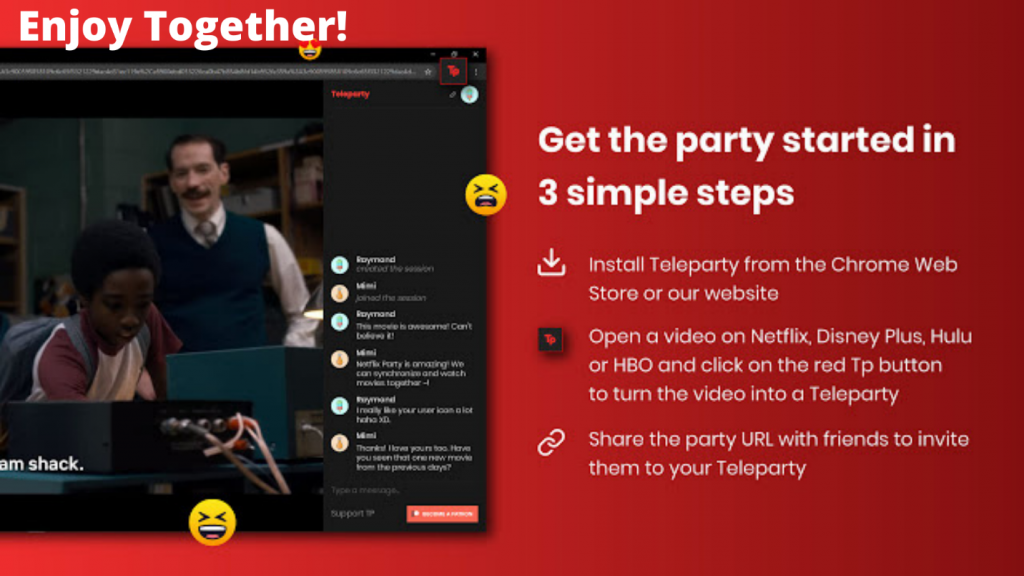
How to See Video Content together?
After creating a Teleparty, another window will appear with a link. You need to copy the visible “URL” and share the received link with all the joining members. Once opened, you can start watching the same content together.
If you need to chat with someone or ping all members, there is a chat room on your screen’s right corner. Here, you can crack jokes or communicate something else with everyone. Further, you’ll also be able to see when someone is joining a party.

Wrapping Up
Many communities worldwide use Teleparty to hang out with needed members and host long-distance movie nights or shows for a good reason. It demands minimal effort. All you need is the Google Chrome extension, a Netflix subscription, and a group who wants to stream and chat together!