To sign up for our daily email newsletter, CLICK HERE
DVDFab Blu-ray Ripper is a rich feature Blu-ray ripper software to rip 2D or 3D Blu-rays to general 2D/3D videos of all formats. Using it, you can also rip your H.265 videos for playback on mobile phones. Moreover, working with Enlarger AI can upscale the video output by 300% and get the actual 4K level. The DVDFab Cinavia Removal Solution will also help you simply play Cinavia-free videos on playback devices supported with Cinavia detectors like PS3. This fantastic software is introduced by a group of companies known as the blu-ray alliance. There are rumors that Sony launches it.
In contrast, Sony is one of the companies of that group. Moreover, the other family of DVDFab is also influential in their uses and purposes. You can use them to download videos, convert videos, copy/rip DVDs and create separate videos.

Features of DVDFab Blu-ray Ripper
-
Rip Blu-ray to Any Video/Audio Formats
Blu-ray Ripper is the best DVD ripper to rip Blu-ray to any video or audio format to play them on multiple devices. The software will read all types of Blu-ray discs, ISOs, and folders. After reading, it will rip and change them to any standard audio formats like 2D and 3D video formats. This unique software integrates with modern and advanced technologies. It will also keep updating its users with the new features and supported devices.
Moreover, when this software rips Blu-ray, it will fix the source’s metadata information, particularly TV shows. After fixing, it will apply to the output videos while naming each episode or part with the show title, season, and episode number. In this way, your media or player software like DVDFab Player 6 lists them visibly for easy browsing and playback.
-
Personalized Options to Output Modified Content
The Blu-ray Ripper is supported with all advanced technologies and powerful consistency. It will rip Blu-ray according to your requirements and excellent quality. Using it, you can also freely modify the output video. It is the best DVD ripper to make you the expert video editor and artist to change and brand the output video in your desired format.
-
Group Blu-ray Ripping, Quick and Proficient Process
This software is rich-featured with group conversion, multi-threading, and multi-core. Its integration support with the modern NVIDIA CUDA and Intel Quick Sync technology is capable of fast processing Blu-ray ripping procedure. It’s all ripping Blu-ray process is clear at each stage. The software is also entirely adjusted with rich categories and ample choices.
-
Perform Invisibly with Enlarger AI to Upscale 1080p to 4K
DVDFab Enlarger AI is the world’s first AI-powered video upscaling software. This Blu-ray Ripper from the DVDFab family can boost converted videos significantly, from 1080p to 4K quality.
Steps to Rip Blu-ray with Blu-ray Ripper
Using DVD Blu-ray ripper, you can rip Blu-ray by following these four simple steps;
1. Install DVDFab Blu-ray Ripper
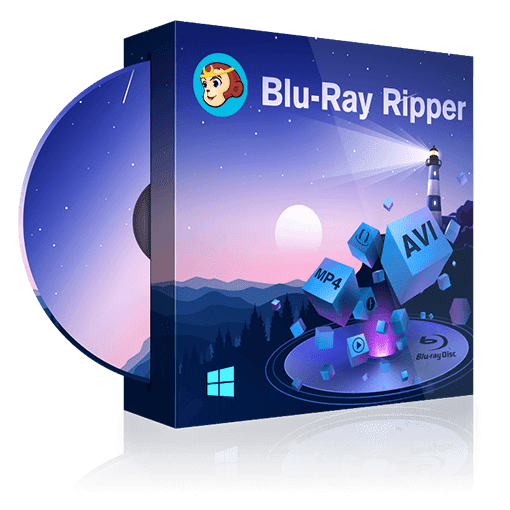
First of all, download and install DVDFab Blu-ray Ripper.
2. Load Blu-ray disc/ISO/folder
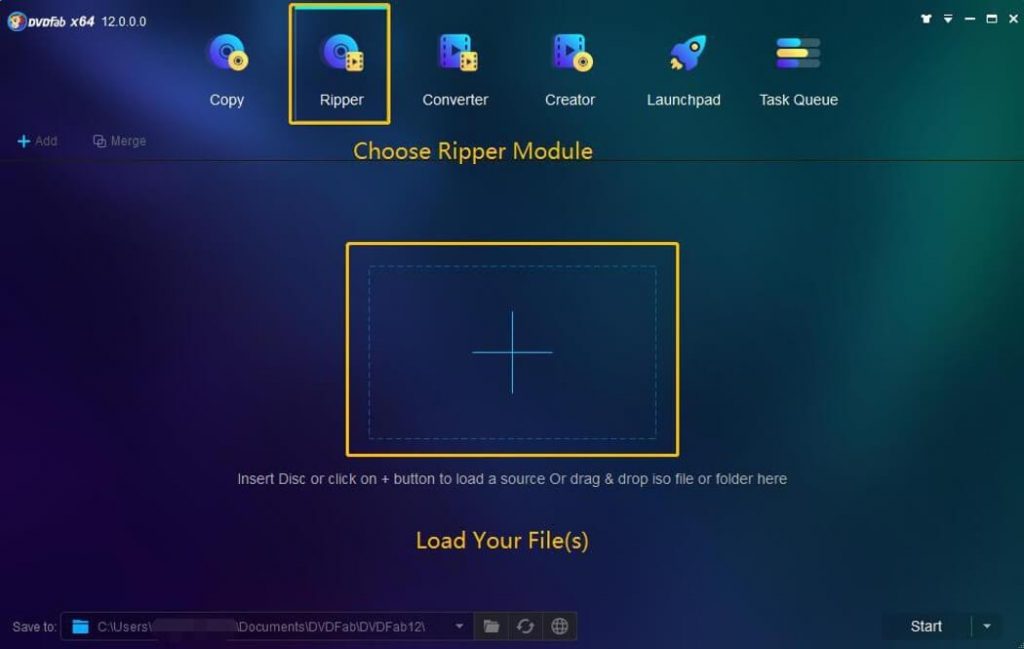
Double click DVDFab and choose the ripper module when it starts to work. Now insert BD into the external Blu-ray drive. After it, navigate it using add or drag and drop ISO file/folder on the core user interface.
3. Select one profile and modify the output video
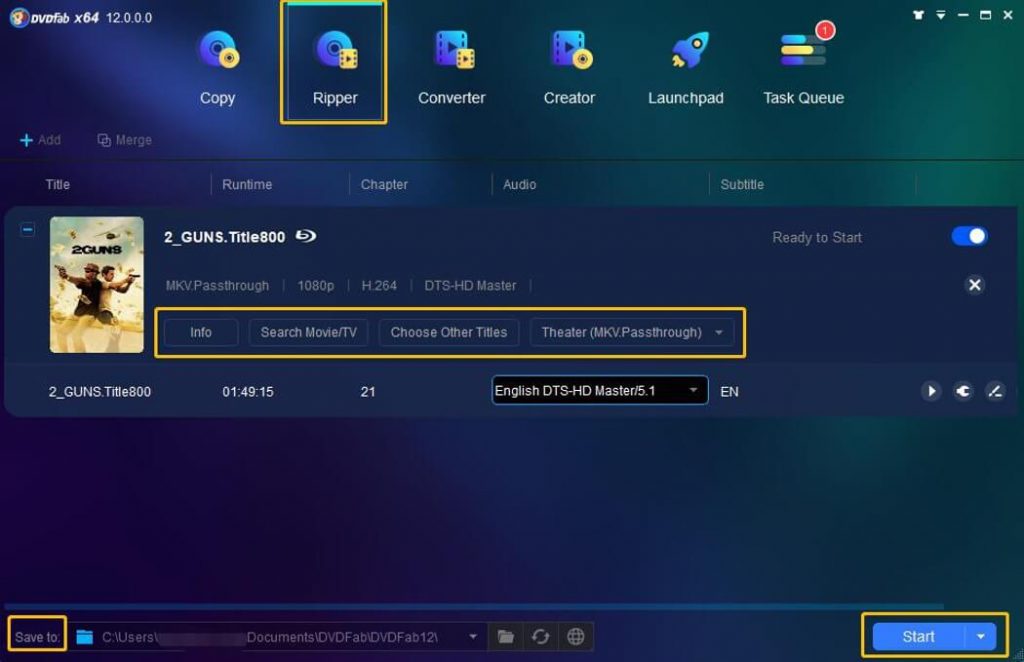
Click on the profile switcher on the left side of the software to select your required profile. Choose the titles, audio tracks, and subtitles according to your needs. The advanced settings and, by default, the video editor will also let you edit the output video.
4- Start to rip Blu-ray
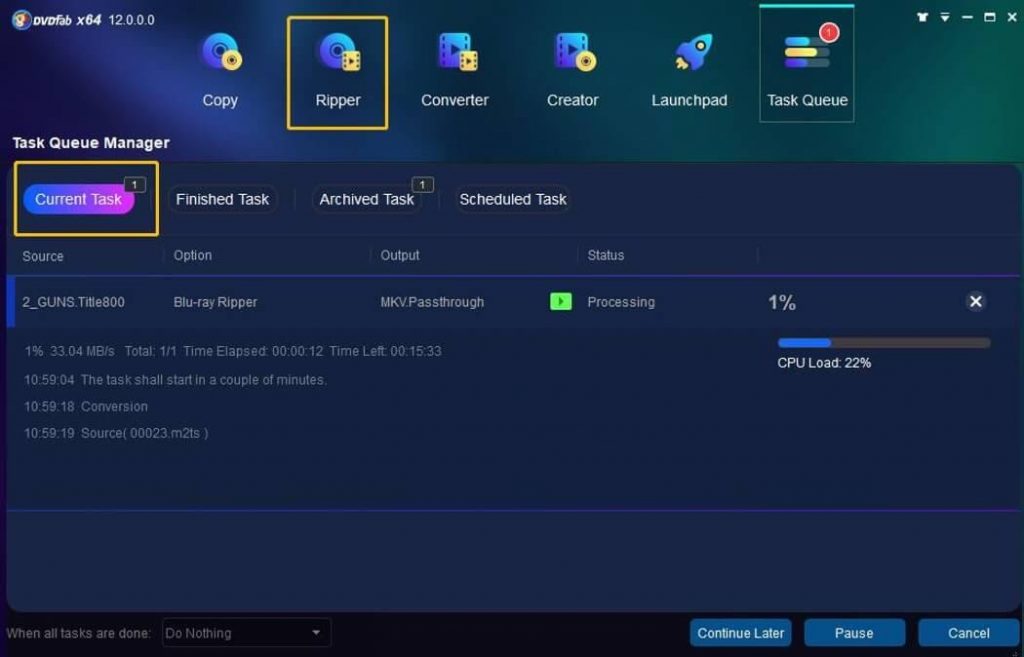
In the last, after finalizing each step, click on the start button. This free software will quickly start ripping Blu-ray and display the detailed progress information. Moreover, you can also cancel or pause the ripping process at any time, set the computer to auto shut down, or leave the program, etc.
System Requirements to Rip Blu-ray
- You must have Windows 10, 8.1, 8, or 7 running system and Pentium II 500 MHz
- The ripping process need 2GB of RAM and100GB of free hard disk space
- You should also have a Blu-ray drive
- The users must have a live Internet connection to enroll in DVDFab
Conclusion
Ripping Blu-ray may be quite a challenging task for new users. But with Blu-ray Ripper, it is child’s play. The software has a simple and easy graphical user interface. Each option has a detailed note to read and understand its use. Furthermore, by following the four steps given above, you can also easily rip your desired video into any desired format.