To sign up for our daily email newsletter, CLICK HERE
Best Macro Recorder Tools To Automate Repetitive Tasks
List of 7 Best Macro Recorder Tools in 2021
Here are some of the best Macro Recorder tools that can help you automate repetitive tasks –
1. Pulver’s Macro Creator:
This one is a high-end powerful macro recording tool for automating repetitive tasks. It is entirely free to use and is perfect for Windows. It offers many features, including recording keyboard and mouse activities on the computer screen and many more.
It can help you to use your coding skills with complete potential. But don’t worry; you can still use the tool if you do not have any prior technical or coding knowledge. With this, you can create a lot of macros for your project. It also has a very straightforward interface making it easier for the users to work on it, even the very beginners. Using the ‘Export’ button, you can make macros; using the ‘Play’ button, you can test macros, and using the ‘Record’ button, you can record macros. You can also make use of different video tutorials available readily on the internet if you need any help.
Pulver’s Macro Creator is entirely free to use and supports Windows 10, 8, 7, Vista, and XP.

2. EasyClicks Macro:
This software is far more sophisticated than any other software similar to it. It is very accurate. Its accuracy matches the level you can achieve from a scripting code. You do not have to have any prior knowledge, and still, it can get you to create scripting code rapidly.
A hotkey can be allocated to a macro. It has many features that you can use, and they are expected to expand shortly. It also is a very great opportunity for you to learn. You do not need to be a programmer to work on this one.
EasyClicks Macro is entirely free to use and supports Windows 7.

3. AutoIT:
It is considered one of the best in the market. It allows you to complete many difficult tasks in almost half the time. This will work for both mouse motions and keystrokes. This works very efficiently and will help you grow.
For this, you have to make a new script or file. This can help you record a series of mouse movements, keystrokes, double or single taps for many applications. One of the biggest advantages of this one, as compared to others, is that it has a lot of features and is free to download. It will help you alter registration entries, clipboard functions, basic texts, optimize string operations, etc.

AutoIT is entirely free to use and supports Windows 10, 8, 7, Server 2008, Vista, 2003, XP, 2000.
4. Macro Recorder:
This will help you save a lot of time. It will track your activity for playbacks. With this one, you will need much less effort, and compared to others, it is swift. You also won’t need any coding or windows programming.
This is a standalone macro software that allows the users to play back and record keyboard and mouse tasks. You are also allowed to set the speed of the playback, make or run your macros, and you can record as well.
Macro Recorder has 3 plans for you – Standard ($ 49.95 per year), Professional ($139.95 per year), and Enterprise ($ 219 per year) and supports all the versions of Windows and macOS.

5. TinyTask:
This one is known to be the smallest macro software available online. It works great with recording and for playback. It is extremely straightforward to use as it just has 6 options in total to choose from.
Do not underestimate it. Even though the software is small, it offers much more functions apart from the basic ones like changing hotkeys, adjusting playback speed, assembling macros in a separate executable file, etc.
TinyTask is entirely free to use and supports the platforms Windows 10, 8, 7 Vista, 2003, XP, 2000, NT, Me, and 98.

6. AutoHotKey:
The interface of this software is constructed so that it helps you concentrate more on tasks at hand rather than on small technicalities. This one follows command-based, item-based programming and essential procedural paradigm. It has an upgrade option that can help you to automate mouse functions, transforming joysticks, modifying volume, and many more tasks.
With this tool, you can make your macro with the tool’s support or manually. It will help you automate clicks and movement type keys, and many more. The best part that makes this software different from the others is it helps make hotkeys for different devices like motion sensors, joystick, keyboard, mouse, etc.
AutoHotKey is entirely free to use and supports the platforms Windows 10, 8, 7, Vista, XP, and 2000.
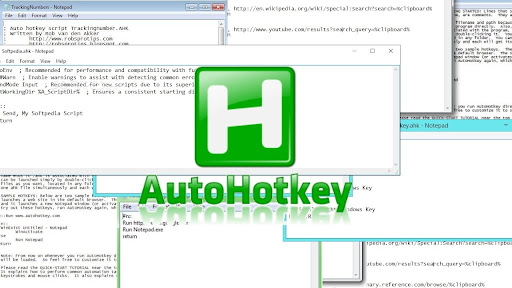
7. Jitbit Macro Recorder:
This software has a very straightforward interface and is very powerful. You can record and monitor operations or activities, optimize tasks, and many more. Apart from recording or capturing mouse movements and keystrokes, you can also load declarations, instructions, load comments, and many more.
It can be used even by the very beginners who do not have prior technical knowledge. It will take hardly a couple of minutes to generate automation sequences using this software.
JitBit Macro Recorder has 3 plans for you – Basic ($ 39), Pro ($ 69), and Premium ($ 99), and supports all the versions of Windows.

Conclusion
All of the software mentioned above are great Macro Recorder Tools. They all offer various functions and support almost all available versions of Windows. We sincerely hope this article helped. Please let us know in the comment section if you know any other nice Macro Recorder Tools.