To sign up for our daily email newsletter, CLICK HERE
Spotify Music Downloader
Spotify is the best music streaming platform that allows you to explore millions of great songs with mind-blowing sound quality.
Adding to the excellent services that Spotify comes up with, if you’re a Spotify premium user, downloading Spotify music for offline use is also possible.
The downside of downloading Spotify songs is that you won’t be able to play downloaded Spotify music in the local music player. Since Spotify music comes in OGG format, many MP3 players won’t support this format.
Thus, looking for a Spotify music downloader that can allow you to convert Spotify music into audio files formatted and supported by various MP3 players makes sense. HitPaw Video Converter is one of the most exciting tools, allowing you to download Spotify music in your preferred audio format.
This post talks about the ways of downloading Spotify music courtesy of the HitPaw Video Converter.
Part 1: HitPaw Video Converter
What would you like to see in a Spotify downloader?
Someone should be looking for the main thing in a Spotify music downloader is that Spotify music doesn’t lose the original, having retained the metadata information.
Luckily, HitPaw Video Converter lives up to your expectations by offering remarkable features that ensure you download Spotify music with high sound quality.
Using the HitPaw Video Converter, you can download Spotify songs, playlists, and albums with minimal effort.
Moreover, this breathtaking Spotify downloader comes up with an effortless user interface, preventing you from acquiring prior knowledge of the software to download Spotify music.
The best thing about the HitPaw Video Converter is that you can download Spotify songs in multiple audio formats, and it also empowers you to download multiple Spotify songs simultaneously.

Features
- Download albums, songs, podcasts, and playlists from Spotify music
- Convert the Spotify music and albums to the WAV/MP3 /M4A format
- It doesn’t cause the sound quality loss
- It retains the ID3 Tag information
- Convert the Spotify music at 120x faster speed with Hardware Acceleration
- 100% safe for your PC
- Mind-blowing technical support
Part 2: How to download Spotify songs to mp3 with HitPaw Video Converter
Since HitPaw Video Converter is the best-paid music downloader, you can do a little to download Spotify music. Instead, all you need to do is follow the simple guide below to get your job done.
Step 1:
After visiting the official website of HitPaw Video Converter, save time before installing the HitPaw Video Converter. Next, navigate the Spotify app and select the album or playlist you want to download.
Step 2
Launch the HitPaw Video Converter, click on the Convert, and select Spotify music. Now, you can paste the Spotify URL you copied there. You can also click on the Toolbox and access the Spotify album downloader.

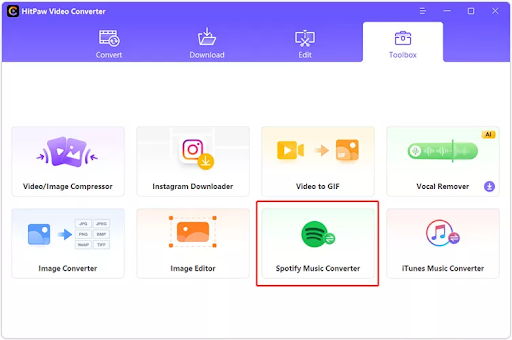

Step 3:
Once you paste the Spotify URL into the main interface of HitPaw Video Converter, the Spotify downloader will start analyzing the Spotify music
Next, click on the ”Convert all to”, which will help you explore the various audio output formats. You can select the M4A, MP3, or WAV.

Step 4:
After selecting the audio output format, you’ll need to tap on the ”Convert All” to convert the Spotify music into audio format.
This process will only take a few moments, and then you can export the downloaded Spotify playlist or album to your preferred folder on your PC.
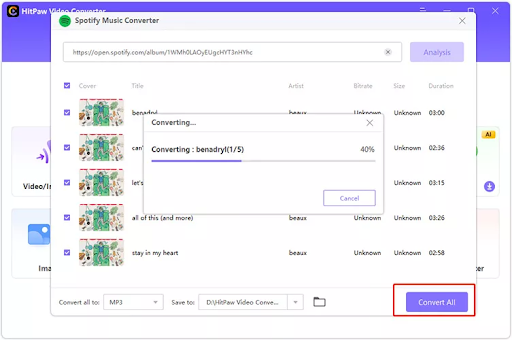
Part 3: How to download music from Spotify to MP3 online
Apart from downloading Spotify music through software, you can also opt for Spotify downloader online.

It is a remarkable online tool that doesn’t ask you to download any software on your PC to grab Spotify albums, playlists, and songs in your preferred audio file format.
The noticeable thing about Spotify music downloader is that it doesn’t charge even a penny from you, making your job a lot more accessible than you think. Using this online tool isn’t an issue, as you must follow the simple guide to convert Spotify music into various audio formats.
Although this online tool might tinker with the sound quality of Spotify music, as a free online tool can’t guarantee you to download Spotify in lossless quality, it is still worth a try.
So, you can’t afford the premium package of a Spotify album downloader and have no issue having Spotify music downloading in low sound quality. In that case, Spotify Downloader will be a good deal.
How to Download Spotify Music via Spotify-downloader.com?
Step 1:
Launch the Spotify app and find the playlist album or a track you’d like to download. Next, tap on 3 dots and click on the Share icon. Copy the link of Spotify music by hitting the ”Copy link”.
Step 2:
After copying the link from the Spotify music app, you’ll need to navigate to the official website of Spotify downloader and paste the Spotify link you copied earlier.
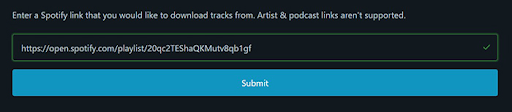
Step 3:
Once the link to Spotify music is pasted, click on the ” Submit” icon to download the Spotify music in your desired audio format.
The process depends upon your internet speed, as this online tool may take some time to load Spotify music.

Conclusion
Downloading Spotify music in your preferred audio format may take time, courtesy of the prevalence of ordinary Spotify music downloaders.
Since finding a reliable Spotify music downloader might be difficult for you, we’ve recommended the HitPaw Video Converter.
It is an unbelievable Spotify music downloader that stimulates downloading Spotify music in lossless quality, retaining all the information of your Spotify music files.
Although you might opt for the Spotify Downloader, an online Spotify music downloader, HitPaw Video Converter remains the best tool as it doesn’t tinker with the sound quality of Spotify music.