To sign up for our daily email newsletter, CLICK HERE
These tools are visual thinking programs that help synthesize, analyze, recall, and generate new ideas effectively. With mind mapping software, you can organize group ideas and transform them into actionable plans.
What Is Mind Mapping Software?
If your team and creative workers are getting bogged down by the massive workload of recurrent tasks or are swamped by excessive data, a mind mapping tool can be of great help. These solutions help workers innovate, ideate, and execute ideas.
Mind mapping tools range from simple brainstorming apps to complicated diagramming and data visualization tools.
What Is a Mind Map?
A mind map is a conceptual web that shows the relation between ideas. It is a brainstorming process and creative exercises resulting in a mind map.
How Can Mind Maps Help?
Mind mapping has several advantages. According to research, it improves information recall, learning, creativity, productivity, and more.
- Mind mapping enables meaningful learning.
- It can help with retention and memorization.
- Mind mapping is an engaging form of education.
- With this, it is much easier to understand complex issues.
- Using mind mapping tools helps in improving productivity.
Mind mapping software can be used in any one of the following cases.
Create mind maps for visually organizing and presenting ideas.
- Software Development and Design
Create site map diagrams and wireframes.
Develop engineering diagrams, project timelines, org charts, network diagrams, and other technical or business diagrams.
Visualize and import live data from business applications in diagrams and charts.
The 5 Best Mind Mapping Tools
Following is a handpicked list of the top mind mapping software that you can use to brainstorm and organize ideas.
- EdwardMind: Best for Both Simple and Complicated Mind Mapping
EdrawMind is a tool that you can use to visualize your ideas and organize your tasks. It works with all operating systems. These are diagrams that use visuals, such as shapes of different colors to represent ideas, content, task, words, and more.
With EdrawMind, you can design mind maps in various ways, including circles, bubbles, timeline layouts, and fishbone. For personalizing the map, there are many predefined themes and innumerable clipart images for you to choose from. There is an option to customize information to the maps.
It has a built-in presentation feature that can help in transforming your mind maps into beautiful dynamic slideshows in just a few seconds. When you are done, you can export the slides as an editable PDF or PPT file. With this, you can collaborate within a group or with external partners. Simply invite people through a link or generate a link. The tool uses a Gantt chart for planning projects of any task.

Whether you have to work offline or online, you can access it anytime on any device.
Features
- The smart layout keeps your branches organized.
- EdrawMind covers 12 types of mind map structures, such as mind map, fishbone diagram, timeline infographic, org chart, and so on.
- Convert mind maps to editable outline and versa verse.
- Brainstorming and presentation mode for meetings and lectures.
- With clip-arts and stickers, your mind maps can look more beautiful.
- Real-time cooperation lets you invite people to work together.
- Resourceful mind mapping examples gallery.
- There are many pre-defined topic themes with custom paddings, colors, shades, and clipart.
Compatibility: Windows, macOS, Linux, Android, and iOS
Free Trial and Pricing
- Free Trial: It provide a free version for basic features.
- Pricing: Basic plan starts at $39 semi-annually.
Visit Website: https://www.edrawmind.com/
- MindManager: Best for Large Brainstorming Sessions
MindManager is a mind mapping software that is ideal for a large brainstorming session. With this, you can run your project, organize your day, and manage your team. MindManager helps in building an innovative program using big data analytics, mind mapping, and game mechanics for creating the best ideas and operationalizing them. It is a commercial tool for Mac and Windows.
You can integrate it with Microsoft Office. Its overall interface is quite similar to PowerPoint and Word users. The general look and feel of the tool are extremely professional. It has primarily been designed for business users and has been adopted by companies such as Proctor and Gamble.
However, the mind mapping software doesn’t come at a low price. The Mac version might be much cheaper than the Windows version, but it comes with fewer features. This is the only drawback of this tool.
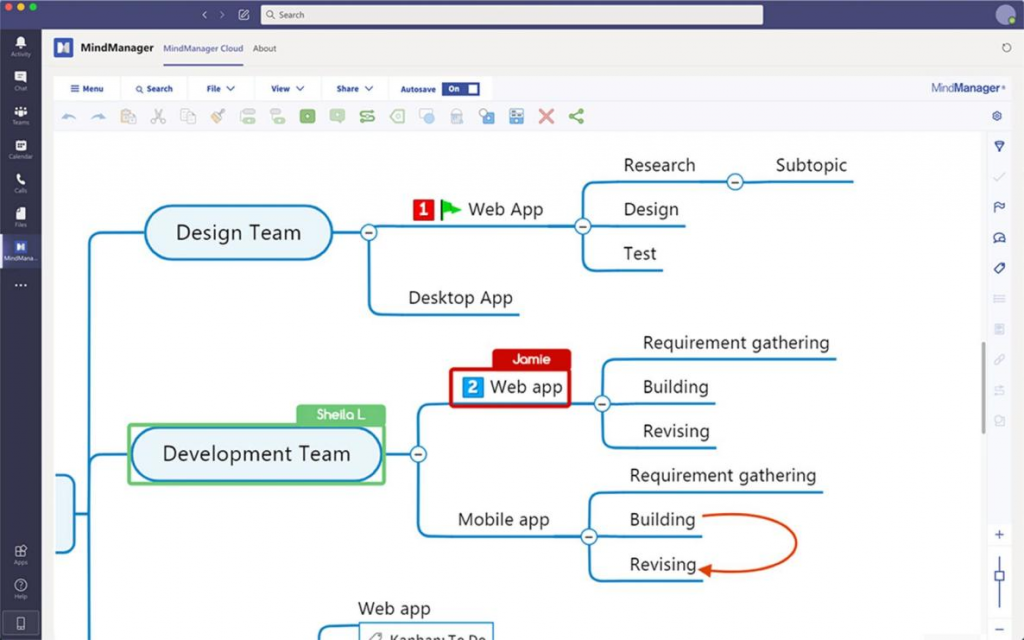
Features
- It allows quick capture of ideas and information.
- Let’s integrate the information on a unified dashboard.
- It can track priorities, resources, deliverables, due dates, and dependencies.
- With this, users can manage everything from brainstorming ideas to planning them.
- Let’s combine information related to projects, whether it is meeting data or emails.
- The mind mapping tools offer many predefined themes, theme editors, and advanced shapes.
Compatibility: Windows and macOS
Free Trial and Pricing
- Free Trial: 30 days.
- Pricing: Annual subscription starts at a price of $169 per year.
Visit Website: https://www.mindmanager.com/en/
- XMind: Best for Enterprise Level Solutions
XMind is a flagship produced by X Mind Limited based in Hong Kong. The mind mapping tools were originally released in 2008. The website now claims to have over 1 million users.
XMind appears to be more focused on enterprise-level solutions. Its Ideal Factory is the best place to start listing items. The tool comes with built-in countdown timers for regulating the mind mapping sessions.
The tools’ dedicated brainstorming module lets you group concepts and items and creates a link between them. You can use the presentation mode that displays maps as slides and lists tasks in a chart form.
XMind has been praised for its primary focus on business users but it is also lauded for its minimalist interface that allows easy mind mapping creations through an extensive range of templates. Another great feature is that the tool provides day and night mode that dims the screen for protecting the eyes.
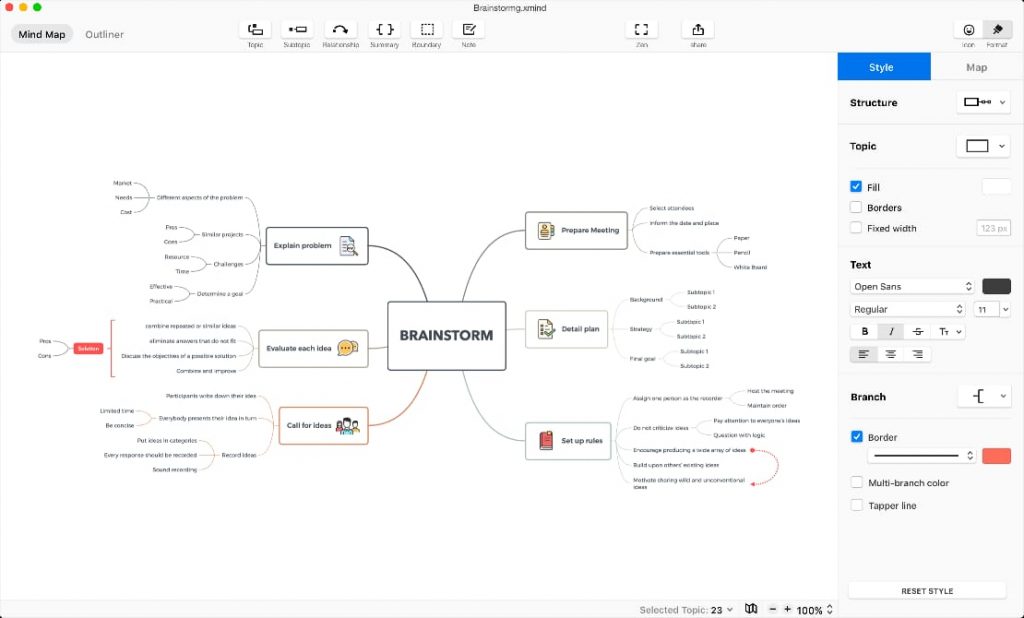
Features
- It lets you work with MS Office and PDF files.
- The tool has a Mind Map structure, Tree chart, Org chart, and Logic Chart.
- Enables you to create a presentation.
- There are four pre-defined structures that are useful for business charts.
- Zen mode lets you focus on one mind map.
- With the equation feature, you can add chemical and mathematical equations.
Compatibility: Windows, Linux, macOS
Free Trial and Pricing
- Free Trial: It doesn’t have a time limit, but many features are inactive.
- Pricing: The basic plan for the mind mapping tool starts from $39.99 for six months.
Visit Website: https://www.xmind.net/
- MindMeister: Best for Collaborating with Team
MindMeister is a useful tool, including everything from keyboard shortcuts to the ability to integrate live videos in the node. It comes with extensive collaboration features. You can team members to the mind map, leave comments, and up-vote and down-vote ideas.
MindMeister has got a cleaner and minimalist interface that is easier to use. It allows you to visualize, share, and present the ideas you have in mind. MindMeister is free mind mapping software that comes with useful graphical techniques that help users to take notes, brainstorm ideas, develop project plans, and perform other tasks over the internet.
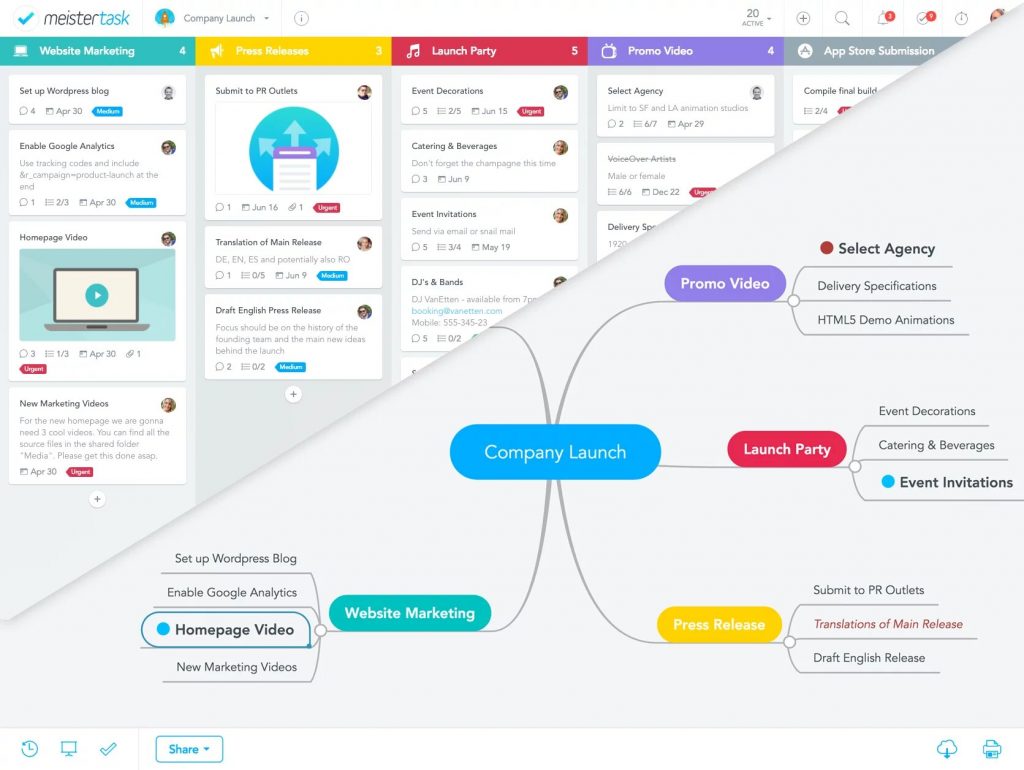
Features
- MindMeister enables you to share the mind maps with as many people as you want and lets you collaborate with them in real-time.
- It can integrate intuitive online tasks and project management apps for groups.
- MindMeister is a free mind mapping software that comes with a built-in presentation mode helping you transform your ideas into dynamic slideshows in a limited time.
- People from various places can work together to solve a problem in real-time.
- It has many prefab themes that you can choose from.
Compatibility: Windows, macOS, Android, iOS, Web
Free Trial and Pricing
- Free Trial: Free up to 3 mind maps.
- Pricing Plans: Personal plan starts at $2.49.
Visit Website: https://www.mindmeister.com/
- Miro: Best for Cross-Functional Teamwork
With Miro, you can bring your team together at any place. The intuitive mind mapping tool offers an in-person collaboration experience on a real-time basis. Thus, you can get your work done without experiencing any bottlenecks.
Users can integrate the mind mapping tool with popular tools, such as Sketch, Dropbox, Google Suite, JIRA, and Slack, for keeping the workflow under an online whiteboard that is scalable.
By using Miro, you can create good-looking visual materials even if they are not skilled at designing. Its infinite canvas is a long scroll digital page that is similar to the whiteboard setup.
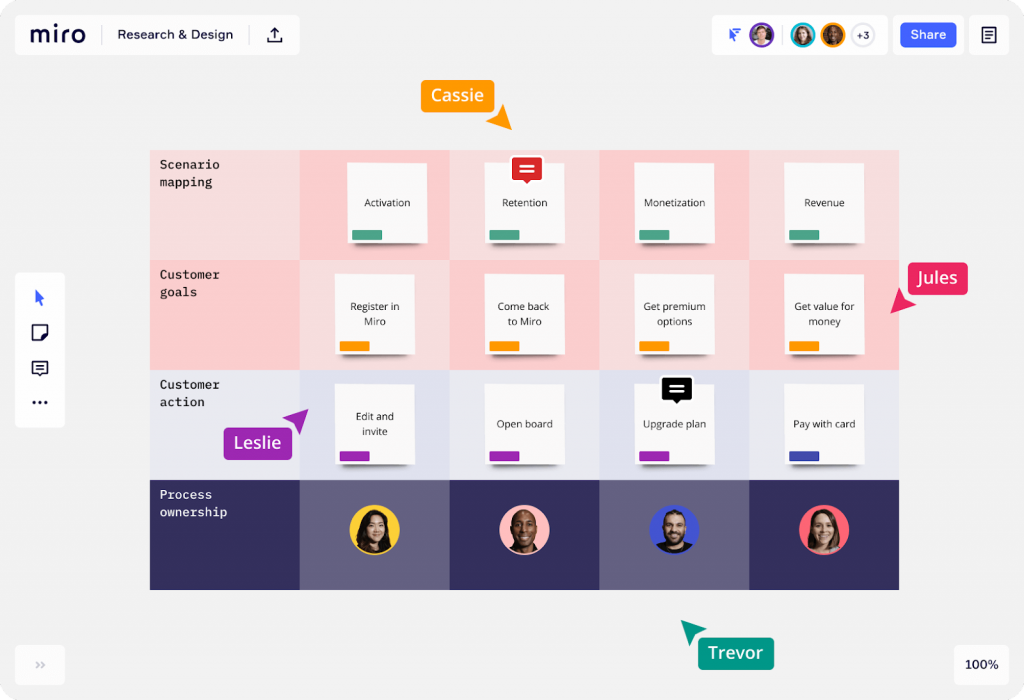
Features
- Miro templates cover a wide range of use cases, such as UX Research, user Story Map Framework, Flowchart, Mind Map, and Flowchart.
- The Note features let you add formatted or freeform text as a note attached to aboard.
- Its collaboration works in real-time.
- The Smart Drawing feature can help in identifying common shapes that you are drawing by hand.
- A Wireframe library provides objects for mockups.
Compatibility: Windows, macOS, iOS, Android, Microsoft
Free Trial and Pricing
- Free Trial: Free trial with limited features.
- Pricing Plans: The team plan starts from $8 per member per month billed annually.
Visit Website: https://miro.com/
Bottom Line
Choosing the right mind mapping tool for your workflow isn’t easy. The tools mentioned above cover a wide range of features, budgets, and needs. If you are getting started with a mind map, try out these mind mapping tools to find out if it fits your bill.