To sign up for our daily email newsletter, CLICK HERE
Any idea what is OCR PDF? If not, keep reading our blog on the best PDF solution to help you instantly edit, convert, and do more.
Part 1: Introduction to Wondershare PDFelement
A sophisticated program that will give you total control over your PDF system is Wondershare PDFelement. Because of its clever technology, you can significantly customize all the files, be it editing, converting, or signing PDFs. This PDFelement for Mac has many functions and works with Windows and Mac operating systems. Even if you’re on a tight pocket, you can still get the most out of this tool, thanks to its customizable price options.

With the Wondershare PDFelement’s user-friendly interface, you can make all the needed changes to PDF files without changing their style or format. The PDFelement Pro edition goes above and beyond by providing 256-bit AES password security.
Part 2: What Does OCR Mean?
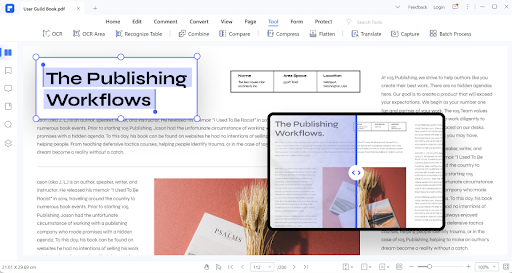
Now, let us first understand what is OCR?
OCR (optical character recognition) is a technology that uses digital images of real-world documents, including scanned paper documents, to identify printed or handwritten text characters. OCR’s fundamental procedure entails reading a document’s text and converting the characters into a code for data processing. OCR is also a text recognition on occasion.
OCR systems, which combine hardware and software, are used to transform physical documents into text that computers can read. With integrated Optical Character Recognition (OCR) technology, PDFelement transforms into a practical OCR converter by enabling you to read text from PDF files. Even the formatting and layout of documents are preserved and replicated (headers, footers, graphics, footnotes, page numbering, captions).
Editing scanned PDF and image-based PDF is as simple as editing a Word document, thanks to the OCR capability. Your scanned PDF and image’s current fonts and newly added text can coordinate.
Part 3: Importance of OCR PDF
We know you still vaguely understand OCR. However, don’t worry, as we shall discuss what is OCR PDF in this section to clear your doubts.
Listed below are some functions to help answer what is OCR for.
Editing scanned PDF and image-based PDF is as simple as editing a Word document with the OCR capability. Your scanned PDF and image’s current fonts and newly added text can coordinate.
- Transform Scanned Files into Searchable, Editable PDFs
OCR helps in accurate text recognition for scanned PDFs or photos and one-click editing of scanned data.
The information in many PDF files and text-based electronic images cannot be searched for or changed. You, therefore, have a large amount of frozen text. This kind of information impacts your ability to search for anything specific swiftly. Using OCR technology, you can turn that frozen text into searchable, machine-readable data.
Accordingly, OCR allows you to locate the precise information in your papers that can be copied and pasted for various purposes. Unsearchable documents are useless, especially if you have many PDF files and electronic photos containing crucial information.
Change is inevitable, so it’s crucial to have the flexibility to adapt to it, especially if you run a business. OCR is a technology that improves the flexibility of your company’s operations. Transform those unchangeable files into editable text documents.
To instantly turn those PDFs into editable text documents, you require OCR. This implies that you don’t have to start from scratch whenever you need adjustments. As an alternative, you can only alter the area that requires work.
Although it is impossible to avoid human error, you need to be able to correct it. OCR not only lets you search and update your unchangeable documents, but it also finds any wrong or misprinted information in them. Because OCR technology makes it possible to avoid mistakes, you can use it to prevent all human errors.
Part 4:More About OCR PDFs with Wondershare PDFelement
Features
- PDFelement features a fast and dependable OCR engine.
- It has a high-quality layout analysis.
- It supports more than 20 Languages
- The batch OCR tool allows it to create editable and searchable PDF files from many scanned or image-based PDF files.
Step by Step Usage of Wondershare PDFelement for OCR PDF
Step 1: Open the scanned PDF file
Open the Wondershare PDFelement and add your file by clicking the “Open files” option on the home page.
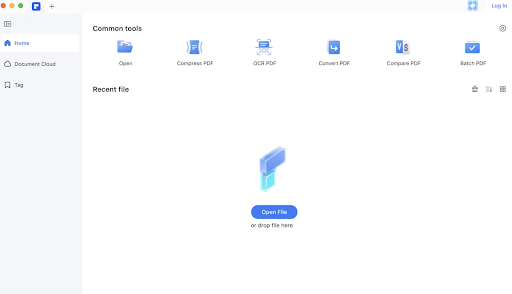
Step 2: On the Scanned Document, perform OCR.
You will see a reminder to do OCR in the scanned PDF file by a pop-up message. Select “Perform OCR” from the menu.
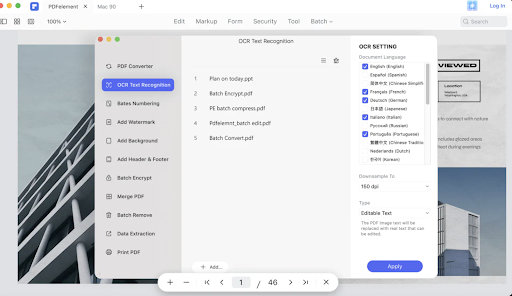
Step 3: Edit the Scanned PDF File
After OCR is finished, you can alter the PDF document appropriately. To get started, click the “Edit” tab.
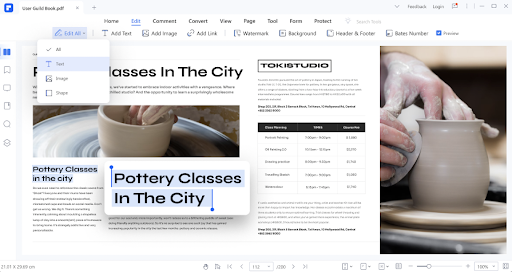
Thus, those were the three-step OCR using the best PDF solution.
Conclusion:
Thus, now that you know what is OCR, you can now try your hands at editing your PDF or scanned documents. Without a doubt, we reiterate that the most excellent free online optical character recognition tool is Wondershare PDFelement. Features like free batch OCR of scanned images on Windows, simple OCR, and multiple languages support make it the go-to PDFelement for Mac.
So, try out the software and convert images easily to PDF, Word, and Excel formats using its OCR program, and for converting scanned images in any form to MS Word, try OCR to Word.