To sign up for our daily email newsletter, CLICK HERE
Did you lose a bunch of your pictures and are now looking for a photo recovery app? Stay put, as we shall discuss how to recover deleted photos quickly.
Introduction:
Did you accidentally delete some priceless family event photos and are unsure what to do now? There is a strong chance you can get your images back securely, so don’t freak out. With a tutorial to recover deleted photos from every sort of storage device, we have you covered. In some instances, all you must do is know where to look to get the photographs. However, in other situations, you will need a software application, a data recovery app, to help you recover your priceless pictures.
Part 1: Causes of Photo Loss
The following are some of the common causes that can lead to data loss and your needing deleted photo recovery:
We all make mistakes, and sometimes cause data files or text fragments to get unintentionally deleted. Employees can accidentally erase crucial files or remove data vital to your company’s operations. Many other common causes of data loss, such as hard drive failure, liquid spills, software corruption, and hard drive formatting, can also be due to human mistakes.
Power outages can significantly disrupt business operations and abruptly shut down software systems. Additionally, the potential loss of previously unsaved data could lead to inappropriate shutdown procedures that corrupt already-existing files.
Viral attacks, hacker intrusions, and insider data breaches are all examples of cybercrime.
Extreme data loss might result from unauthorized access to your network, which enables intruders to destroy and take whatever they want. Additionally, all viruses seriously damage computer data if not stopped.
This is a catastrophe data loss. Accidentally dropping your laptop or data storage disk on the ground could damage it. The drive on which your crucial files are will be inaccessible, and you won’t be able to restore files from a physically damaged drive.
Part 2: Wondershare Recoverit – The Best Data Recovery Software

You can recover deleted, formatted, lost, and inaccessible data from a PC, USB drive, external hard drive, smartphone, digital camera, iPod, MP3/MP4 player, and other storage devices using Wondershare Recoverit. It is a potent but simple-to-use windows data recovery software.
This photo recovery app can help retrieve lost, erased, or inaccessible images from your hard drive and other external storage devices. The advanced deep-scan algorithm digs deeper into the data structure with a record-high data recovery rate of more than 96%. Its robust built-in data-analyzer engine supports the faster scan speed.
Recover Lost Data with Wondershare Recoverit
Here are the steps to follow to recover deleted photos with Wondershare Recoverit.
Step 1: Launch Wondershare Recoverit
Double-click the “Wondershare Recoverit” icon on the Desktop to launch Recoverit Data Recovery on a Windows PC. You can type “Recoverit” into the search bar on your Windows machine if Recoverit isn’t already there. And after that, select “Open” or click on the app.
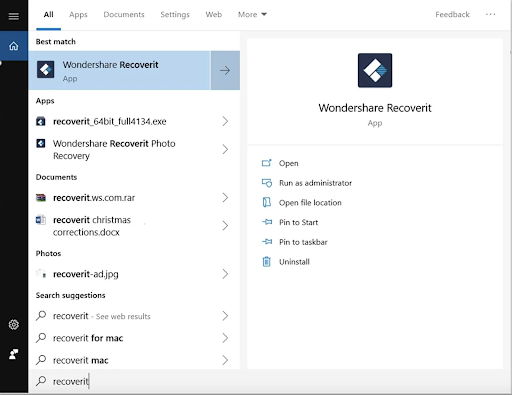
Step 2: Choose a Location
To recover data from a PC, you must know where the lost images were stored.
The default interface of Recoverit will display “Hard Drives and Locations” on the left once you run it. Choose Desktop under the “Quick Access” tab or a hard drive under the “Hard Disk Drives” tab.
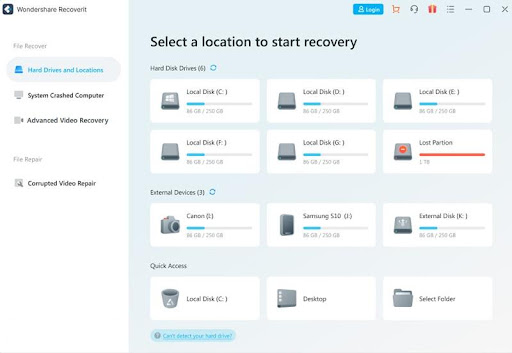
Step 3: File Preview and Recovery
Before moving on to the recovery stage, you have the option to see the recoverable data. Premium users can preview files without restrictions while the free version allows get a 10-sec preview.
Finally, choose the desired files and click the “Recover” option to recover the deleted photos.
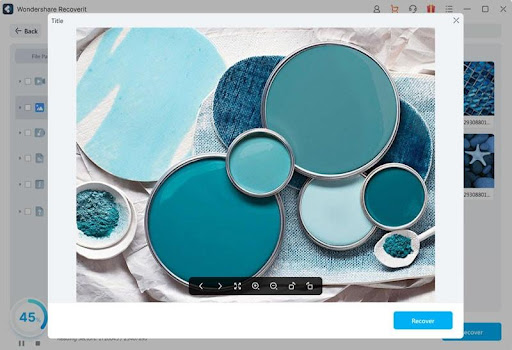
Recoverit offers data recovery for both macOS and Windows, leading the market. Besides, reports reveal that the software can retrieve data that other tools can’t.
Pros:
- It uses a sophisticated data recovery system with deep and intelligent scan capabilities.
- It works with several file types, including DOC/DOCX, XLS/XLSX, PPT, PDF, HTML/HTM, JPG, TIFF, PNG, GIF, WMF, RAW, VVI, MOV, MP4, MPG, AIF, WAV, MP3, PST, EMLX, ZIP, and RAR.
- It can scan any memory card, hard disk, portable drive, flash drive, digital camera, and camcorder.
- Wondershare Recoverit is 100 percent secure and virus-free, and safe to use.
Cons:
24/7 tech support for users in US only.
Part 3: Four Ways to Prevent Data Loss
Now, we will investigate ways to prevent data loss so that you can avoid any data recovery software:
Database Security
Hardening a database as much as possible is one of the best techniques to prevent data loss. Look to disable or delete any services or features you are not utilizing immediately. Make sure you only retain services that are necessary for your business.
Blacklist of Applications
Application whitelisting is a more robust security measure that allows only previously approved program execution. The system immediately prohibits any additional software, not on the whitelist.
With this technique, you can control the usage of applications, and customers get saved from running fraudulent or unlicensed programs that might be bad for the company.
Encrypt Sensitive Information
Encryption is the simplest yet the most effective preventive techniques for stopping data loss. End-to-end encryption improves data security, whether the data is on a device, in transit, or in a private or public cloud.
The fundamental purpose of encryption is to offer confidentiality and drive essential security processes, including authentication, authorization, integrity, and non-repudiation.
Enforce Access Controls
Access control is essential to preventing data loss together with identity management. The act of allowing or denying a program, process, or user-specific access is known as access control. Involved in it is also the procedure for granting and removing those privileges. Access controls play a vital role in the selective limiting of data access.
Although access control improves an organization’s overall security, managing these complex systems in a changing environment can be difficult. Pay attention to the least privilege and keep permissions as precise as possible.
Conclusion:
Undoubtedly, there are numerous techniques to recover deleted photos. However, you need to note these three significant points:
- Your available options
- The sensitivity of your data
- The consequences of any data compromise
Thus, with the help of Wondershare Recoverit, you can recover deleted photos in a few simple steps. With its 96% recovery capability, you have nothing to worry about!