To sign up for our daily email newsletter, CLICK HERE
Over the past decade Facebook ads have turned into a staple for digital marketers globally, driven by its massive user base. The platform currently has more than 2.9 billion active users globally, making it the ideal platform for businesses to reach prospects. This is why more than 89% of businesses are using Facebook Ads as their primary marketing tool.
But without proper knowledge of how to create and run Facebook ads, startups may suffer from diminished ad performance, which in the longer-run could lead towards additional financial burden over the firm.
In this detailed guide, we have outlined a step-by-step process of creating and running Facebook ads. This guide has been prepared after conducting interviews with industry experts working for some of the most reputable and experienced digital marketing agencies. These will guide you in running a revenue-generating campaign.
What Are Facebook Ads?
Before you get started, you should keep in mind that Facebook is considered to be the king of social media platforms. Many businesses prefer Facebook Ads for their marketing. Facebook ads help target specific audiences of your choice. Companies can pay to promote existing social media posts. This is one of the most advanced and personalized ways to target your specific audience.
Tip No 1: Create A Facebook Business Manager Account and Establish an Ad Account Manager
Before you start running Facebook ads, you need to have a Facebook account for your business. Remember, a business account is different compared to a personal Facebook account. First, create a Facebook page for your business, and select “Business or Brand” as your category.
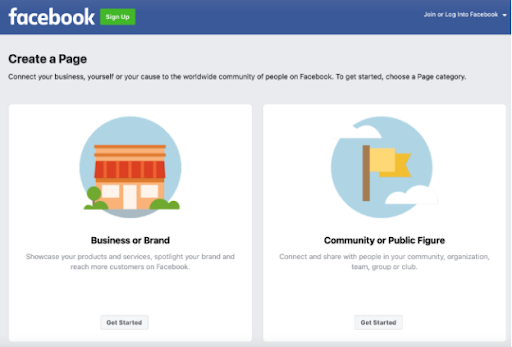
Then, start filling out the information page of your Facebook business account.
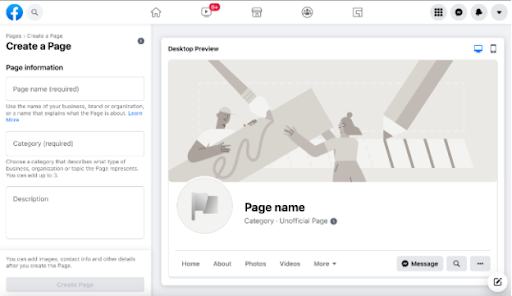
After your Facebook business account is successfully created, you should create a business account in Facebook Business Manager.
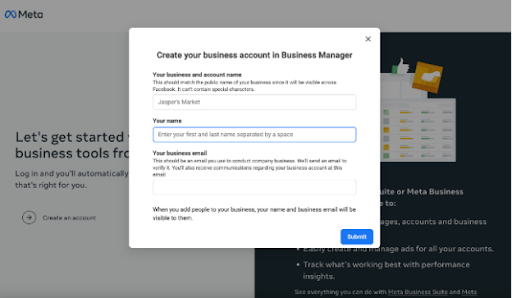
Running ad campaigns on Facebook will require you to have an ad account and an account connected to a form of payment. As an admin, you can also add collaborators to your business account. Furthermore, you can choose the level of access they need, such as admin, moderator, advertiser, or community manager.
Tip No 2: Open The Facebook Ads Manager
Once you have your Facebook business account, you can start your marketing campaigns. Ads Manager is considered as the dashboard of your marketing campaign. That’s where you can create a new ad, edit existing ads, and monitor analytics of ad campaigns.
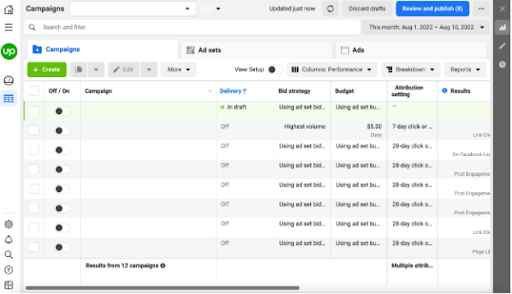
On your desktop, you can find Facebook campaigns in Ads Manager. Look at the top left corner under ‘Friends’ and ‘Marketplace.’ You can also go to Facebook Ads Manager by clicking on your business page under ‘Your Shortcuts,’ then ‘Ads Manager’ on the left. On the cell phone, tap the three lines at the top right and select ‘Ads Manager.’
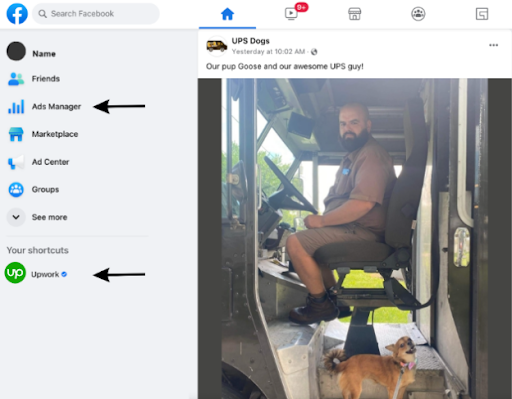
Tip No 3: Set The Goal for Your Campaign
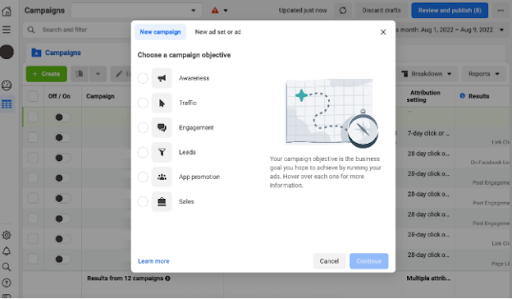
Tip No 4: Give Your Campaign A Name
To monitor and compare results easily it is important to keep your marketing campaigns organized and set a separate campaign name.
Tip No 5: Choose Your Ad Categories
If your ad is in a special category, you need to inform Facebook. This will help you ensure the ad complies with Facebook’s advertising rules. In these categories ads might require extra disclaimers or have restrictions depending on the country the business is located in.
Tip No 6: Set Your Campaign Budget
Although you cannot advertise on Facebook for free, but you can decide how much money you want to spend. You can set a specific budget on ads individually, and can make changes according to the needs and requirements. Furthermore, it is vital for you to keep an eye on each ad’s content marketing metrics to see how well it’s performing.
Tip No 7: Select Your Bidding Strategy
Follow the steps below to select the perfect bidding strategy:
- Spend-based bidding: You can use your full budget to achieve the best results or value. By maximizing results within your budget without a specific cost and focus on conversions with the highest purchase value.
- Goal-Based Bidding: This type of bidding aims for a specific cost for actions like clicks or purchases.
- Return on ad spend (ROAS): Set a target for Facebook to meet based on your ad spending.
- Manual bidding: You can decide and control the spending on each bud.
- Bid cap: In this, you can set the maximum amount you’re willing to bid.
Tip No 8: Set Up Audience Targeting
You should define your target audience based on demographics, interests, and behaviors. Plus, use Facebook’s targeting tools to reach the right people who are more likely to be interested in your startup’s products or services.
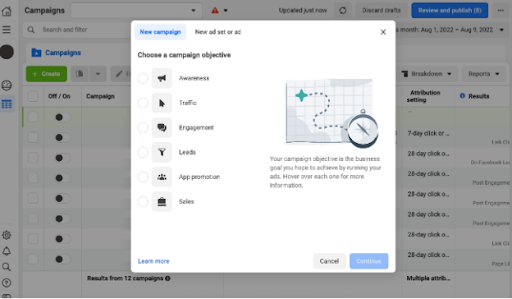
For more information you can also use the Facebook Audience Insights tool to learn more about your followers and customers.
Tip No 9: Set Up Your Placements
Before running an ad on Facebook, choose where your ads will appear on it and its partner network like Instagram. You should make sure to optimize placements in order to maximize the visibility and engagement of your startup business, whether it’s in news feeds, stories, or on Instagram.
Tip No 10: Set Up Your Facebook Ads
In this phase, you’ll have to start with setting up your Facebook Ads. In this process you’ll have to do the following steps.
Choose Your Ad-Format
Select (Single-Image / Videos / Carousel / Collection)
You can either choose to post a single image or video on your Facebook ad or choose a carousel or collection if there are two or more two images or videos.
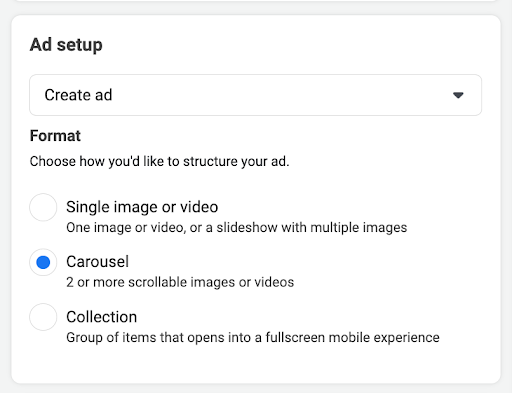
Choose A Copy
Creating engaging and attractive copy and content can propel your target audience toward buying your product or service. Therefore, make sure that the copy and content is attention grabbing, contains a brief description, starting with a catchy 30-character headline and a call to action as well.
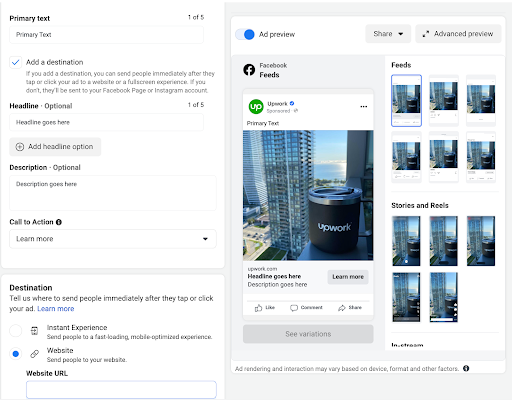
Choose The Destination
Whether you want to add a link in your ad or provide an instant experience, you should choose the destination of your ad, as to where it will redirect your customers.
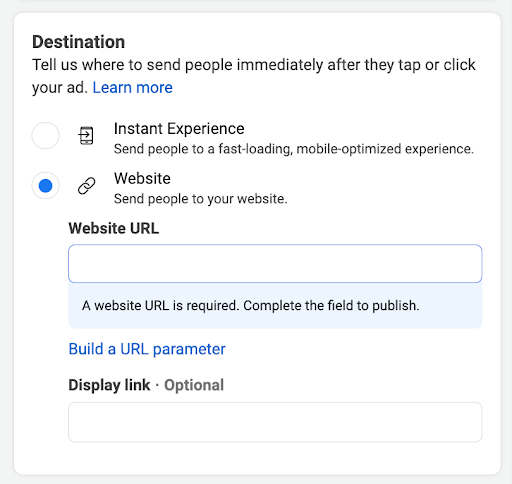
Set Up Optional Advanced Tracking & Choose Your Facebook Pixel
Next setup the optional tracking by either selecting website or app events, and then select the Facebook pixel to place on your website in order to track the Ips of users landing on your website for retargeting.
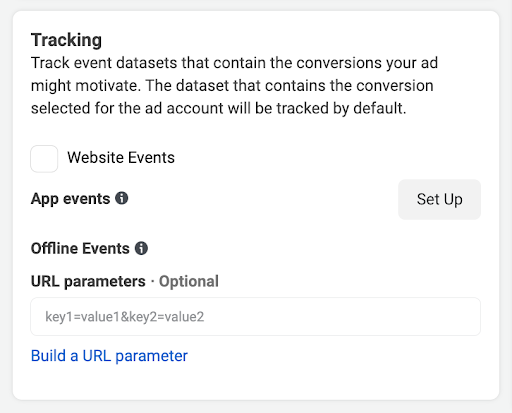
Tip No 11: Measure And Improve
Depending on your budget and targeting audience, it can take a day or two for research and to gather sufficient data for accuracy.
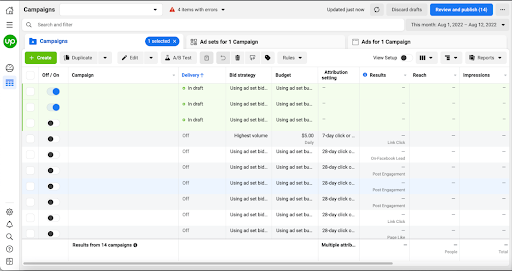
Some of the key steps to measure and improve the Facebook ads performance are as follows:
Select Your Date Range
Select your desired date range to ensure you’re viewing the most relevant data.
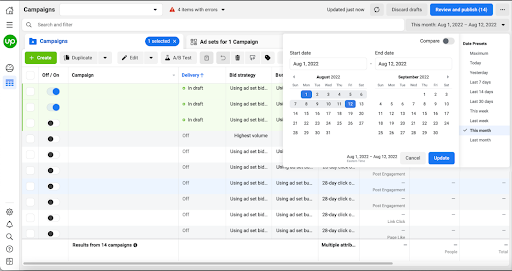
Run Custom Reports
Generate detailed reports focusing on metrics and save them for future reference and analysis.
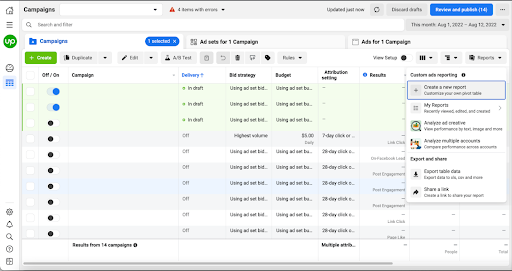
Choose Metrics
Customize your report by selecting metrics under “Customize Pivot Table” that align with your campaign objectives and performance goals.
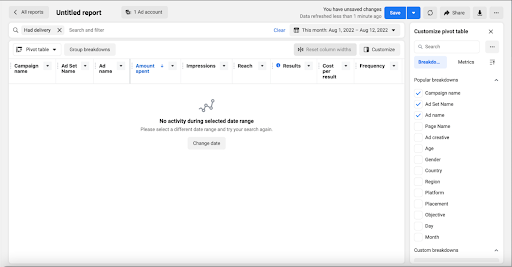
Breakdown of Ad Metrics
Explore various metrics available to track ad performance. Focus on metrics that are crucial to optimize your Facebook ads effectively.
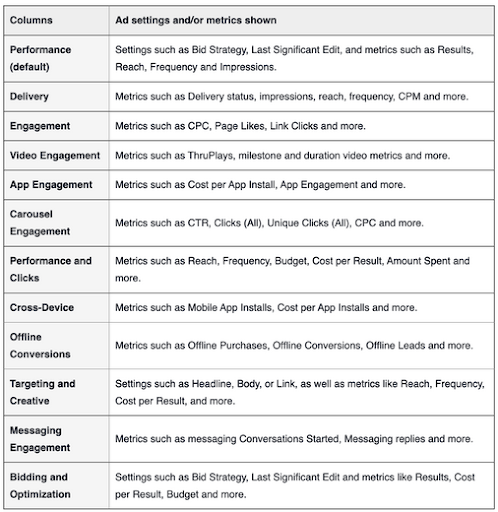
Optimize Ads
- You should use the gathered data to refine your Facebook ads.
- Conducting A/B testing with multiple ads will help you identify which ones perform on top.
- Allocate more of the budget to ads that have the best results.
- Analyze keyword performance and use high-ranking keywords to boost engagement levels.
Benefits Of Hiring a Professional Digital Marketing Agency
With the advancement of new technologies and innovation, it is essential to keep your company intact with the latest marketing strategies and trends.
There are numerous benefits of hiring a professional digital marketing expert to run Facebook ads. Some of the major and compelling benefits are as follows:
Get Better Results
An expert has in-depth knowledge and experience in running ads on Facebook. By hiring professionals you’ll be able to get better results, as they know how to target the right audience and create compelling copy and engaging content that will attract the audience and compel them to opt for your products and services.
Cost Effective
Hiring a professional to run Facebook ads is one of the most cost-effective ways for startups. It helps in letting a newly established brand get the best results and return on its investment. They know the most effective ways to keep your audience engaged and interested. Remember, it’s a long-investment and you’ll get specialist services.
Save Time
Hiring an expert to run ads helps in saving your time and efforts. As running advertisements requires full time and commitment. Therefore, it is beneficial for startup business owners to execute effective marketing campaigns by a certified digital marketer, so you can focus on other areas of your company.
In-Depth Knowledge
Choosing a digital marketing specialist will give you access to a certified and experienced professional who runs campaigns based on current trends and adapt strategies as per the evolving market.
Value For Money
Employing a digital marketing expert helps diminish the pressure on marketing budgets. Many agencies that don’t implement strategies to improve the efficiency of their marketing efforts tend to lose a large amount of money due to trial and error. Therefore, it is vital for you to hire a reliable digital marketing company to reduce the execution cost.
How To Choose the Right Digital Marketing Agency
Choosing the right digital marketing company can be hard and stressful to find in a market where there are numerous digital agencies. However, some of the vital elements that you should consider to make the right choice when it comes to choosing a digital marketing company are as follows:
Services They Offer
When choosing a digital marketing company, it is vital for you to check the types and range of digital services the company is offering. Diverse digital offerings set a high standard for businesses.
Team Of Professionals
No business prefers to spend its marketing budget on fresh or inexperienced digital marketers. Especially when it comes to startup or established businesses, owners are always in search of a team of certified digital marketing professionals who have experience and expertise to help businesses achieve their marketing goals. Therefore, you should keep in mind that you should opt for a company that has an experienced team of experts.
Awards & Certifications
Opt for a company that has received multiple awards and certifications. This will help you ensure the quality and effectiveness of the digital marketing services provided by the company.
Check Credibility
The best way to analyze and understand the credibility of the digital marketing agency is to check its customer reviews on social media platforms. The reviews of customers show the credibility and quality of the services provided to the customers.
Identify Your Business Goals
Whether you’ve started a business from scratch or it’s already established. The first thing you need to do is to choose a company that helps decrease bounce rates, improve brand image, increase conversion rates, grow revenue, and decrease bounce rates. These points are presented to grab your attention while you’re traveling or to learn about your business advertisements.
In the digital space, marketing ads look like: Digital Branding, Search Engine Optimization, Pay Per Click Advertising, Social Media Marketing, and more. Therefore, it is important for you to identify the perfect strategy that matches your business goals.
Final Word
Now that you know how to create and run Facebook Ads, you can experiment with different ad formats in order to determine which ad format works best for your brand. However, there are certain technicalities associated with Facebook ads; this includes setting up target audiences, regions, and, most importantly, the budget. A slight miscalculation can lead to a substantial loss both in terms of brand value and budget. Therefore, it would be best to hire a professional social media agency as they cannot just help you in creating and running Facebook ads. Additionally, they can also help you monitor and alter your Facebook Ads campaign to fit the preferences of your target audiences. Thereby enabling your business to reach more prospects, engage with them, and boost the number of qualified leads.
However, instead of just opting for a social media agency, it would be better to hire a full-stack digital agency that does not just offer
FAQS
Q1: What is the Facebook ad strategy for 2024?
Facebook’s strategy for ads in 2024 focuses on targeting specific audiences with personalized content to get better results.
Q2: How to create a Facebook ad account in 2024?
To create a Facebook ad account in 2024, you go to Facebook’s Ads Manager, click on ‘Create Ad Account,’ and follow the prompts to set it up with your business information.
Q3: How to boost your Facebook page in 2024?
To boost your Facebook page in 2024, you should post engaging content regularly, use Facebook Ads to reach more people, and analyze what works best to refine your strategy.
Q4: How to run Facebook ads step by step?
The key steps to run Facebook ads include, setting your objective (like website traffic or conversions), defining your audience whom you want to target and reach, choosing the right social media platform, where you will run the ads, (like Facebook, Instagram, or Messenger and set your budget and schedule. Furthermore, you should create the ad content involving images, text, and links and then review the ad before publishing on Facebook.