To sign up for our daily email newsletter, CLICK HERE
Over the last two years, restaurants were forced to completely rethink how they use menus to bridge the gap and connect with customers. Overnight, menus disappeared from dining rooms and moved to digital devices.
As restaurants continue to navigate the murky waters of this pandemic, physical menus have made a return to many restaurants. Others have stuck with a hybrid model, blending the physical and digital with a mix of paper menus and QR codes.
Looking ahead, what lessons can be gleaned from this menu upheaval, and how can they set restaurants up for future success?
What will the future of menus really look like?
Multi-channel Menus
Back in the day, customers interacted with your menu in one way. By sitting down, picking it up and reading it. But all that’s changed. Now customers expect access to your menu wherever, whenever across a range of different mediums.
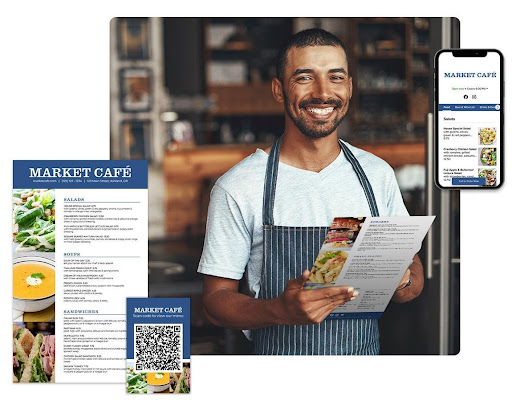
Restaurants can no longer rely this single-kind-of-menu approach. They need multi-channel menus that can be accessed through print, digital, mobile, QR codes, social media, etc.
Customers expect to be able to find and read your menu at the drop of a hat. So you need to make sure you’re putting your menu everywhere they are, and in a format that can be easily read on a printed sheet of a paper, or on a cell phone screen.
A Central Menu Hub
Keeping menus consistent across multiple channels is a challenge. Updates need to be synced. New edits need to be sent to the printers. Managing it all manually has become too tough (and time-consuming) for the average restaurant owner.

The future of menus will revolve around a centralized hub or menu management software. That way you can make changes, sync all your edits, build consistent branding, order reprints, connect your QR codes, swap in daily specials menus, etc. all from one simplified platform.
MustHaveMenus makes it simple to manage all your menus and marketing in one place with their easy-to-use interface and free suite of digital products. They also have created the world’s largest collection of menu and marketing templates, so now any restaurant design like a pro.
Print Still Has a Place
While the restaurant experience has changed and morphed in several different ways, some things will always stay the same. And one of those is the role of print menus in building that authentic restaurant experience for your customers.

Some customers view their favorite restaurants as simply a means to their favorite food. They are more than content to order it off a delivery app and enjoy it from the comfort of their couch. But for the majority of customers, the restaurant experience still holds a special charm.
That includes sharing a table with friends and loved ones, being waited on, and having your food brought to you. But it also means the look and feel of a printed menu.
The hospitality aspect of the restaurant industry isn’t going anywhere. And printed menus are a vital part of that. Not everyone knows how to work a QR code, and not every customer has access to a smartphone.
For all these reasons, it’s still vital for restaurants to cover all their bases and continue using print menus.
The Need for Digital
We live in the era of smartphones and the internet. Restaurants need to have a digital presence, and that starts with (and largely revolves around) the menu. In the past, restaurants could upload a PDF of their menu to their website, and call it a day.

But that’s no longer sufficient. Your online menu serves as the foundation for your digital marketing. It needs to reflect the rest of your branding. It also needs to be mobile-friendly, and easy to update (hence the issue with PDFs).
Centralized menu management hubs like MustHaveMenus make it simple to publish your existing designs online as digital menus, build mobile-optimized menus, connect your menus to QR codes, and sync any changes instantly.
Tips for making the best digital menu:
DON’T simply upload a PDF. They don’t work well on mobile devices and are a pain to update.
DON’T include too many images or too large of images. They can slow down your page and make it harder to navigate.
DO connect your link to a QR code. That will save you and your customers time pulling up your menu on their phones or other mobile devices.
DO provide a link to your online ordering. Make it easy for customers to place an order right from your online menu. This can also help to bypass third-party delivery services so you keep the full commission.