To sign up for our daily email newsletter, CLICK HERE
Sometimes we need to clean out our phone storage and reset settings to the factory version. In other cases, you may make some changes to your phones, which cause the phone to reset to its factory version. If you have a Android device, you may see that your phone has been locked by something called an FRP lock.
Getting rid of that lock can be a chore if you don’t remember your Google account details or don’t have the proper tools. So, today we will talk about what this FRP is and how we can bypass Google account verification. Just keep reading for more details.
What is FRP?
Factory Reset Protection (FRP) is a feature that is present in Android devices that have Android OS version 5.1 or higher. Its main job is to protect your device and information from unauthorized access.
This feature gets activated on your Samsung phone as soon as you sign in with a Google account. And the only way to get rid of it is to log out of your account.
Your device will get locked whenever this is activated, and you perform a factory reset using any other method other than the default method of resetting your phone from the Settings section. If your phone detects that it is reset in an unsafe environment, your device will get FRP locked.
Dr. Fone Unlock – The Best Tool to Bypass Google Account Verification
There are a lot of tools that you can use to bypass Google account verification. However, the success rate is low, and they may not work in some cases. But that’s not the case for Wondershare Dr. Fone.
Dr. Fone Unlock (Android) can help you unlock any kind of Android lock screen within few clicks. Besides pattern, pin, password, and fingerprint, you can use it to bypass Google FRP on Samsung phones without any pin code or Google account details.
One benefit of this tool is that you do not need any technical knowledge to operate this tool, and any newbie can use it without any difficulty.
Plus, this tool is guaranteed to work on all mainstream android brands like Samsung, Huawei, LG, etc.
How to Remove Google FRP from Samsung Devices in Seconds
The process of bypassing Google account verification or getting rid of the FRP lock can be very easy. Simply follow the steps mentioned below.
Step 1: Download and install Dr. Fone Unlock from the official site and install it. Then, connect your Samsung device.
While connecting your device, make sure that your PC and phone are connected to Wi-Fi.

After you have connected your device, click on Unlock Android Screen and FRP.
Step 2: Look at your phone’s notification and click on it so that you get redirected to drfonetoolkit.com. There, select your android version and then download the APK file that it tells you to install. Follow the instructions given on the screen to install the Android application properly.
Now, we can proceed to the next step.
Step 3: You need to select the correct phone model in the next window. You need to specify the name of the brand, the model name, and the name of the device.
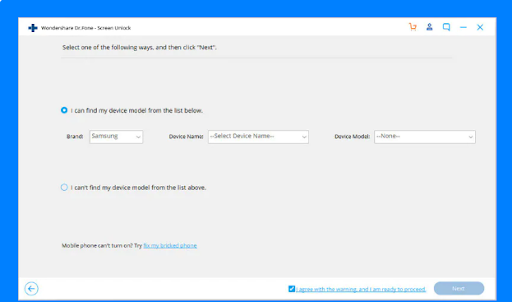
If you can find your device from the list of devices present in the FRP unlock tool, then you can unlock your device without losing any data or moving to advanced mode. Else, click on I can’t find my device model from the list above, and follow the instructions present on the screen.
Note: If you had bricked your phone when resetting your phone to the factory version, you can try to fix it using Dr. Fone and then unlock the FRP.
Step 4: Next, you need to switch between two modes – Download or Recovery and complete the FRP unlock process. Follow the instructions given on the screen, and you are good to go.
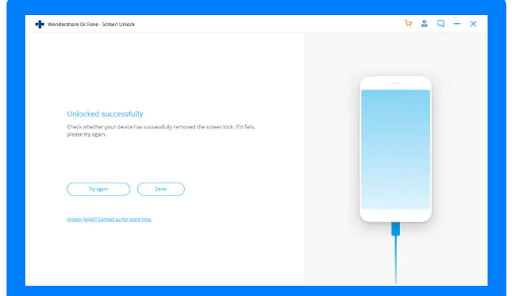
For a complete guide, you can also check the video here:
https://www.youtube.com/watch?v=MU8fYmLJBXg
Technical Specifications of Dr. Fone Unlock
- You will need a 1GHz processor or above (32 or 64-bit).
- You will need a minimum of 256 MB of RAM.
- A minimum of 200 MB of hard drive space is needed.
You can unlock screens for Android phones that have version 2.1 or above. To unlock Google FRP, you will need Android version 6 – 10.
Benefits and Drawbacks
Pros:
- It is a tool that any newbie can use. Plus, Wondershare has multiple guides or tutorials to help you understand the operation.
- You only need a few clicks to unlock your phone successfully.
- Even if you are unaware of your mobile phone model and android version, Dr. Fone will automatically detect the device you are using and then help unlock it accordingly.
- You will not lose any personal data during or after the screen unlock.
- You do not need any Google account details for bypassing Samsung FRP
Cons:
The only drawback of this tool is that many of the features are locked behind a paywall. The pricing can be a bit too costly, but judging by the number of features that we get and its effectiveness, it’s worth every penny.
Pricing
For Screen Unlock Android, the price starts at $39.95 per year. This will let you connect 1- 5 mobile devices on 1 PC.
If you don’t want a subscription-based service, you can buy the perpetual license, which costs $49.95. Here also, you can connect 1- 5 mobile devices on one PC.
If you want to use this tool for business needs, you can buy their yearly business license. You can choose how many android devices and PCs you wish to connect.
There is no auto-renewal facility for the yearly licenses, and you will need to contact Wondershare to renew your license for another year.
Final Verdict
Dr. Fone Unlock is an effective tool that can come in handy when you are locked out of your device. Accidents and mistakes can happen, and we might not be able to unlock our phones. But luckily, screen unlock tools like Dr. Fone is here to save the day.
You can unlock all types of screen locks without needing any Google account details or pin. It recognizes most of the phone brands – both android and iOS. Plus, the overall process is so easy that any beginner who doesn’t know anything about this tool can operate it like a pro. It detects your device automatically in case you don’t know your model number and ensures that your personal data is not deleted. With so many benefits within a single package, it is undoubtedly the best tool out there for this job.
Frequently Asked Questions
Q: Is it possible to remove the FRP lock manually?
A: The only way you can remove FRP manually is by logging out of all the Google accounts present on your device. Only then should you proceed to reset your phone.
Q: Is it possible to bypass Google account verification on Samsung phones?
A: Yes, Dr. Fone can bypass Google account verification on Samsung devices, without any Google account details.
Q: If I flash a custom firmware, is it possible to remove FRP?
A: Sadly, the answer is no. You won’t be able to remove the FRP lock on Samsung phones with a firmware flash.