To sign up for our daily email newsletter, CLICK HERE
Do you know one of the most common entertaining apps on earth right now? Have you heard of the TikTok and TikTok video downloader? If not yet, you should at least one time download the app and enjoy every feature of it and also to keep up to date with the new generation in the world. However, if you want to a video downloader for Tik Tok without seeing the watermarks, you should add some tools to your devices. Then what are they and how can you do that? Let’s find out in the article below!
How to download Tik Tok videos?
After creating your perfect videos on Tik Tok, you may want to save them into your phone and then share with other people or use for your personal use later. Then, the easiest way to do it is to grab the Tik Tok videos you have, right from your mobile device.
Now, go find your favorite video, hold down a finger on it and you will see a pop-up menu. Click “Save videos’’ on top of that. A short reminder here is that you have to mark your video as “Public’’ before doing this step. Or else, you will not see the save option from the menu.
Congratulations! Now you can find your video in your phone’s album. Use the “Share option’’ to send it to your friends via different applications like Whatsapp, Facebook, SMS and so on.
However, if you are searching how to do it on the desktop, we are really sorry since Tik Tok may not allow you to do that. But you can still use the “Video screen capture’’ feature of your phone to capture the video afterwards.
The thing is you can have your own videos quickly in your devices with this method but it still includes the Tik Tok logo watermark as well as the name of the creator, which is not preferred by lots of users. Some people do not want the watermarks, especially when they really want to repost the first video to different services. Then, how can we fix this problem?

After creating your perfect videos on Tik Tok, you may want to save them into your phone and then share with other people or use for your personal use later/ Ph: tiktokdownload.online
How to get rid of Tik Tok video watermarks?
Do you want to ditch the watermarks that are automatically placed on your Tik Tok videos? Well, it’s super simple. You can search for tools such as Video Eraser (iOS), RemoveLogoNow (Windows) or iMyFone MarkGo (macOS or Windows). Nevertheless, it may look sloppy because the watermark will just become blurred with the help of extra pixels added to the video frames. For some certain videos, it will still look good but if you want to edit your own logo or animated GIF to cover the watermark, you can use VideoProc Vlogger. Then, you can go to the next step which is uploading the videos back on Tik Tok.

You can search for tools such as Video Eraser (iOS), RemoveLogoNow (Windows) or iMyFone MarkGo (macOS or Windows) to get rid of watermarks on your Tik Tok videos/ Ph: apkfab.com
How to download Tik Tok videos without watermarks in the first place?
If you are too lazy to follow all the aforementioned steps or you just do not have time to do all of them, we have a very fast and simple way for you to download videos with no watermarks. It is free for everyone so why don’t you give it a try?
So first of all, you will need to look for some helper websites or third-party apps to find the URL for your personal videos on Tik Tok. You ought to choose some good looking and friendly website like Musically Down to do the task.
Next, enter the link of your Tik Tok videos on the service, look at the available preview with title. Then choose one of their options whether to grab the video as an MP3 audio file or an MP4 video.
In case you want to download the videos from the desktop to your phone, you need to scan a QR code. Then, you need to find the URL to do the next steps on mobile.
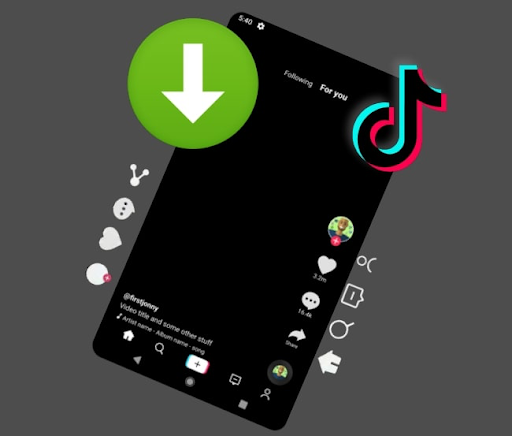
You will need to look for some helper websites or third-party apps to find the URL for your personal videos on Tik Tok/ Ph: airmore.com
Other options you can consider are SaveTok, Video Downloader for Tik Tok, RepostTik, SnapTik and SaveTik. Just choose one that is compatible with your phone’s platform. However, using the apps may cause you some legal troubles or losing features. Therefore, so as to get the best quality, you had better use the helper websites.
A quick reminder here is the Copyrighted sounds. It is not a problem when you are on Tik Tok but you should always pay attention to that. It is because some services like Facebook can shut you out for uploading someone’s intellectual property. They have an AI team that monitors everything you post. Hence, before sharing anything on different applications, you should strip out the audio by using Tik Tok’s sister app CapCut, Splice or Inshot. In addition, edit the video carefully to make sure it belongs to only you and no one is allowed to ban you.
To sum up, swiping through looping, fast-paced contents on Tik Tok is super fun. It can help you relax a lot after long hours working and studying. It can also allow you to make and keep your favorite videos forever. So if you want to become a Tiktokker with amazing viral contents that do not contain anyone’s footprint, or just want to download any videos you like without watermark, let’s try our tips and tricks mentioned above. It does not require lots of effort. So let’s enjoy and tell us your experience!