To sign up for our daily email newsletter, CLICK HERE
Cyber security refers to the protection of computer systems from the theft or damage of digital information, especially with online systems storing data. It can be used to protect against attacks on websites, services, computers, and entire networks. The field has growing importance due to expansion in technology and widespread use of wireless devices that access the Internet. Modern cyber security has been developed from military origins, but it is also essential to secure business and personal systems to protect company secrets and financial information.
Cyber security includes the following:
- Preventing attacks or illegal use of information assets (cybercrime)
- Identifying attacks already in progress (incident response)
- Recovering from attacks or minimizing the effects of incidents
- Ensuring that security objectives are met throughout the life cycle of information systems and services
Cyber security ppt will help you understand this concept in a better way. SlideTeam has created many innovative cyber security PowerPoint presentations that contain all the important information related to the subject. The slides are designed by a team of experts who have explained each aspect in a very concise manner that is extremely easy for everyone to understand. So let’s get started and have a look at some cyber security ppts.
Template 1
Cyber Security refers to the security of computers, computer networks, and data storage systems from unauthorized access or damage. The field of cyber security includes the proper deployment of firewalls and other countermeasures and training in how to deal with social engineering, viruses, worms, spam, denial-of-service attacks, and other threats.
We know that learning about cyber security can be difficult. That’s why we developed a series of ppts that will help you learn cyber security effortlessly. Our slides are designed with the latest research in mind, and they’re packed with information on how to stay safe online. Download them now.
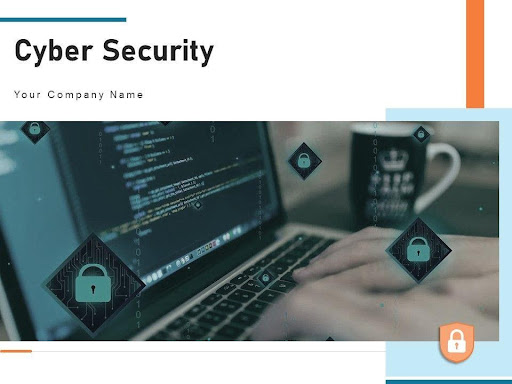
Template 2
It is safe to say that most large corporations and even small businesses understand the importance of having a strong password. Employees need to understand the value of their data and how it is protected when using company devices or networks. Because any employee, from the mailroom to the CFO, is a potential target for cybercriminals.
Employees should always log out of company accounts when finished using them, as this prevents unauthorized access if their device is lost or stolen.
SlideTeam cyber security ppts will help you become aware of the cyber security threats you can face daily. It also includes all the essential information about dealing with this issue appropriately. So do not think much and download them now to learn what you need to know about cyber security.

Template 3
Phishing typically involves sending users an email that often links to a fake website. The user is tricked into giving their login details and other sensitive information, which the hacker can use for malicious purposes. Many companies are unaware of how much data is accessed via phishing attacks. It is essential to be aware that online tools allow hackers to mimic your company’s domain name. Users are tricked into submitting credentials on what appears to be a standard login page, but the information is going to a rogue server.
Awareness about such security threats is essential to keep your IT infrastructure secure. SlideTeam will help you with their creatively designed cyber security PowerPoint templates containing all the essential information about the subject in the most precise form that is extremely easy to read and understand. Download these technology ppts now.

Template 4
Organization cyber protection protocol (OCPP) is a user-friendly tool to protect sensitive information at rest and in transit. It allows organizations to assess their policies, procedures, controls, and technologies against the published OSCP security control framework. The OSCP framework consists of 20 controls grouped in 3 domains:
- Access control includes 8 controls that are related to identification, authentication, authorization, and the management of credentials;
- Security structure includes 5 controls that are about physical assets, personnel security, process support, communication channels and procedures used within the organization, and
- Information security includes 7 controls related to information management, including integrity, confidentiality, and availability.
If you don’t understand protocols, protecting your network from cyber threats like viruses and malware can be challenging. SlideTeam has created this technology ppt to help you learn about protocols to keep your business safe online. Grab these ppts now.

Template 5
With the increasing use of technology comes the increased use of cyber-attacks. Cyber-attacks are dangerous to everyone, including government agencies and businesses that own or maintain files with highly sensitive information that people want to keep private. There are many types of cyber-attacks ranging from a DDoS attack, a Distributed Denial of Service, a virus, or a Trojan that aims to infect computers and steal information. These attacks are usually carried out using malware, software code designed to interrupt normal computer functions.
In light of these cyber-attacks, the federal government has established policies to protect its computer systems from being hacked. CJIS compliance is one of the most comprehensive and stringent cybersecurity standards. Failure to comply with it can result in denial of access to any FBI
Cyber security templates designed by SlideTeam will guide appropriately to protect your organization from cyber security attacks. All you have to do is follow some simple steps to get access to these technology ppts.

Template 6
Types of cyber attacks:
- Scanning attacks: Attackers try to find open ports and services on a host to use them later in an attack. It is done by scanning all possible IP addresses for open TCP or UDP ports and doing checks against any vulnerabilities found (like MS08–067).
- Denial of service attack (DoS attack): A denial-of-service (DoS) or distributed denial-of-service (DDoS) attack is an attempt to make a machine or network resource unavailable to its intended users.
- Phishing attack: A phishing attack is a form of online fraud that aims to steal the username and password or other sensitive information from individuals by masquerading as a trustworthy source via email, telephone, or instant messaging.
- Man-in-the-middle attack (MITM) – A man-in-the-middle attack (MITM), or “on-path attack,” is an attack where the attacker secretly relays and possibly alters the communication between two parties who believe they are directly communicating with each other.
- Virus – A computer virus is a type of malicious software (malware) that, when executed, replicates by reproducing itself or infecting other computer programs by modifying them.
With our cybersecurity PowerPoint slides, you will have all the information needed for a successful defense against hackers at your fingertips! We offer various topics such as phishing scams, ransomware attacks, DDoS attacks, and many others. Grab them now.
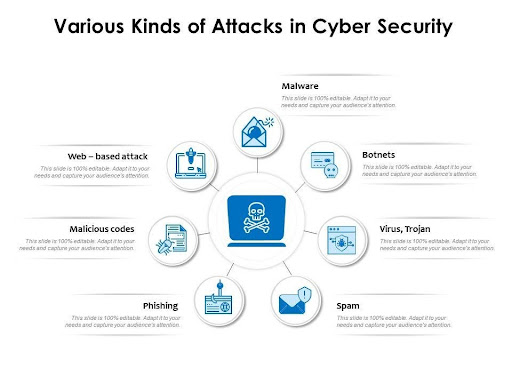
Template 7
IT security is a field that requires constant attention and vigilance. A few years ago, SecurityXploded introduced the IT security community to Cyberlok, a strong but easy-to-use locking mechanism for laptop and desktop computers/servers in the industry and beyond.
Learn more about security lock and how it works for ensuring the security of the data in the organization. SlideTeam has designed cyber security ppts that have all the relevant information about the subject explained precisely. Download them now.

Template 8
More and more companies fail to protect the cyber world. There is a lack of safety and security, especially for major corporations that hold important information. Personal account information can be leaked, or worse – hacked – and put at risk. It makes it necessary to take action for increased protection and safety in the cyberworld. People deserve an internet that is safe, secure, and reliable.
SlideTeam cyber security ppt will help you learn about enterprise cyber safety and security proposals in detail. It is an excellent resource to use when preparing your presentation or as a reference guide. This product has been carefully designed to be easy to use so that anyone can benefit from it.

Template 9
Security monitoring is still predominantly seen as an afterthought by many businesses, but this should be a critical component in any company’s information security strategy. With that being said, some key factors can allow organizations to have a proactive security program that will recommend and develop the right security monitoring strategy fit for their organization.
If you want to know more about this topic, download our presentation today. We’ll walk you through the process of creating a security monitoring plan step-by-step, so it’s easy for anyone to follow along and understand. And we’ll also give you some helpful tips on what not to do when creating this type of plan. So do not wait any longer and download SlideTeam technology ppts now.

Template 10
The data security world is an ever-changing landscape, with new cyber threats evolving daily to exploit vulnerabilities in networked systems and other Internet-connected devices. As a result, cyber security is paramount to organizations today.
As cyber threats continue to evolve, failure to implement proper cyber security measures can become costly for an organization. Cyber security is not just about protecting data but protecting the reputation of your business by ensuring that information that must be protected stays safe and out of the wrong hands.
SlideTeam cyber security ppt will help you learn how to mitigate security risks. You’ll be able to identify the most common types of attacks, as well as how they work and what their impact can be on your business. It also provides tips on protecting yourself from these threats in the future so that you don’t become another victim of cybercrime. Click here to download these slides and
protect your business by getting the appropriate knowledge about the subject.

Conclusion
SlideTeam cyber security ppt will help you learn about all the aspects related to cyber security. It’s packed with features that make everyday life easier and more productive. Our team of experts has put together this ppt with great care so that it can be used for your own personal or professional use. Download SlideTeam’s cyber security ppt today or contact us for queries.