To sign up for our daily email newsletter, CLICK HERE
Photo colorizer tools are versatile software and online tools that can be used for a variety of purposes. One common use of these tools is to preserve history by restoring old, faded or damaged photographs. However, they do offer value in other areas of work and creative photo editing as well.
For example, one can colorize old photos that can be used in educational settings, such as history classes or museum exhibits, to enhance the learning experience for students. By adding color to historical images and artifacts, students can gain a better understanding of the topic.
VanceAI Photo Colorizer is an AI-powered photo colorization tool that makes adding color to black and white or grayscale photos easy and convenient. The software uses advanced artificial intelligence algorithms to analyze the image and apply realistic colors.
Overview of VanceAI Photo Colorizer Tool
VanceAI Photo Colorizer uses advanced AI algorithms to automatically identify and colorize black and white photos. These algorithms are trained on a large dataset of images, allowing them to accurately identify different objects and colors. Since it is automatic, users don’t have to worry themselves over how to colorize photos with this tool. Simply upload the photo, set your preferences, and begin. Moreover, VanceAI Photo Colorizer uses secure servers to process photos and ensures that user data is kept private and confidential. Users can upload their photos with confidence, knowing that their personal information is protected.
VanceAI.com is an online image editing and enhancement platform that is growing at a good pace. So far, it offers more than 15 tools online. These tools are diverse and offer good performance, so users who want to edit photos or colorize photo details without having to learn a software, can definitely consider VanceAI. Considering the user base for photo colorizer tools, many of them are casual users or novice content creators who simply want to give their photos a new look. Therefore, it doesn’t make sense for them to purchase expensive software that also requires them to learn all the relevant tools and how to use them.

Since VanceAI offers multiple tools on its platform, users can use them in combination to achieve some really good looking photos. A common combination seems to be of the AI colorize photo tool with the AI old photo restorer. By doing so, users can restore damaged black and white photographs and subsequently add color to old images. This process can ultimately result in the photo looking as if it was captured recently. To achieve this, users only need to upload the desired image, select the preferred settings, and then click on the “Start to Process” button.
When using the Photo Colorizer, you can either use the new Workspace or the Batch Process Workspace by clicking on the option at the upper right hand corner of the tool’s home page. In the new Workspace, you can work on one image at a time and choose whether the image has a human focus or landscape. In the other Workspace, you can set the level of rendering factor beforehand, to get a result closer to your expectations.
How to use VanceAI Photo Colorizer?
You can follow the steps given below to colorize photo online.
Step 1: Click on the link given for the Photo Colorizer tool to access it online and then hit the Upload Image button to start the Workspace.

Step 2: In the Workspace, you can upload the photo and use the settings according to your preferences. After that, you can go ahead by using the Start to Process button. This will start the image processing.
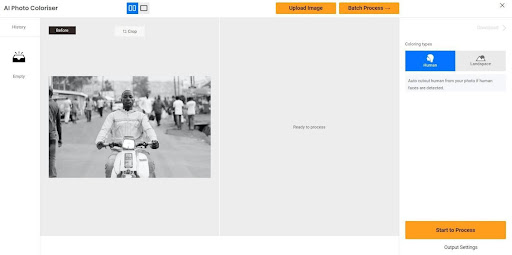
Step 3: After a few seconds, you will see the colorized image rendered onto the screen. You can compare the Before and After photos as well. Click on Download Image to save the image.

Performance of VanceAI Photo Colorizer with Examples
A few example photos that have been colorized by the VanceAI Photo Colorizer tool.
- Old Family Photo Colorized

Compared to the original image, the AI photo colorizer produces a noticeably more modern appearance. Despite the significant color tone changes that occur during the image processing, the tool preserves the quality of the original image’s details. As demonstrated by the comparison of the two images, the details remain intact even after colorization, and, in some cases, they may even appear more enhanced in the “After” image. However, upon closer inspection, some sections of the photo may exhibit a slight blue coloration, suggesting that there is room for further refinement in that specific area.
The Photo Colorizer makes good changes in the background of the photo. The realistic and balanced tone of the background goes well with the more impactful appearance of the family in the forefront of the photo.
- City BW Photo Colorized

You can colorize photos of pretty much any kind with this tool. In this case, we can see that the image has a detailed background along with the mountains and the sky. At the front, we have a normal road. The tool has added colors in a realistic way that results in the After image looking high quality and professionally taken. The background especially stands out due to its beautiful colors. When it comes to coloring such images, users should choose the “Landspace” option in the Workspace. Similar to other images, this image was processed within a few seconds only.
Landscape images can be first colorized with this tool and then further enhanced by using other VanceAI tools, such as the Image Enhancer or Photo Retoucher.
- Modern Photo Colorized

The After image looks pretty high quality after being colorized by the AI tool. The windows, however, could have been detailed better. Due to the overall brown color of the structure, the windows have been colored that way as well although they should appear slightly different. Regardless, the quality of output is still pretty good. The tool colors all the other elements of the image realistically while giving them a smooth look. Images such as this and object photos tend to have image noise at times. Therefore, you can combine the photo colorizer tool with VanceAI’s image denoiser in order to improve the quality of the image dramatically.
Final Verdict
VanceAI offers stable and strong servers online that enable users to colorize photos effortlessly. Moreover, the AI algorithms at play are sophisticated, capable of adding great colors to pretty much any image. Speaking of performance, the photo colorizer algorithm can be improved to enhance the finer details of an image. Overall, the quality of outputs is still strong.
VanceAI also delivers well in other aspects. For example, VanceAI offers two Workspaces, which make photo editing efficient. The option of rendering factor, which is included in the Batch Process Workspace, can also be made available in the new Workspace. The Workspace allows users to upload images and manage everything essential in one place. You can also switch between different VanceAI tools from the Workspace itself.
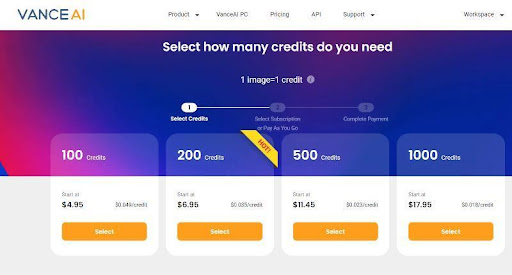
As for prices, the platform offers 3 image credits per month for free once you become a member. You can sign up using the option given on the home page. The paid plans start from just $4.95 per month for 100 image credits and other exclusive features. All in all, VanceAI Photo Colorizer is a pretty good tool to use due to its robust UI design, features, and accessibility.
Additional Choices from VanceAI
VanceAI has created a diverse range of over 15 image editing tools within a short time period, alongside their popular photo colorizer tool. Their team actively updates all of these tools and frequently releases new ones to ensure their users have access to the latest technology. These tools can be used together to produce superior results. For instance, VanceAI Photo Restorer tool is suitable for restoring old photographs. VanceAI Technology has not only developed image editing tools but also launched a free online platform for processing PDFs, which can be accessed by visiting VancePDF.com.
Another tool similar to VanceAI Photo Colorizer is colourise.com, a free platform that you can use for image colorization.
VanceAI strives to make its image editing tools easily accessible to various user types. They have developed two different versions of their platform, VanceAI JA and VanceAI PC, to cater to different users’ needs.
VanceAI PC is a desktop version of the VanceAI platform that offers more advanced features for users who require more control over their image editing tasks. VanceAI JA is an online image editing tool that is specifically designed for individuals who are from Japan or know the language.