To sign up for our daily email newsletter, CLICK HERE
Old images often suffer from damage, making them unusable. With a photo restoration tool, old photos can be brought back to life, but the quality of restoration depends on the software used. Desktop software apps generally offer high-quality results, but they require manual editing by the user. However, with VanceAI Photo Restorer, you can enhance old photos automatically using AI technology. This makes it an excellent tool for photographers and image editors who frequently deal with old and damaged images.
VanceAI Photo Restorer can be used to restore old photos, reviving historic photos for educational purposes, and to bring old photos back to life for use in advertising campaigns or other creative projects. The tool can be used to remove scratches, dust, and other types of damage, adjust the colors and lighting, and even add missing details to an image.
Why Choose an AI Photo Restorer?
What sets VanceAI and other similar AI old photo restoration applications apart is that they don’t require any previous experience or skills in image editing. With the old photo restoration tool, removing scratches from old photos can be done within seconds. Additionally, VanceAI has placed responsive servers online, which lightens the load on your computer system. This means that even mid-range systems can handle image restoration tasks without a hitch, unlike desktop software applications.

An AI photo restorer can save you a significant amount of time, as it automates the restoration process. With just a few clicks, you can restore old photos to their former glory, rather than spending hours or even days manually editing the images. A photo restorer is also typically straightforward to use, even for beginners. The intuitive interface and simple controls make it easy to restore images and remove scratches from old photos online without requiring any specialized knowledge or experience.
When it comes to VanceAI, another advantage to users is the fact that the platform offers more than 15 image editing tools that are quickly accessible and just as easy to use. Thus, users can use a tool such as VanceAI Photo Colorizer to add colors to an old black and white photo. For example, you can colorize an old family photo to give it a new look. Similarly, users can enhance the quality of an old photo by using VanceAI Image Enhancer.
Steps for Photo Restoration Online with VanceAI Photo Restorer
The guide shows how to do old photo restoration with the tool online.
Step 1: Navigate to the provided link and click on the “Upload Image” button located in the center of the page. This will take you to the VanceAI Restorer Workspace, where you can upload your photos.
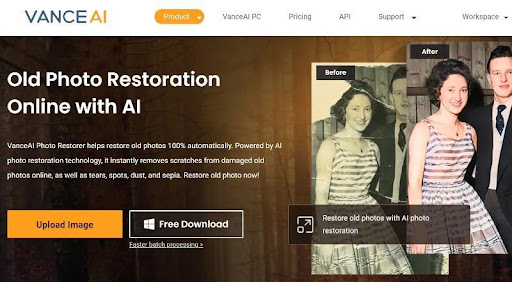
Step 2: Inside VanceAI Restorer Workspace, you will find an upload button that allows you to upload your images. Additionally, you can check your remaining image credits, manage tool settings on the right-hand side, and more. Once your image is uploaded, click on the “Start to Process” button to proceed.
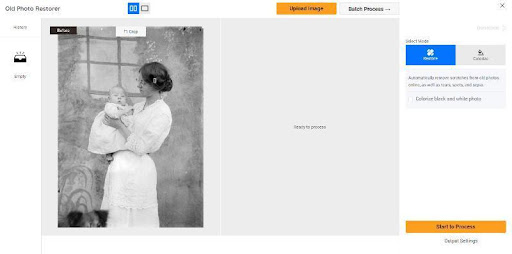
Step 3: You will see the result image in a few seconds. You can use the “Download Image” button after that to save the image.
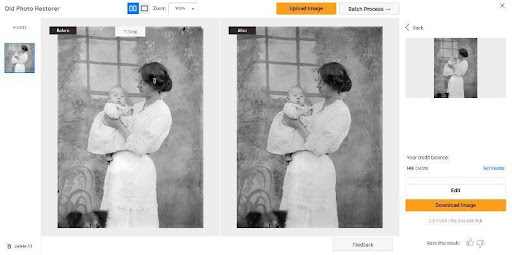
Old Photo Restoration Examples from VanceAI Photo Restorer
The following images are enhanced with photo repair.
- Vintage Portrait Enhanced

The AI photo restoration tool is able to make the image look much cleaner than before, primarily by reducing the volume of image noise from the original image. Also, the tool brings a change in the color of the image to some extent. While its face enhancement is pretty good, as far as contrast is concerned, it also changes the color of the face to an effect that is unnecessary. It results in the face to stand out in a weird way.
- Old Portrait Repaired

The old photo restoration tool used in this particular instance has proven to be highly effective in enhancing facial features and minimizing damage marks present in the “Before” image. Furthermore, the tool was also able to effectively remove the considerable amount of image noise present throughout the photograph. Impressively, the entire image restoration process was completed in just a matter of seconds. Despite the minor imperfections, the overall improvement achieved by the photo restorer is noteworthy.
- Vintage Photo Colorized

The VanceAI Photo Restorer offers a unique feature that not only repairs old photos but also colorizes them. This feature can transform your old family or vintage photos by giving them a fresh and distinct appearance. In the case of the sample image, the photo restorer effectively repairs the image as there are very few noticeable issues. Additionally, the colorization is also of good quality as it provides a realistic tone to each element of the image.
Final Verdict
If you’re keen to dabble in creative photo editing with old photos, the VanceAI Photo Restorer is a fantastic online tool to have in your arsenal. With so many people looking to edit old family photos and similar images, it’s a no-brainer to opt for this AI-powered photo restoration tool. VanceAI’s AI technology makes online photo restoration a breeze, and the tool’s quality is further enhanced by its compatibility with other image editing tools offered by VanceAI.
Getting started with VanceAI is easy – simply follow the links provided above and create an account quickly using your Google account. All registered VanceAI users receive three free image credits per month. As for subscriptions, the annual plan for VanceAI costs just $5.94 per month and includes 100 image credits as well as additional features. The monthly and half-yearly plans are also available at $9.90 and $7.42 per month, respectively.
Additional Choices from VanceAI
VanceAI provides a range of image editing and enhancement tools on its platform. These tools can be used together to produce more impressive results. One such tool is VanceAI Image Enhancer, which is designed to improve image quality. Alternatively, you may choose to use VanceAI Photo Colorizer to add color to old photos, particularly after restoring them with the old photo restoration tool.
Furthermore, VanceAI offers a free online PDF processing tool, which can be accessed by visiting VancePDF.com. This tool provides a convenient way to process PDF documents without the need to download any additional software.
Free Alternative to VanceAI
If you are looking for a cost-free alternative to the VanceAI Photo Restorer, you can use photorestoration.ai to restore old photos without paying a fee. However, unlike the original VanceAI tool, you will not have access to additional features such as faster servers and batch processing, which can help you save time and effort.