To sign up for our daily email newsletter, CLICK HERE
The term “desktop publishing” entered the public vocabulary back in the 1980s. Since then, the popularity and distribution of this industry have gradually been gaining more momentum and more power. Although DIY enthusiasts can access numerous publishing tools for Mac, there are still companies that don’t understand why implementing these services in their common workflow is so beneficial. Getting to know more about desktop publishing essence will help you find your reason to introduce this advancement into your professional life.
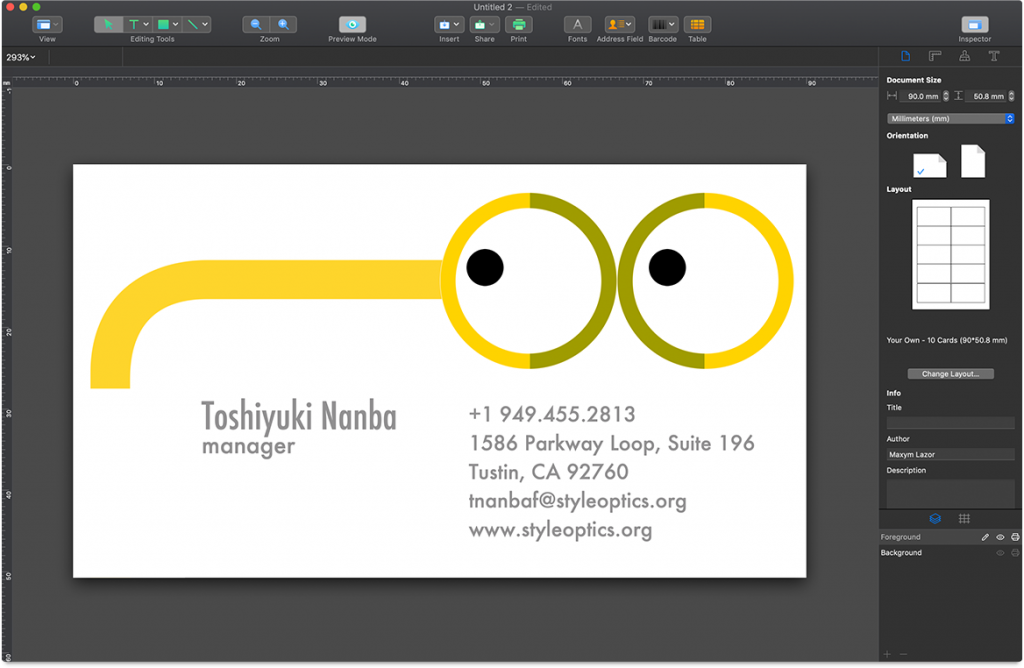
English Dictionary for Beginners
Overall, there are different approaches to defining this term under consideration. On the one hand, desktop publishing means the results of the particular design activity, realized via professional software and hardware. On the other hand, it is the process of designing print materials, getting material versions of which is greatly simplified thanks to the implementation of publication software for Mac and its alternatives. In both cases, desktop publishing involves the use of special programs that allow achieving saving funds of printing flyers, brochures, etc. without third-party assistance.
The field has evolved significantly, and the comparison of Aldus PageMaker, one of the first applications for desktop publishing, and its modern substitutions like Swift Publisher will tell you a lot. Unlike previous times, it is now possible to diversify materials to create. If you are to design any project meant for personal or commercial use, you already engage in desktop publishing.
Particular programs tend to make the process simple for beginners and experts, equaling their chances to succeed in their niche. Since quality is highly sought-after in anything people do nowadays, such applications will come in handy either when designing invitations for your shower party or when preparing large-scale projects for internet-based social media.
Reasons to Prefer Desktop Publishing
Numerous articles and guides will tell you desktop publishing is worth the battle, but what does it mean in reality? Unlike constant appliance to outsourcing and asking other professionals to get the necessary work done, this field allows creating multipage files of a decent quality without losses in time, budget, and team training. Page design software for Mac increases your work versatility and flexibility of your decision-making.
Feel free to check which advantages this industry offer for average consumers:
Efficiency — such tools are all-inclusive and let you create projects from simple flyers to UX and UI branding.
Price — frequently, it is a one-time purchase.
Simplified publishing — these programs allow beginners and non-experienced enthusiasts to print files of the same quality as if they were produced by professional parties. For instance, Swift Publisher allows switching between CMYK and RGB color schemes and arranging proper grids.
Enhanced creativity — the learning curve is a breeze, which spares time and energy to dive into the desktop publishing trends. Besides, modern applications maintain preparing top-notch graphics, so it turns out to be an eternal source of motivation.
Flexibility — by this term, it is necessary to refer to the programs’ adjustment and customization capacity. Namely, numerous tools offer hundreds of ready-made and build-in presets and templates.

Functional Abilities of Desktop Publishing
The list of features print design software for Mac presents isn’t limited by ten or twenty functions which are going to be described in detail below. But it is important to make sure basic abilities are present and are realized excellently. Otherwise, investing in such a program will turn out to be a disaster for your team: who wants to waste time and energy on solutions where the balance between efforts and results gained is ruined?
From this perspective, here are the features that are must-have for modern software in the field of desktop publishing:
- Graphic and text tools — customers can improve the quality and increase the potential of visual content by applying text filters or image effects.
- Getting results — such systems maintain a lot of file formats, which increases customer maneuvrability. In addition, there are features that implement vector lines in your layouts, which eliminates numerous risks during publishing.
- Project typology — if you want to check what your options in this field are, it is enough to check which layouts are possible for realization by leading service providers like Swift Publisher.
- Layout tools — without a doubt, you should look for features that differentiate this tool from others. For instance, that could be an ability to design two pages simultaneously.
Wrap It Up
For the moment, this industry is a magnificent source of inspiration and motivation for both small agencies and large enterprises. The simplicity and elegance of the decision to proceed with creating important branding files on your own lets you a vast space for development. Since the time of desktop publishing introduction, interested parties have managed to prepare millions of files that are absolutely captivating and mind-blowing.
If you would like to continue tracing the field’s success, you have to choose your soulmate program for desktop publishing and find your unique approach with its help.