To sign up for our daily email newsletter, CLICK HERE
The graphic design and footage editing applications of today are largely dependent on video processing tasks. Progress in technology has brought a host of software and web-based utilities to walk through the concern effortlessly. Amidst the many options available, the Wondershare UniConverter 14 program is here to quickly sort the video processing tasks. For instance, you can work with its vocals remover feature to isolate the voice components of a music piece. Diversities of other exciting merits of the program are ready to deliver an everlasting video processing experience.
Part 1: What Is Wondershare UniConverter?
In the realm of video processing, Wondershare UniConverter is regarded as an efficient utility to work through the needs of video conversion, compression, editing, recording, transformation, etc. Talking of the latest developments, the UniConverter 14 program is here at your disposal. The latter has hit the floors recently on June 30, 2022, and promises notable improvements in the realms of footage compression and conversion. Ahead of this, you will also notice considerable improvements in other video-centered applications addressed by the toolbox.
Entering the software market, the aforesaid video processing tool leads ahead of all its major counterparts, such as vocals remover audacity. The reasons behind this absolute preference are manifold, including high-speed task response and responsive working interface. Apart from the video processing tasks, the tool is dedicated to addressing the concerns of intelligent music production. You can work with the program to isolate the vocal components from audio files and use them in a host of sound processing applications.
The software interface is designed in line with the needs of amateur and professional users. You don’t need any significant technical experience to navigate through the program. The following section throws light on some exclusive features of the Wondershare video converter tool.
Part 2: New Features of Wondershare UniConverter 14
1. Vocal Remover
The Wondershare UniConverter program is here to address the widest concerns of advanced music production through its vocals remover functionality. The feature works to remove vocals from a song while separating them from the instrumental scratch. The function is backed up by an advanced AI algorithm that performs the vocal extraction task.
The extracted components can be saved separately and used in a diversity of audio-based applications, like DJ mixing, karaoke creations, etc. The software is available to you in free and paid versions. The free version is, however, accessible only for a limited period.

2. Voice Changer
Ahead of being an excellent video converter utility, the UniConverter 14 tool can also work effectively to handle voice modulation concerns. There might be instances when you need to change the original audio in a different voice to include certain characteristics. The tool is ready to help you walk through the task with utmost ease.
Thanks to the AI compatibility of the tool, you are free to modulate the original audio into 5 different voices. The tool’s voice changer functionality lets you experiment with the voice options of a baby, male, female, transformer, and robot. Such modulations can add fun to your conversations, along with protecting your actual identity.
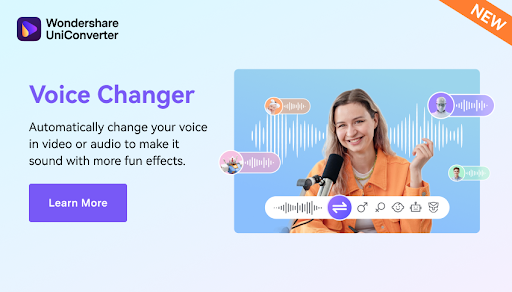
3. MP3 Cutter for Mac
Have you just downloaded a long MP3 playlist and want to save each track separately? The task can be quickly addressed with the MP3 cutter functionality of UniConverter 14. The tool is dedicated to separating different sections of an MP3 file as per your requirements. You can split specific sections of a large audio file for addressing specific audio-related concerns.
The tool assures you of high-speed and accurate performance while promising to maintain the original audio quality. The latter is an efficient sound processing utility for Mac-compatible systems and PCs, whose Windows version will be launched soon.
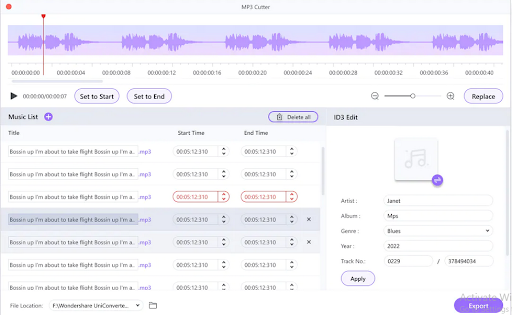
Part 3: Plans and Pricing
The Wondershare UniConverter program comes to you in a limited period trial version, post which a paid subscription is required for continued services. The program is available in 3 different plans that can be chosen in line with your specific requirements. Let us see through each of the available plans in what follows next:
1. Annual Plan
The annual plan costs $39.99 and is available for 1 year for Windows-compatible systems. You need to pay $49.99 when purchasing this plan for Mac devices. Subscribing to the plan, you can access the UniConverter updates and features for 12 months. This plan is a Standard subscription that entitles users with 6 exciting functionalities. These are Smart Trimmer, Watermark Editor, Subtitle Editor, Auto Reframe, AI Portrait, Intro and Outro. The plan is most suitable for mainstream video editors.
2. Perpetual Plan
The perpetual plan is available at $79.99 for a lifetime subscription to the program on Windows and Mac-compatible systems. You can have forever access to all the features of the tool, including those of the annual plan with this subscription. There are no renewal inconveniences with the perpetual subscription. This one is the most preferred plan for regular usage of the UniConverter program as per customer reviews.
A 2-year subscription of the program is also available for $55.99 with all the utilities and features as with the annual plan. Users having less interest in purchasing the perpetual plan can check out this alternative.
Conclusion
The realm of graphic and video editing puts forward several audio-visual concerns that are worked upon by different software and web-based utilities. The Wondershare UniConverter tool is one such facility that addresses the audio-visual processing tasks for convenient editing. You can compress, customize and convert video files in line with your specific requirements.
The latest version of the program is packed with a variety of additional features, along with considerable improvements in the existing utilities. You can work with the program to remove vocals from music pieces and use them in advanced audio applications. Some of the commonest ones are DJ mixing and instrumental component extractions.