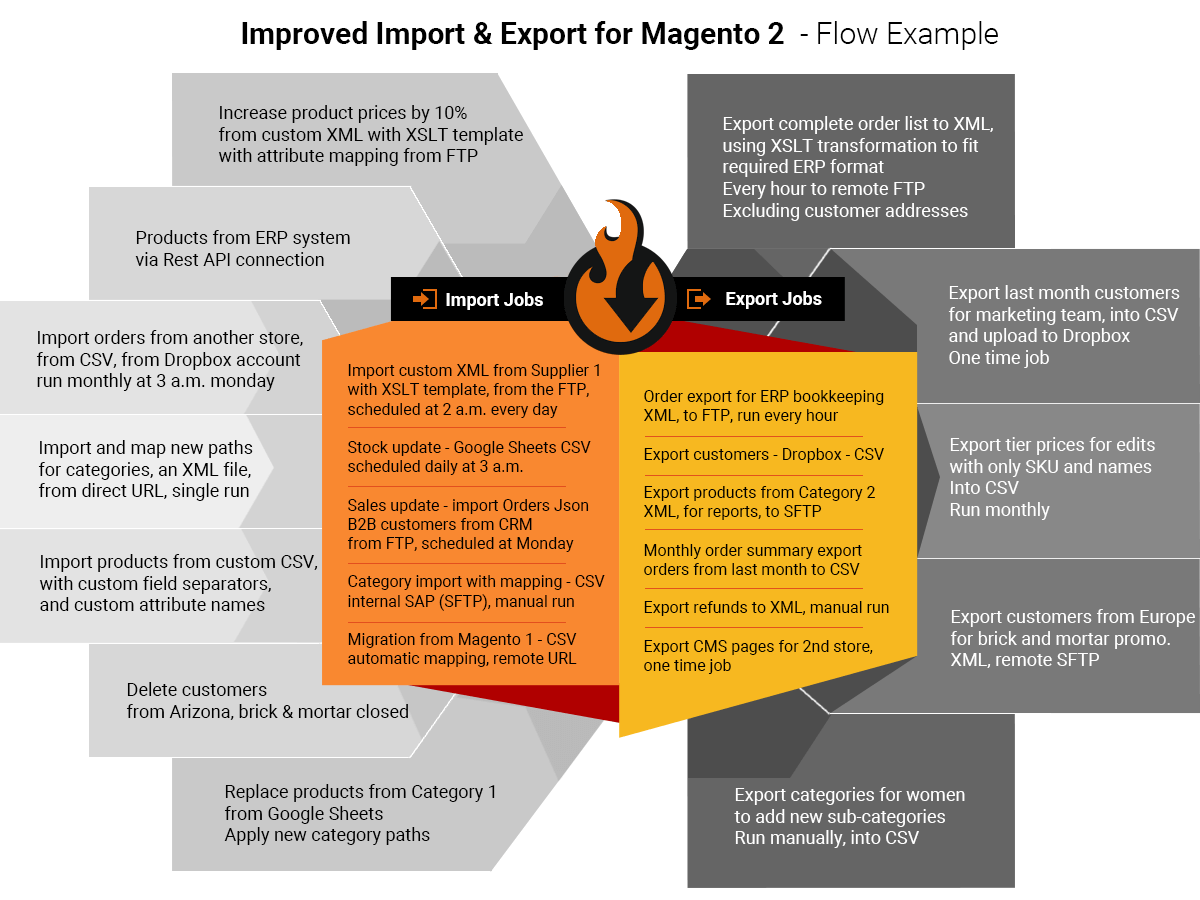To sign up for our daily email newsletter, CLICK HERE
Page Builder is a content-making suite unique to the Magento 2 Commerce and Cloud editions. With the functionality, you can control the way the pages are displayed in your store and arrange page content with the help of various specialized tools.
Taking several steps ahead in comparison to the WYSIWYG editor, Page Builder brings innovations into the content generation process. The software breaks down a page design into separate elements (e.g., headers, buttons, etc.) while all of them are fully customizable. The Drag and Drop functionality allows toggling such elements and creating unique layouts.
How can you benefit from the feature? If you run a B2B business you know well the number of challenges each part of routine comes with. To attract visitors to make a deal with you, to prove them you are a credible seller, requires much more effort than it seems. B2B clients are proud of their status and the offers you provide must correspond to them in quality.
Magento 2 Page Builder is an essential B2B marketing assistant. The content update schedules help increase marketing impact and reduce the amount of time spent on campaign configuration. Thus, you are able to deliver powerful messages with your products and show clients an example of the services you provide.
If you want to transfer some content created with Page Builder, update the existing layouts, or apply brand new ones, FireBear Improved Import and Export has all means to satisfy the need.
Improved Import and Export: a universal data management tool
FireBear Improved Import and Export for Magento 2 is a well-known software focused on enhancing user experience with data transfers for both B2B and B2C businesses. The extension enhances the native import and export functionality with extra options in entities, data sources, and file formats supported. It stays flexible and provides stable transfers, no matter the data size you extract or implement.
The tool use-cases vary from routine database updates to complex cross-platform Magento 2 integrations with Improved Import and Export as a hub. The trick with the software is you are able to not only establish a single connection channel at a time but run multiple synchronizations within a store.
With Magento 2 Improved Import and Export, you get to experience:
● Cron-based automatic updates,
● Full Magento 2 entities support,
● Data transfers via REST and SOAP API, FTP/SFTP, Dropbox, Google Drive, Google Sheets, URL, file uploads,
● Processing of data in the CSV, XML, XLXS, ODS, JSON, ZIP, TAR formats
● Data mapping.
Transfer of Magento 2 Page Builder is one of the scenarios available for B2B merchants and supported by Improve Import and Export. Let’s see how it’s done.
How to transfer Magento 2 Page Builder data with Improved Import and Export
Generally speaking, Page Builder is the upgrade of the standard CMS Block and CMS Page functionalities. That means you can transfer the whole page configuration under the familiar CMS Block and Page entities. Improved Import and Export allows doing so as it supports all the Magento 2 entities.
Data import and export with the extension require specifying the entity you want to transfer. You should select ‘CMS Blocks’ if you need to transfer particular elements from the layout, or ‘CMS Pages’ in case you want to implement or extract pages with new design in/from your store. Once you make a choice with the entity, you can proceed with deciding on one of the several types of data behavior to control how the data will enter into your database.
As Magento 2 Improved Import and Export provides users with a variety of sources and data formats, you can run transfers with any combination you are comfortable with. You don’t need to worry about errors you might’ve possibly done while compiling the data file as the extension validates data before enabling the import or export run. If you want to apply massive changes to the data values, you can turn to the advanced mapping functionality.
And that’s it. You can run your transfers trouble-free!
For the details on the process make sure to visit the FireBear site.