To sign up for our daily email newsletter, CLICK HERE
Already, the majority of companies have a presence on Instagram to help them reach their target audience and advertise products or services. Around 200 million businesses have their own dedicated Instagram profile, and the number continues to grow.
However, Instagram isn’t just for promotion. You can also use your profile to enhance your relationships with your audience, through sensational service.
Countless customers already engage with brands on social media. These customers use channels like Instagram to research products, learn more about companies, and stay up-to-date. But they’re also using their social channels to seek out solutions to common problems.
Implementing a strategy for exceptional customer service delivered through your Instagram for a business account could help you to outshine your competitors and generate more sales.
So, where do you begin?
Providing Customer Service On Instagram: 8 Tips
There are a handful of ways to deliver customer service on Instagram. You can respond to direct messages and comments, provide customers with buttons to help them contact your support team, and even post FAQ videos. Here are some of the most effective ways to get started.
1. Add Contact Buttons To Your Bio
When customers visit your Instagram profile looking for support, the first thing they’ll check is your bio. The Instagram bio is where you can list convenient information about when your support team is available, how users can get in touch, and even where they can find extra assistance.
British Airways immediately lets customers know they can get in touch with any questions they might have through Instagram Messaging, Facebook, and through Twitter.
If you have an Instagram for Business account, you can also add “action buttons” to your profile. This places options for how customers can contact you directly underneath the highlights reel on your Instagram profile. The contact buttons only appear on the mobile version of Instagram, but that’s where the majority of your audience will find you anyway.
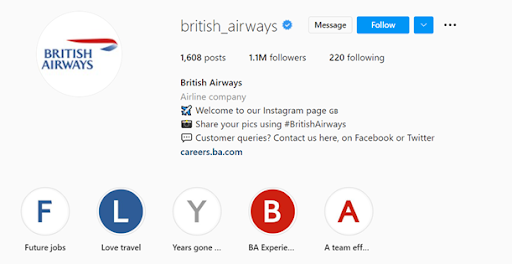
To add an action button, go into your Instagram for Business account and select “Edit Profile.” In this screen, scroll down to “Contact Options.” Here, you should see the option to “Add action button.” You can connect your action button with various other apps, like Acuity Scheduling for arranging a discussion or meeting with a potential client.
All you need to do is add an URL where you want your customer to be redirected using the action button. The buttons can also send people directly to your contact page, allow them to send a message, or allow them to take part in other actions, like submitting a donation.
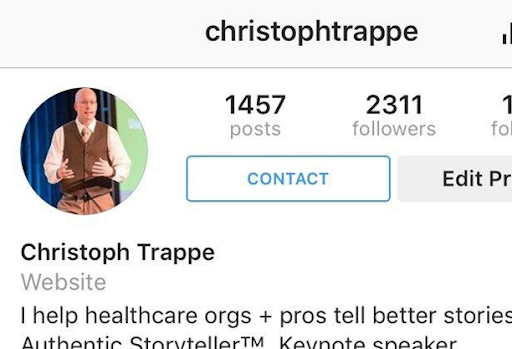
The action button is an excellent way to give your audience a quick and convenient way to contact you when they have questions about your products, services, or anything else.
2. Create A Schedule For Responding To Comments/DMs
Even if you have a contact button on your Instagram for the company’s profile, there’s a chance your customers will still attempt to reach you in other ways. Today’s customers like connecting with companies through a range of channels, from phone calls, to SMS and direct messages on social media.
This means you’re going to need a strategy in place for monitoring comments and DMs. If you don’t have a team of professionals, or a specialist support agent who can handle these conversations for you, then you’ll need to set aside a specific time each day when you can sort through everything.
Remember, 79% of customers expect a social media reply within 24 hours, and 39% expect one within 60 minutes. The more you can check in on your messages and respond to them as quickly as possible, the happier your clients will be.
Set aside a couple of hours each day to sort through all of the comments left on your posts (positive and negative), and all of the DMs you’ve received at once. When possible, consider updating this schedule so you can respond to customers more frequently.
It’s important not to leave your DM’s unanswered for too long, as this can lead to very public comments on your posts, which harm your brand reputation.
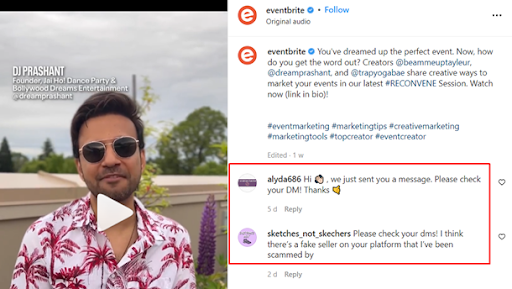
The longer it takes for your customers to connect with you, the more likely they are to start talking to more public forums to get results.
You might find it helpful to check your Instagram for Business Insights page to see when your customers are more likely to be online. This way, you can tailor your service times to suit your customer’s activity levels.
3. Create Instagram Highlights For Common Questions
Around 40% of customers now prefer self-service to human contact. While it’s rarely a good idea to replace human support entirely, it does help to give your customers a simple way of solving their own problems. A good way to do this is by leveraging “Highlights.”
The Highlights on your Instagram page are snippets taken from your Instagram Stories, and positioned just beneath your Instagram bio. You can use Highlights to answer FAQs your customers might have in a quick and convenient manner.
All you need to do is head to your profile page and under “Story Highlights”, tap the “+” button to add a highlight. You can select the segments of your most recently created stories you want to add to your highlight, and edit the cover to help customers see what the highlight is about.
You can also create Highlights directly from the Instagram Stories page, by tapping on the “Highlight” option.
HubSpot uses its highlight section to provide answers to the question “What is HubSpot”, and provide insights into its cultural code. You can also use the highlight reel to get a behind-the-scenes look at some of the key features of each product.

Leveraging your Highlight reel can be a powerful and engaging way to give your customers some instant insights into how to solve problems, or answer questions they ask most often. As you receive new “common” questions from your target audience, you can simply update your highlights.
4. Use Quick Replies
When customers are reaching out to you through your Instagram for Business account, there’s a good chance most of them will be asking a lot of the same questions. Even if you have contact centre agents to help manage these conversations, it helps to create some “quick responses” to reduce the workload.
Quick Replies are only available for Instagram Business profiles, but they’re an excellent way to speed up your customer service strategy. Start by creating a list of your customer’s most frequently asked questions, and the common responses you give to help them.
Next, go into your Instagram business profile, and click on the three lines button to access your profile. Choose the “Settings” option then go to “Business” and “Quick Relies.” If you haven’t uploaded a reply before, the screen will be blank. Just tap on the “+” button to add your new reply.
The pop-up option will allow you to enter the quick reply you might need to send, and you can also implement a “shortcut”, for each reply you create.
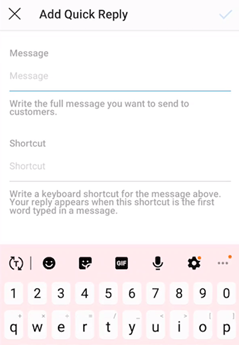
You can also save quick replies from the messages you’ve already sent to customers. This could save you some time if you need to save a lengthy response to a previous client. Just tap and hold the message in your DM thread, and you’ll see a pop-up screen with the “Save Quick Reply” option.
Select this option and it’ll automatically be pasted into the Quick Reply pop-up screen, where you can edit anything you need to change, and apply your shortcut.
A handful of quick replies is all it takes to save you and your team a lot of time typing out complex responses to questions.
5. Keep An Eye Out For Brand Mentions
Customers on social media generally use their accounts to share feedback about the companies and brands they interact with. However, they won’t all visit your business profile directly to share their experiences. Because they’re not posting directly to your comments, or sending you a direct message, it’s easy to overlook these mentions and miss out on crucial conversations.
Unfortunately, getting negative reviews you don’t know about can hurt your brand’s reputation and make it less likely customers will trust you. With this in mind, it’s important to monitor any @mentions made by customers and potential clients.
The easiest way to track @mentions is to set up notifications for your Instagram account. Go to your profile and tap the three-line icon in the right corner. In the pop-up menu, select “Settings”, then “Notifications.”
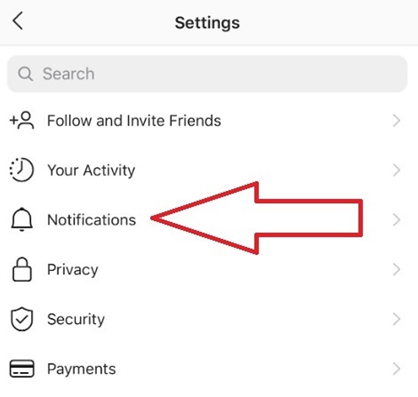
This should give you a number of notification options to choose from. Browse through the settings and make sure you have everything turned on. When it comes to “Mentions”, make sure you track mentions from “Everyone” not just the people you follow.
If you’re dealing with many brand mentions, you may consider using a third-party tool to help you. There are various apps out there that can help you keep an eye on your @mentions, and even mentions of your products and other keywords.
You can track your mentions with options like Buffer, HootSuite, and Sprout Social. However, all of these products will require extra investment.
6. Use A Consistent Brand Voice When Responding
Customers will expect a specific experience from your business when interacting with you, even through social media. When your business responds to customers on Instagram, whether in direct messages or a public space (like the comments section), you’ll need to ensure you’re delivering a consistent experience.
The best way to make sure your brand voice remains effective is to set up a series of brand guidelines for your team to follow. These guidelines should include insights into what kind of words your team should and shouldn’t use, and even what sorts of emojis, memes, or gifs you use.
Make sure your entire social media team is trained on your specific brand voice, so your brand identity remains consistent from one platform to the next.
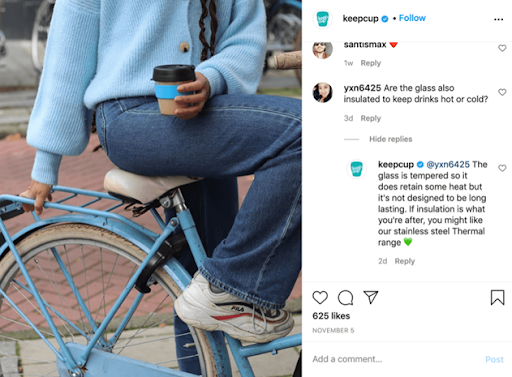
7. Remember To Address Negative Feedback
When your company is responding to customer concerns and queries on your Instagram for Business account, it might be tempting to try and sweep some of the more negative comments under the rug, or ignore them completely. However, responding to negative comments is a great way to turn a potentially negative experience into a brand growth opportunity.
Around 73% of respondents say they’re more likely to pay extra for products from transparent companies. Responding to negative comments shows you’re accepting of your flaws, and can help you to stop an issue from getting out of control.
Make sure your whole team knows the policies for dealing with negative comments, such as who they should direct a customer to if they want to take the matter further. For instance, take a look at this response from Lululemon to a negative comment:

Don’t just argue with your customers, even if you disagree with their opinions. Show empathy and understanding. Your commitment to putting things right will help you to appeal to a wider range of customers.
8. Use A Customer Support Tool For Efficiency
As your business continues to grow, and your presence on Instagram increases, the number of likes, comments, mentions, and DMs you’re going to need to deal with will accelerate, too. More Instagram followers is a good thing for your business, but you’ll need a plan for dealing with the influx of comments and requests.
The right tools can help a great deal. Powerful customer support tools allow you to combine comments, mentions, and DMs from multiple platforms into one environment where your employees can track everything at once. Tools like eDesk and Sprout Social are excellent for this.
If you want to accelerate customer service to the next level, you can also unify your team members with a call-based customer service tool like Yodel.
Customer support tools make it easier to keep track of all of your interactions with customers in one place while ensuring you can respond to every message and inquiry on time. If you’re a growing business, it’s definitely worth considering whether one of these tools could boost productivity.
Delivering Customer Service On Instagram
Delivering exceptional customer service through your Instagram for Business account is one of the best ways to improve your relationships with customers, and take interactions to the next level. You can keep on top of brand mentions, boost your relationships with clients, and deliver quick self-service solutions for people who want to solve problems themselves.
Just remember to keep track of your customer service efforts, and how your customers respond to them, to ensure you’re making the right impression. You’ll need to be responsive and consistent to have the right impact on your clients.